In recent years, more advanced features are getting added to Smart TVs. One such feature is Voice guidance, and it is available as a Talk Back features in Vizio Smart TV. This Voice Assistant gives information about the key elements of TV programs. This feature uses text-to-speech technology. It gives voice narration for text displayed on the TV and its menu items. However, this feature will work only with TV and not with cables and satellite boxes. It also doesn’t work with the streaming applications like Netflix and Amazon Prime. You can turn off this accessibility feature Talk Back in Vizio TV whenever you feel it is annoying.
How to Turn Off Voice Guidance on Vizio Smart TV
1) Turn on the Vizio Smart TV and press the MENU button on the Vizio TV remote. It displays the total TV Settings on the TV screen.
2) Search for the System option and click the System option.
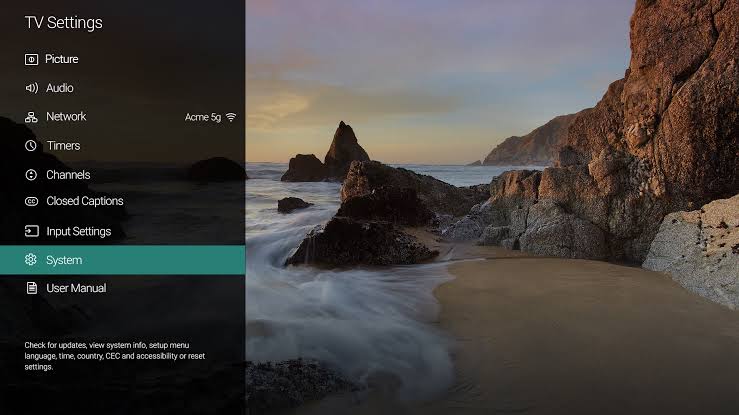
3) Under System, scroll down and select the Accessibility option.

4) Go to the Talk Back in the Accessibility and set it OFF.

At the end of the process, you need to save the changes. There is no Save option on Vizio TV in order to save the changes. So, you have to do is press the Exit button.
In some cases, this Talk Back feature will not turn off with the above method. It may occur due to many reasons like cable box connection, or satellite connection, or TV itself. If the problem is with the Cable box or Satellite, then troubleshoot it. If the problem is with the TV, then the Factory reset is the only option.
Related: How to Connect Vizio Smart TV to WiFi
How to Factory Reset Vizio Smart TV
Factory reset of TV will set the settings to default. To do so,
1) In the Vizio TV remote, press the MENU button to get the Settings menu.
2) Search for the System option and select the System option in the Settings.
3) In System, select Reset & Admin and press OK.
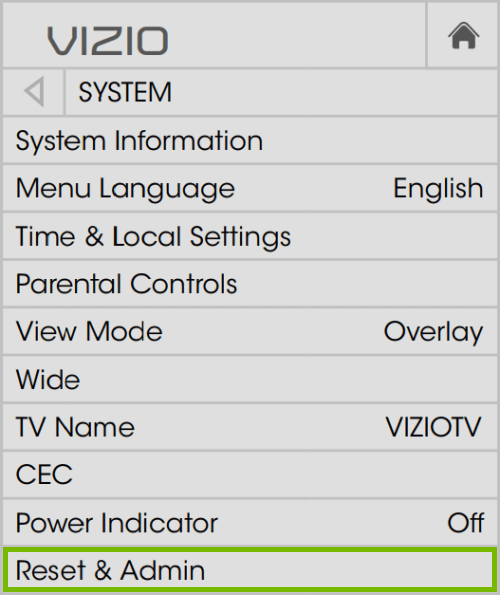
4) Scroll to Reset TV to Factory Settings on the Reset & Admin page and click on it.
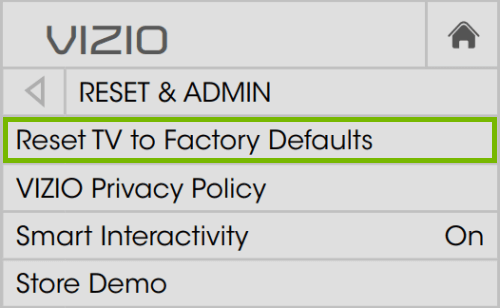
Once the Factory reset process is initialized, make sure that you don’t do anything or shut down the TV. Wait until the process completes, and the TV will restart after the resetting process. Once the TV restarts, check for the Talk Back feature, and it will be turned off.
To conclude, this Voice Assistant feature acts as a great tool for visually challenged people. But sometimes, you may have turned it on unknowingly and you can control the Voice Guidance easily. If you have any issues with the above steps, please comment in the below section.
Related: How to Restart Vizio Smart TV
FAQs
The Talk Back feature describes what’s on the screen. For instance, if you change the channel, it will say the name of the channel when it first appears and when toggling through the menu, it will narrate the highlighted option on the menu.
SAP, Secondary Audio Programming feature allows the user to listen to the shows in a language other than the original. It benefits non-English speaking audiences.
To deactivate the voice narrator, go to Settings on your smart TV. Here is the easy guide,
Settings>> Select General>> Choose Accessibility>> Select Audio Description>> Turn off Audio Description.

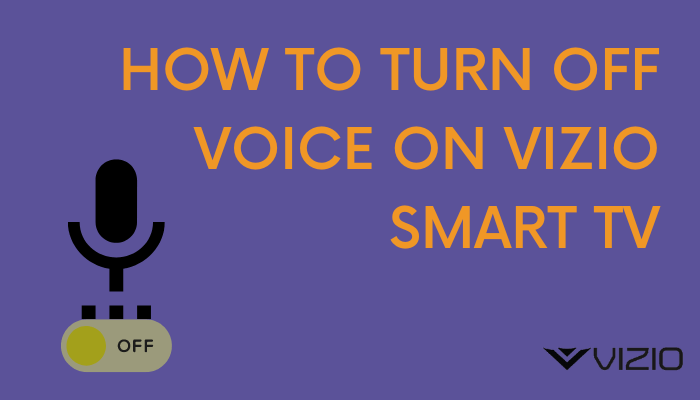





Leave a Reply