Quick Tips
- You can reset Vizio Smart TV in different ways.
- Soft Reset: Hold the Power button for 30+ seconds.
- Hard Reset: Home → Menu → System → Reset & Admin → Reset TV to Factory Defaults → Enter PIN → Reset.
Vizio Smart TV receives at least one update per year by fixing the existing issues. But, even with updates, you will have some performance issues on your Vizio Smart TV. If you have any issues with your Vizio Smart TV after updating it, you need to factory reset the TV. There are two ways to reset the Vizio Smart TV. You can soft reset or hard reset the TV.
How to Soft Reset Vizio Smart TV
In the soft reset, no information will be deleted from your TV. It will just refresh your TV’s software and will fix minor bugs.
The easiest way to soft reset is by holding the Power button on Vizio Smart TV for more than 30 seconds. In some models of Vizio Smart TV, you need to hold the Input and Volume Down buttons to soft reset the TV. In this way, you can reset your Vizio Smart TV without using the remote. If you still have issues with the TV, you need to factory reset or hard reset the TV.
How to Factory Reset Vizio Smart TV [SmartCast]
(1). Launch Vizio Smart TV and press the Menu button on the remote.
(2). Select System in the menu and choose Reset & Admin.
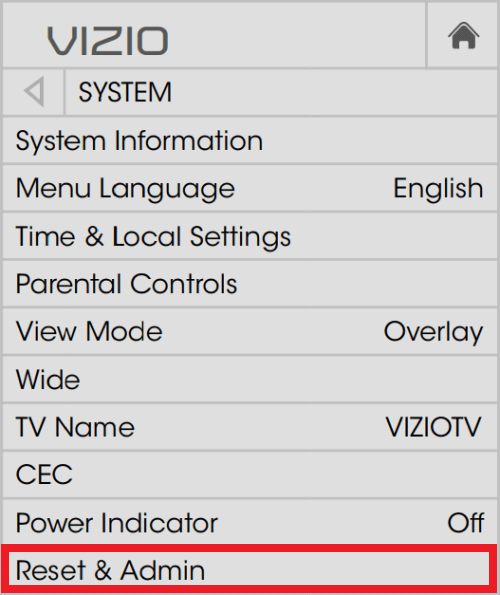
(3). Click Reset TV to Factory Defaults.
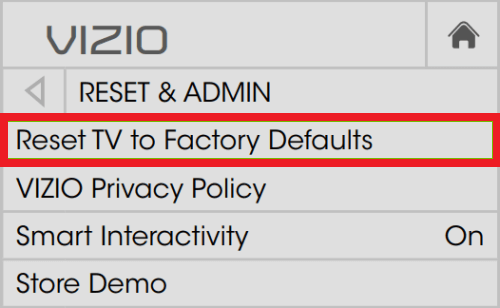
(4). Enter the Parental Control Passcode as 0000 (four zeros).
(5). Select Reset again to confirm the changes.
How to Factory Reset Vizio Internet Apps TV
(1). Turn on Vizio Internet Apps TV and press the Menu button on the remote.
(2). Click Help in the menu and select Clear Memory (Factory Default).
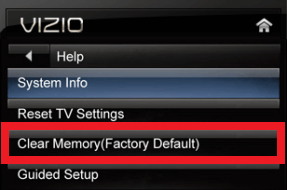
(3). Enter the Passcode if asked.
(4). Tap Yes to confirm the reset process, and it will reset the Vizio TV.
How to Factory Reset Vizio TV [Old Model]
(1). Turn off your Vizio TV using the remote.
(2). Then, turn on the TV by holding the Power button. Without releasing the Power button, hold the CH+ and CH- buttons for more than 5 seconds.
(3). Now, release the Power button alone.
(4). Release the CH+ and CH- buttons after 10 seconds. Then, tap the Menu button.
(5). Now, you can see the alphabet “F” on your TV screen. If you can’t see the “F” hold the Menu button.
(6). This will open the Service Menu. Go to the Settings icon on the Service Menu.
(7). Find the Factory Reset option and tap on it. Your Vizio TV will reset to its factory defaults.
How to Reset Vizio Smart TV Using SmartCast App
By using the Vizio Smart TV remote app, you can add apps, turn on the TV, and even reset the TV without using the remote. To do so,
(1). Install the Vizio SmartCast app on your smartphone from the Play Store or App Store.
(2). Open the Vizio SmartCast app and sign in with the same Vizio account that you are using on your Vizio TV.
(3). Click the Devices icon and choose your Vizio Smart TV to pair your smartphone.
(4). Now, tap the Settings icon on the app.
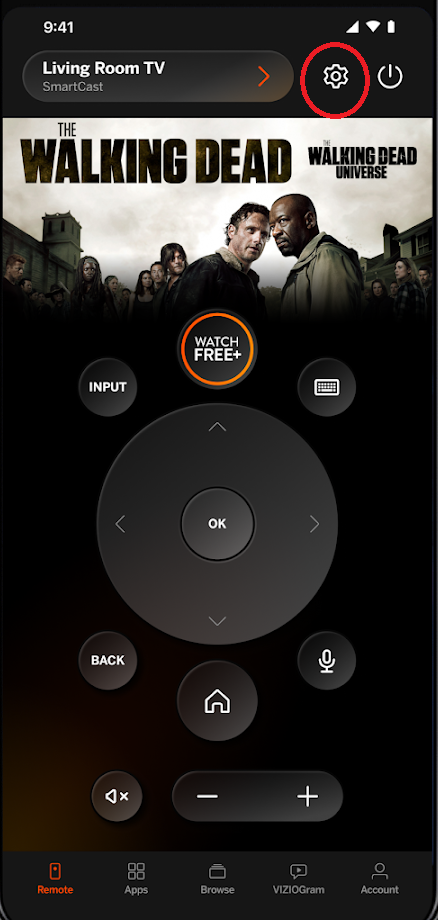
(5). Open the System menu and select the Reset TV to Factory Defaults option.
(6). Confirm the reset by entering the verification code.
(7). Now, your Vizio TV will reset to its factory settings.
(8). After the reset, you need to set up the Vizio Smart TV.
These are the different methods to factory reset Vizio Smart TV. Whenever your TV is not working properly, you can factory reset the smart TV for effective functioning. After factory resetting the TV, you must log in to your account as you do it for the first time.
FAQs
All the data stored on your Vizio Smart TV will be deleted. Any customization made in the Settings menu will be reset. You need to set up the Vizio TV from the start.

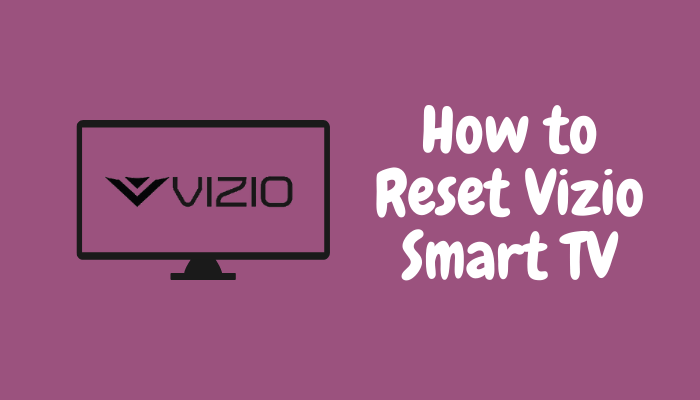





Leave a Reply