Hisense Smart TVs users are facing sound issues when streaming video content. If you are facing this issue, don’t panic. It is a common issue caused due to a minor bug in the TV’s software. You can easily fix the sound not working issue on your Hisense Smart TV by doing simple troubleshooting steps.
How to Fix Hisense TV Sound Not Working
In the older version of Hisense Smart TV, there are a lot of software issues. The Hisense TV remote won’t work, unable to connect to WiFi, and many more. If your Hisense TV has no sound, these are the possible errors on your Hisense smart TV;
- Muted Hisense TV
- Headphones are connected
- Incorrect output settings
- Damaged speakers
- Outdated firmware
To fix this kind of error, follow the below troubleshooting methods on your Hisense TV.
Check Hisense TVs Volume
[1] Initially, check the volume of the Hisense smart TV by pressing the Volume button on your remote control. There’s a chance that the volume of your TV’s media is low.
[2] Also, make sure that your TV is not muted. If it’s muted, press the Mute button to unmute it.

Connected Headphones
Ensure that there is no Bluetooth device or 3.5mm earphone are connected to the audio output jack on your Hisense TV. If you have any connected devices, you can hear the sound only on those devices. Disconnect the devices to switch the sound output to your Hisense Smart TV.
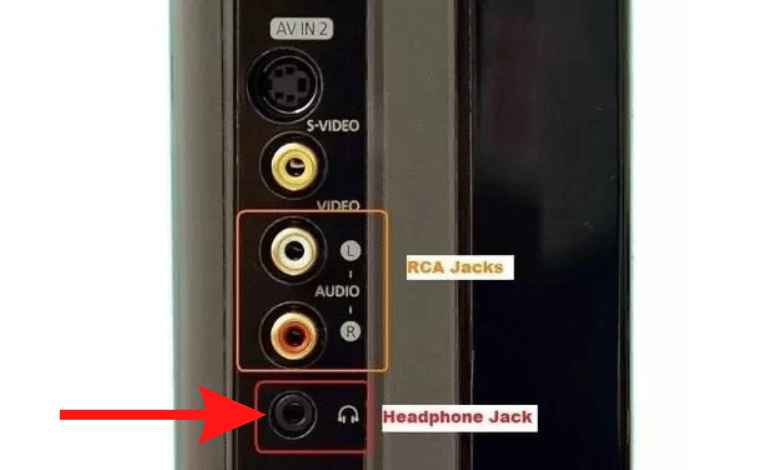
Change the Output Settings
If your output settings are incorrect, then you can’t be able to hear any sound from the Hisense TV. So change the digital output settings to PCM to solve the issue.
[1] Press the Home button on your Hisense remote to open the home screen.
[2] Once the home screen displays, navigate to the Settings menu.
[3] Select the Sound option.
[4] After that, scroll down and choose the Digital Output option.
[5] Set the Digital Output mode to PCM and hit OK.
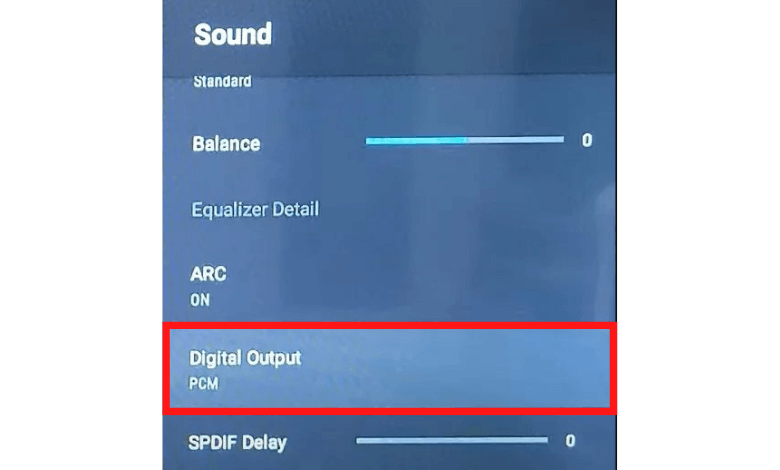
[6] This will transfer the volume controls to your Hisense TV and fix the sound issues.
Change the Optical Audio Cables

There can be a possibility that your HDMI or optical audio cable may be damaged. This will cause sound issues on your Hisense Smart TV. Check the connecting cables if they are damaged. Replace the cables if needed.
Power Cycle Hisense TV
You can also power cycle your Hisense Smart TV to remove the bugs and glitches which limit the device’s performance.
[1] Press the Power button on the Hisense TV to turn it off.
[2] After that, remove all the cables from your Hisense TV and unplug the power cord from the power outlet.

[3] Wait for a few minutes.
[4] After that, connect all the cables and turn on your TV.
[5] Press the Power button again to launch your TV and check the sound.
Reset Sound Settings
You can also try to reset the sound settings on your Hisense smart TV to bypass the error.
[1] Press the Home button and navigate Settings.
[2] Select the Device Preferences option.
[3] Scroll down and click Sound.
[4] Now, select the Reset to Default option.
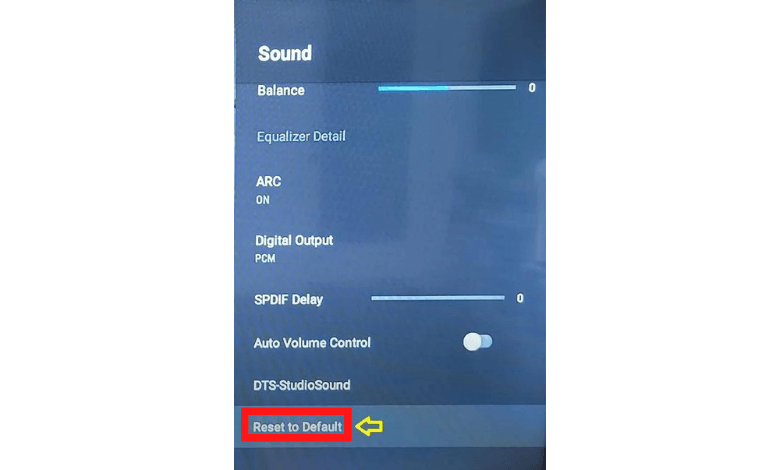
[5] Confirm the reset by clicking the Yes button.
[6] After the reset, the sound issue will be resolved.
[7] If not, you need to factory reset the Hisense Smart TV.
Update Hisense TV
If your Hisense’s firmware is outdated, your sound system may work. So, update your Hisense TV to its latest version to eradicate the error.
[1] Using the Hisense remote, click the Home button.
[2] Once the home menu appears, navigate to the Settings tab.
[3] After that, scroll down and choose System.
[4] Then, scroll all the way to System Update.
[5] Now, click on Check now and look for any available updates.
[6] If there’s one, install the update to resolve the issue.
Contact Hisense Support
If none of the above-mentioned troubleshooting methods helps you to fix the sound issue on your Hisense TV, then try to contact Hisense Support for help. By contacting the support, you can replace the old one with new Hisense TV if it is under warranty. If not, you will get the correct fix for the sound issue.
FAQ
On your Hisense TV, the speakers are located on the front side of the screen.







Leave a Reply