Quick Tips
- You can find the Power button on Hisense Smart TVs on the back side or under the TV’s logo.
Most people would be wondering where is the power button on the Hisense Smart TV. It will be a little hard to find as it is available in the exact color of the TV’s bezel. Using the Power button on the TV, you can turn on your Hisense TV without a remote, restart the TV, and even reset the TV. Instead of using the remote control on your TV, you can use the multi-functional Power button to complete the specified tasks. In most of the Hisense Smart TVs, the Power button is on the backside.
Power Button on Hisense Smart TV [Andoroid & Google TV]
In some Hisense TVs(Android & Google TVs), the Power button will be available on the back-right side. If you have the Power button on this location, you can find similar buttons like the Input button, Channel + and – buttons, Volume + and – buttons, and the Mute button. Press the Power button to turn off or turn on the TV.
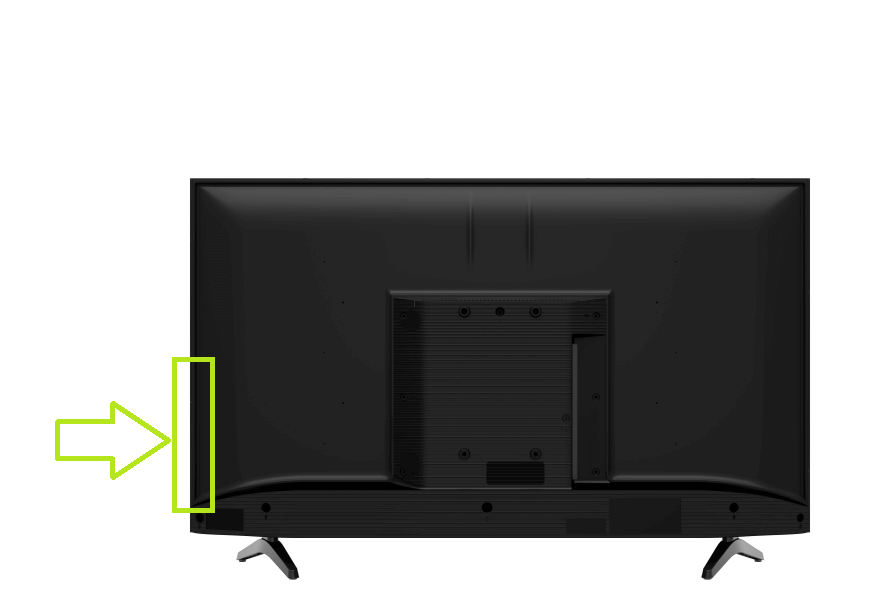
Power Button on Hisense Fire & Roku TVs
You can also find the Power button of Roku and Fire TV on the front of the TV or underneath the TV’s logo. This is where most Smart TVs have their Power button. Here, you won’t have any additional buttons. The Power button on the TV will help you in times when the Hisense TV remote is not working.
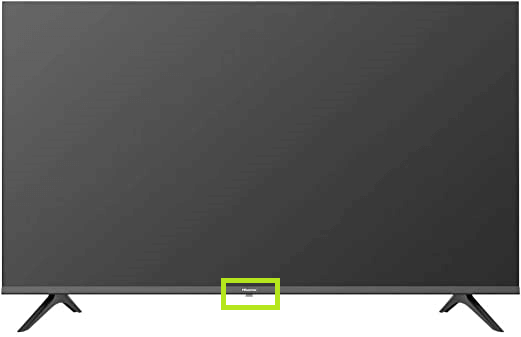
FAQs
If you see the red light flashing, your TV must have any hardware issues or a power supply problem.
No, the Reset button is not available on the Hisense TV. To reset the TV without a remote, you must tap and hold the Power button.




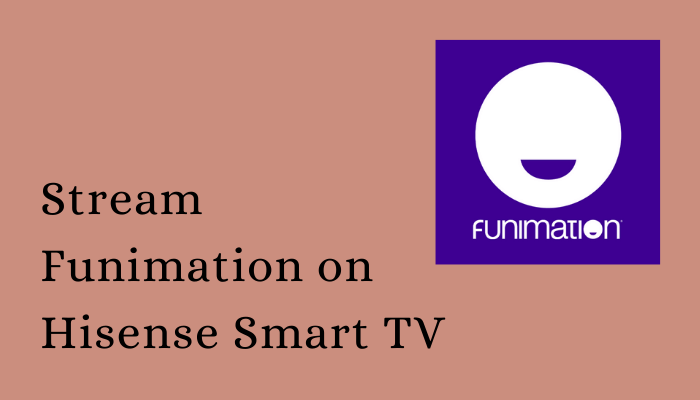


Leave a Reply