As of today, we have a lot of live TV options to choose from. This includes fuboTV, Hulu + Live TV, Sling TV, Philo, and more. They bring you news, sports, comedy, and entertainment channels. But for hardcore sports fans, the best choice of live TV is fuboTV. This is because of its collection on sports channels. However, fuboTV doesn’t exclude other popular entertainment, news, and kids’ channels. fuboTV is supported on various devices, including Vizio Smart TV.
fuboTV streams thousands of sports events each year. For a year, fuboTV is not supported in Vizio Smart TVs. In September 2021, fuboTV was made available for some Vizio Smart TV models. You can get the fuboTV app on Vizio TV models from 2016 and newer. You can check the full list of fuboTV-supported Vizio Smart TVs here.
How to Install fuboTV on Vizio Smart TV
#1 Press the V button or the Home button on your Vizio TV remote.
#2 Go to the All Apps section.
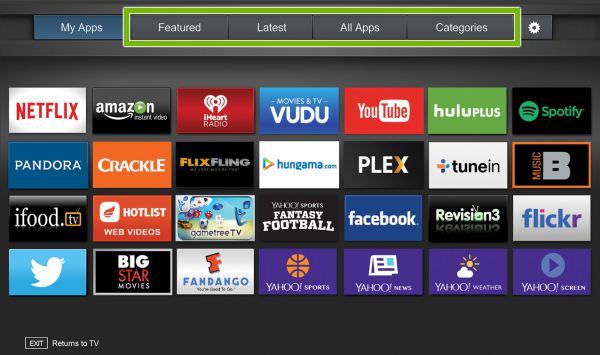
#3 Search for the fuboTV app.
#4 If you can’t find the fuboTV app, update your Vizio Smart TV to its latest version and try again.
#5 Select the fuboTV app and click the Add to Home button.
#6 Now, open the fuboTV app on your Vizio TV.
#7 You will get two options. Sign in with a Code and Sign in with Email.
#8 If you click the Sign in with Email option, enter your fuboTV credentials to sign in.
#9 If you click the Sign in with a Code option, an activation code will appear.

#10 Go to the fuboTV activation website and enter the code.
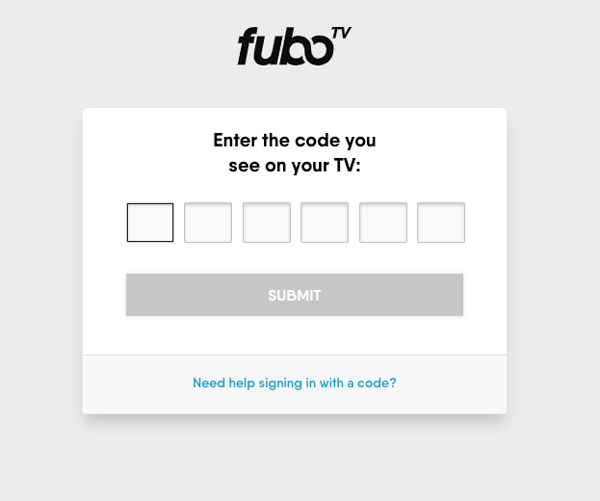
#11Click the Submit button.
#12 If the activation is successful, you will get the confirmation screen.
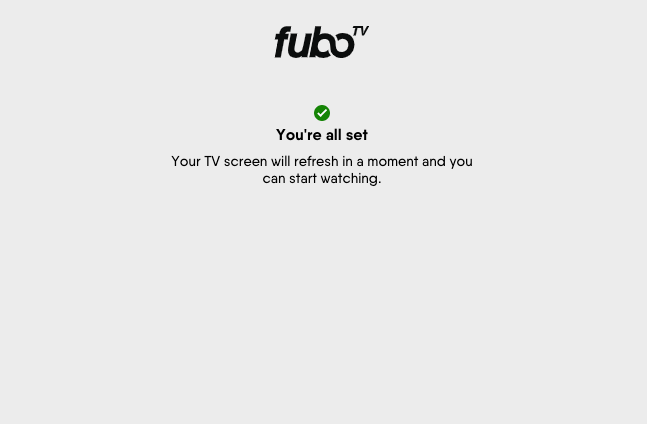
#13 Now, you can watch all the live TV channels from the fuboTV app.
How to Cast fuboTV on Vizio Smart TV
If your Vizio Smart TV model is not supported by the fuboTV app, you can cast the app from your smartphone to your TV. For casting, the settings will be turned on by default. For AirPlay, you need to enable the AirPlay & HomeKit Settings on your Vizio TV.
#1 Initially, turn on your Vizio smart TV and connect to a strong WiFi network.
#2 Connect your smartphone to the same WiFi network.
#3 From the Google Play Store or App Store, install fuboTV on your smartphone.
#4 Open the fuboTV app and log In to it with your account.
#5 Play any video from the fuboTV library.
#6 You can see a Cast icon on your screen, tap on the icon. For iPhones, click the AirPlay icon.
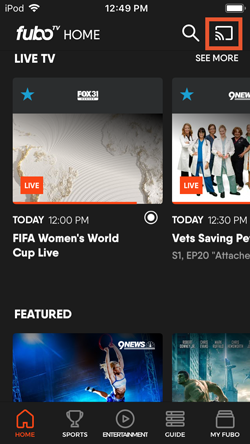
#7 Now, you can see a list of devices to pair with, choose the Vizio Smart TV.
#8 With this, the content on fuboTV starts playing on your Smart TV.
install or cast the fuboTV app to your Vizio Smart TV and stream all its sports content. fuboTV has different plans for you and you can add more channels with extra add-on packages. If you find any difficulties when accessing the fuboTV, let us know in the comments.
FAQs
Yes, you can watch fuboTV on your Vizio TV. For supported models, 2016 and newer models, you can get the fuboTV from the Vizio App Store. For other models, you can cast the app.
Yes, you can add apps to your Vizio Smart TV from the Vizio Apps Store.

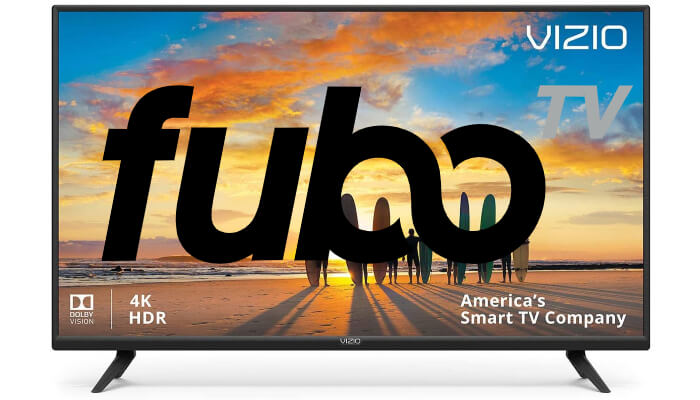





Leave a Reply