My friend is the biggest fan of Monday Night Football, MLB, XFL, and NHL sporting events. He recently bought a new Sony Smart TV, so he asked me how to download the ESPN app on it. Since his Sony Smart TV runs with Android TV OS, I guided him to install the ESPN app by visiting the Google Play Store. Then, he logged in with a cable TV provider and accessed the ESPN app.
Are you a Sony Smart TV user but don’t have a cable TV subscription? Don’t worry. You can still use the ESPN app by signing in with the ESPN+ credentials. ESPN+ is a subscription-based package that allows you to stream the live events and on-demand shows of ESPN.
ESPN+ has two packages: a 1-month plan for $10.99 and a 12-month plan for $109.99. Visit (plus.espn.com) to subscribe to any of these plans and start using the ESPN app.
In this article, I will teach you how to install and activate ESPN on a Sony Smart TV. Additionally, I have explained how to stream ESPN using screen mirroring and live TV streaming services.
How to Get ESPN on Sony Smart TV
The ESPN app is available in the Play Store for Android TVs running Android OS 5.0 and up.
#1. Turn on your Sony Smart TV and connect it to WiFi.
#2. Go to the home page, click Apps, and launch Play Store.
#3. Search for the ESPN app using the search bar.
#4. Choose ESPN from the suggestions, and click the Install button.
#5. Once installed, hit Open to run the application.
If you have a Sony Google TV, press the Google Assistant button on the remote. Say ESPN to locate the app using a voice command. Select ESPN and tap Install to get the app.
How to Activate ESPN on Sony Smart TV
There are two ways to get started with the ESPN app. Sign in with a TV provider or activate the account using the ESPN+ credentials to access the app.
Activate ESPN using TV Provider
#1. Run the ESPN application on Sony TV and hit the Settings icon.
#2. Tap Account Information, and select Provider Account or TV Provider.
#3. Then, select the TV provider from the listed options.
#4. Sign in with a TV provider account and hit Log In.
Start watching the live sporting events on your Sony Smart TV.
Activate ESPN using ESPN+
#1. Run the ESPN application and tap the Settings (Gear) icon.
#2. Choose Account Information → ESPN Account.
#3. Make a note of the activation code that appeared on the Sony TV.
#4. Visit (espn.com/activate) from a computer or phone.
#5. Input the activation code in the field and hit Continue.
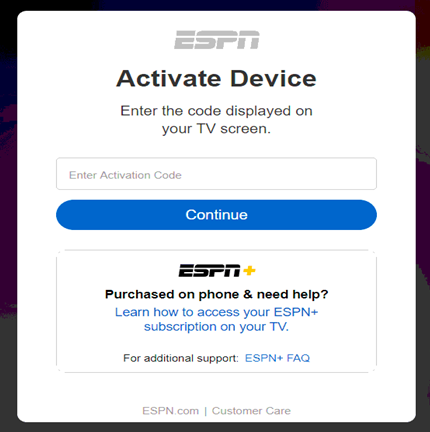
#6. Further, log in with your ESPN+ account to activate.
How to Cast ESPN to Sony Smart TV Using Android
#1. Connect your Sony Smart TV to WiFi, which should be the same as your Android.
#2. Get the ESPN application on your smartphone by visiting the Play Store.
#3. Complete the login procedures following the in-app prompts.
#4. From the ESPN library, play any sports event you want to stream on your TV.
#5. Tap the Cast icon in the top right of the ESPN app.
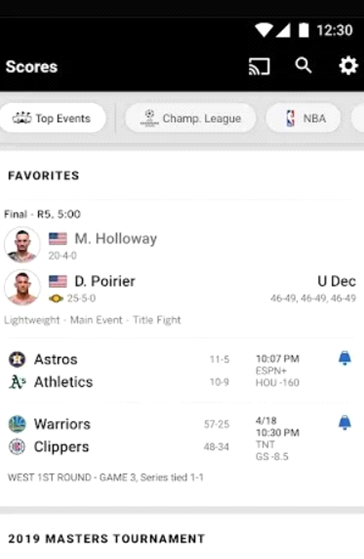
#6. Choose your Sony Smart TV from the list.
Finally, you can start streaming your favorite sports events on your TV.
How to AirPlay ESPN on Sony Smart TV
Initially, enable AirPlay on your Sony Smart TV. Press Input Select on the remote → AirPlay → AirPlay & HomeKit Settings → Turn AirPlay ON.
#1. Connect your iPhone and Sony Smart TV to the same wireless network.
#2. Run the ESPN app on an iPhone. If you don’t have ESPN, get it from the App Store.
#3. Play any sporting event or video you want to watch.
#4. Hit the AirPlay icon in the ESPN app.
#5. Select your Sony Smart TV to begin streaming.
How to Watch ESPN on Sony Smart TV Without Cable
ESPN is also available as a TV channel in the live TV streaming services. So, you can subscribe and install any of these apps to watch ESPN on a Sony TV.
| Installation Guide | Plans & Pricing |
|---|---|
| Sling TV on Sony TV | Sling Blue – $40/mo Sling Orange – $40/mo Sling Blue + Orange – $55/mo Sports Extra – $10.99/mo |
| fuboTV on Sony TV | Pro – $74.99/mo Elite – $84.99/mo Premier – $94.99/mo Free Trial: 7 days |
| DirecTV Stream on Sony TV | Entertainment – $74.99/mo Choice – $99.99/mo Ultimate – $109.99/mo Free Trial: 5 days |
| YouTube TV on Sony TV | Base plan – $72.99/mo Sports Plus add-on – $10.99/mo Free Trial: 7 days |
| Hulu on Sony TV | Hulu (Ads) + Live TV, Disney+ (Ads), and ESPN+ (No Ads) – $76.99/mo Hulu (No Ads) + Live TV, Disney+ (No Ads), and ESPN+ (Ads) – $89.99/mo Hulu (Ads) + Live TV, Disney+ (Ads), and ESPN+ (No Ads) – $81.99/mo Live TV Only – $75.99/mo Sports Add-on – $9.99/mo |
FAQ
It is because of unstable internet, technical glitches, corrupted cache, outdated ESPN app or Sony TV firmware, etc.
Yes. Use the free trial of fuboTV, YouTube TV, and DirecTV Stream to watch ESPN for free.







Leave a Reply