My friend recently watched one of the episodes of 60 Days In, and he liked it so much. 60 Days In is streaming on the A&E channel. He asked me how to get the A&E app on his LG Smart TV to watch this TV show on a big screen. As the A&E app is unavailable in the LG Content Store, I guided him to watch A&E by visiting its official website through a web browser. Then, he signed in with a cable TV provider account and watched A&E on his TV.
Alternatively, I explained to him how to wirelessly stream A&E on an LG Smart TV using the casting and screen mirroring method. In this article, I will teach all the possible procedures to watch A&E on an LG Smart TV.
How to Stream A&E on LG Smart TV Using Web Browser
1. Turn on the LG TV and connect it to WiFi.
2. Run a Web Browser on your LG Smart TV from the home screen.
3. Visit (https://play.aetv.com/live) and click Sign In.
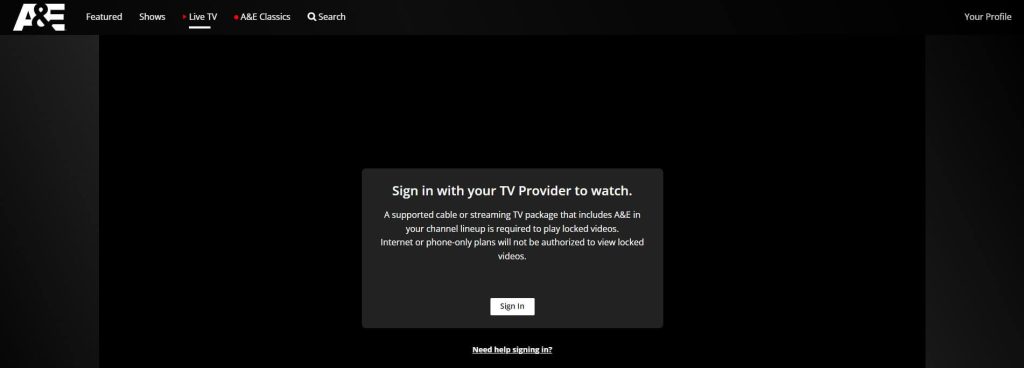
4. Select your TV provider and sign in with your registered account.
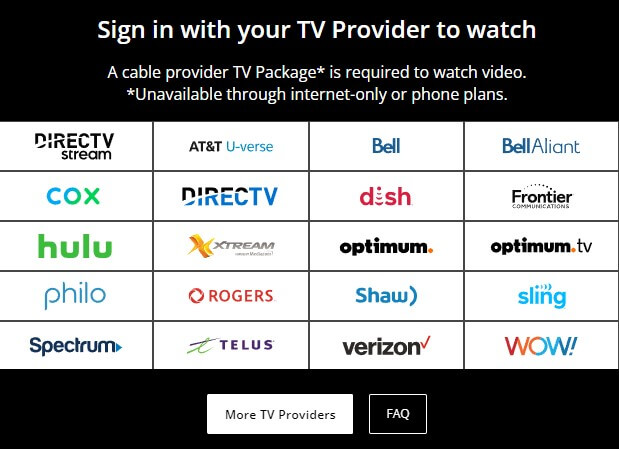
5. Once logged in, play a TV show you want to watch on an LG TV.
How to Cast A&E to LG Smart TV Using Android
For casting, ensure your LG Smart TV has Chromecast built-in. If unavailable, plug a Chromecast into the LG TV’s HDMI port and set it up.
1. Connect your LG Smart TV to WiFi, which should be the same as your Android.
2. Get the A&E app on your Android by visiting the Google Play Store.
3. Run the A&E app on the smartphone and sign in with the TV provider.
4. Play any desired TV show or movie and hit the Cast icon.
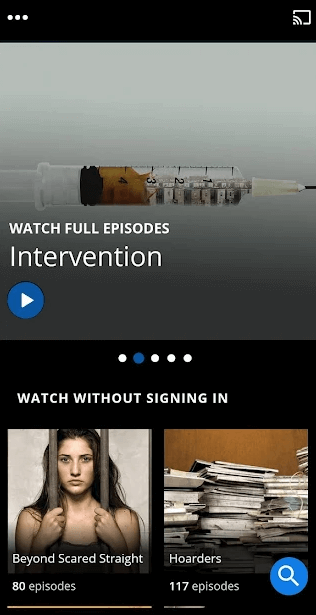
5. Select your LG Smart TV from the devices list.
Enjoy watching A&E TV shows on a big screen.
Note: Similarly, you can stream A&E on Sharp Smart TV using the casting method.
How to Screen Mirror A&E to LG TV Using iPhone
Turn on AirPlay on your LG Smart TV by going to ThinQ Home Dashboard → AirPlay → AirPlay and HomeKit Settings → Turn ON AirPlay. Then, follow these steps.
1. Connect your iPhone and LG TV to the same WiFi.
2. Get the A&E app on your iPhone by visiting the App Store.
3. Run the A&E application on your iPhone and sign in with a TV provider.
4. When the home page appears, play any TV show you like.
5. Go to your iPhone’s Control Center and tap Screen Mirroring.
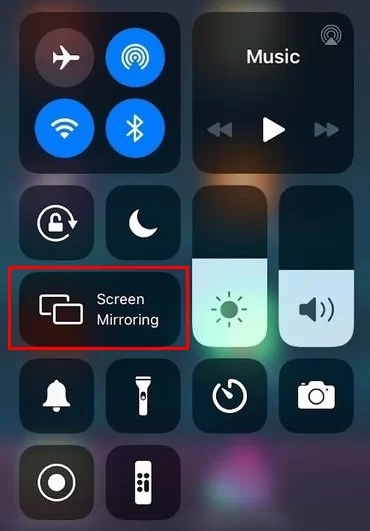
6. Select LG Smart TV and input the passcode to play the video on the TV.
How to Watch A&E on LG Smart TV Without Cable
If you don’t have a cable or satellite TV subscription, there is an alternative. You can watch A&E without cable via DirecTV Stream, Philo, Vidgo, Hulu + Live TV, and Sling TV. Subscribe to the following services to watch the A&E channel on an LG TV.
| Installation Guide | Plans & Pricing | Free Trial |
|---|---|---|
| Sling TV on LG Smart TV | Sling Blue – $40/month Sling Orange – $40/month Sling Blue + Orange – $55/month | No |
| DirecTV Stream on LG Smart TV | Entertainment – $74.99/month Choice – $99.99/month Ultimate – $109.99/month | 5 days |
| Philo on LG Smart TV | Basic plan – $25/month | 7 days |
| Hulu on LG Smart TV | Hulu (Ads) + Live TV, Disney+ (Ads), and ESPN+ (No Ads) – $76.99/month Hulu (No Ads) + Live TV, Disney+ (No Ads), and ESPN+ (Ads) – $89.99/month Hulu (Ads) + Live TV, Disney+ (Ads), and ESPN+ (No Ads) – $81.99/month Live TV Only – $75.99/month | No |
| Vidgo on LG Smart TV | Plus – $69.99/month Premium – $84.99/month Ultimate – $99.99/month | 7 days |
FAQ
No. The A&E app can’t be installed on LG Smart TV since it is unavailable in the LG Content Store.
Xfinity, Cox, Verizon FiOS, Spectrum, DISH, and DIRECTV provide access to the A&E app.
Yes. Use the free trial of Philo, DirecTV Stream, and Vidgo to watch A&E for free.







Leave a Reply