My friend never misses watching Rick and Morty and Robot Chicken. He asked me for guidance on watching the Adult Swim TV shows on his newly purchased webOS TV. However, the Adult Swim app is unavailable for LG Smart TV in the LG Content Store. So, I guided him to use a web browser, casting, and the AirPlay method to stream the Adult Swim shows on the TV.
In this article, I have explained all the possible ways to watch Adult Swim on an LG Smart TV.
How to Stream Adult Swim on LG Smart TV Using Web Browser
(1). Turn on the LG TV and connect it to WiFi.
(2). Open a Web Browser from the home screen launcher.
(3). Visit (adultswim.com) and click on a TV show you want to watch.
(4). Select the TV provider and log in with your account.
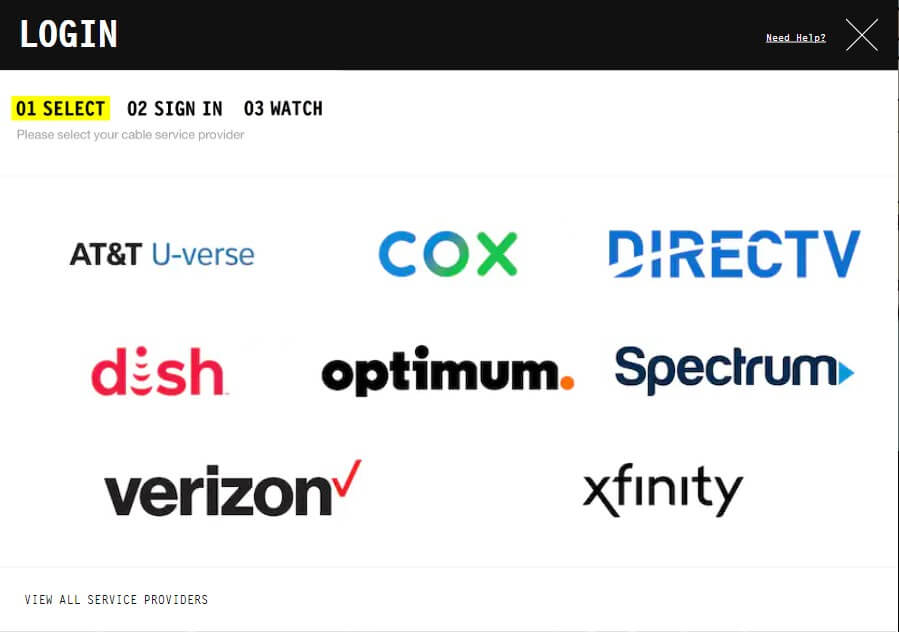
Start watching your favorite Adult Swim shows on your TV.
How to Cast Adult Swim to LG TV Using Android
If the LG TV has Chromecast built-in, you can cast your Android screen directly. Otherwise, plug a Chromecast into the TV and set up a device.
(1). Connect the LG Smart TV to WiFi, which should be the same as your Android.
(2). Install the Adult Swim app on an Android from the Google Play Store.
(3). Run the Adult Swim app on the smartphone.
(4). Log in to the TV provider and hit the Cast icon at the top.
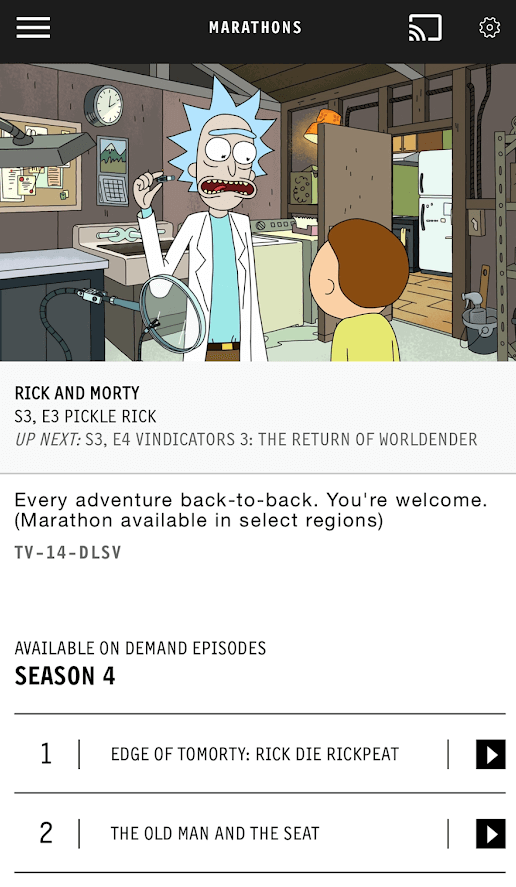
(5). Choose the LG Smart TV to connect.
Enjoy streaming Adult Swim shows on a big screen using casting.
Note: Similarly, you can cast Adult Swim on Panasonic Smart TV from an Android device.
How to AirPlay Adult Swim on LG TV Using iPhone
Begin with enabling AirPlay on your LG Smart TV. Go to ThinQ Home Dashboard → AirPlay → AirPlay & HomeKit Settings → Turn AirPlay ON.
(1). Connect your iPhone to the identical WiFi as your LG webOS TV.
(2). Get the Adult Swim app on an iPhone by visiting the App Store.
(3). Run the Adult Swim application on your iPhone and sign in with the TV provider.
(4). Play any TV show and hit the AirPlay icon in the app.
(5). Choose the LG Smart TV name to begin streaming.
How to Watch Adult Swim Without Cable
If you don’t have a cable/satellite TV subscription, you can still watch Adult Swim on LG TV using streaming services.
| Installation Guide | Pricing & Plans | Free Trial |
|---|---|---|
| YouTube TV on LG Smart TV | Base Plan: $72.99/month | 7 days |
| Sling TV on LG Smart TV | Sling Orange: $40/month Sling Blue: $40/month Sling Orange + Blue: $55/month | No |
| Hulu on LG Smart TV | Hulu (Ads) + Live TV – $76.99/month Hulu (No Ads) + Live TV – $89.99/month Hulu (Ads) + Live TV – $81.99/month Live TV Only – $75.99/month | No |
| Max on LG Smart TV | With Ads – $9.99/month Ad-Free – $15.99/month Ultimate Ad-Free – $19.99/month | No |
FAQ
Yes. Tune into Cartoon Network on LG TV to watch Adult Swim shows.
If you are in Canada, install the Global TV app on your LG TV to stream Adult Swim. Global TV is available for free in the LG Content Store.







Leave a Reply