When I tried to install the Cartoon Network app on an LG Smart TV, I found that the app was unavailable in the LG Content Store. Luckily, my LG TV is preinstalled with a built-in web browser, which helps me watch Cartoon Network by visiting its official website.
I have an old LG Smart TV, which doesn’t have a web browser. Sometimes, I will watch Cartoon Network shows on my old LG TV by screen mirroring my smartphone. The Cartoon Network app is available for Android or iOS in the Play Store or App Store.
Cartoon Network is accessible for free by signing up with a TV provider. Some supported TV providers are AT&T Uverse, DirecTV, Dish, Cox, Spectrum, Optimum, Xfinity, etc.
This article will guide you on ways to stream Cartoon Network on an LG Smart TV.
How to Stream Cartoon Network on LG TV Using Web Browser
(1). Turn on the LG TV and ensure it has an active internet connection.
(2). Run the web browser on LG TV.
(3). Visit the official website of Cartoon Network (cartoonnetwork.com).
(4). Click the Video section and play a video of your choice.
(5). Sign in with your TV provider to unlock the video.
Start watching your favorite Cartoon Network shows on your LG TV
How to Cast Cartoon Network to LG TV Using Android
You can cast to LG TV directly if it has Chromecast built-in support. Otherwise, plug a Chromecast into an LG TV and set it up for wireless casting. Ensure you connect the LG TV to the same WiFi as your Android device.
(1). Run the Play Store and search for the Cartoon Network app.
(2). Install the Cartoon Network app and launch the app on the smartphone.
(3). Login with your TV provider credentials.
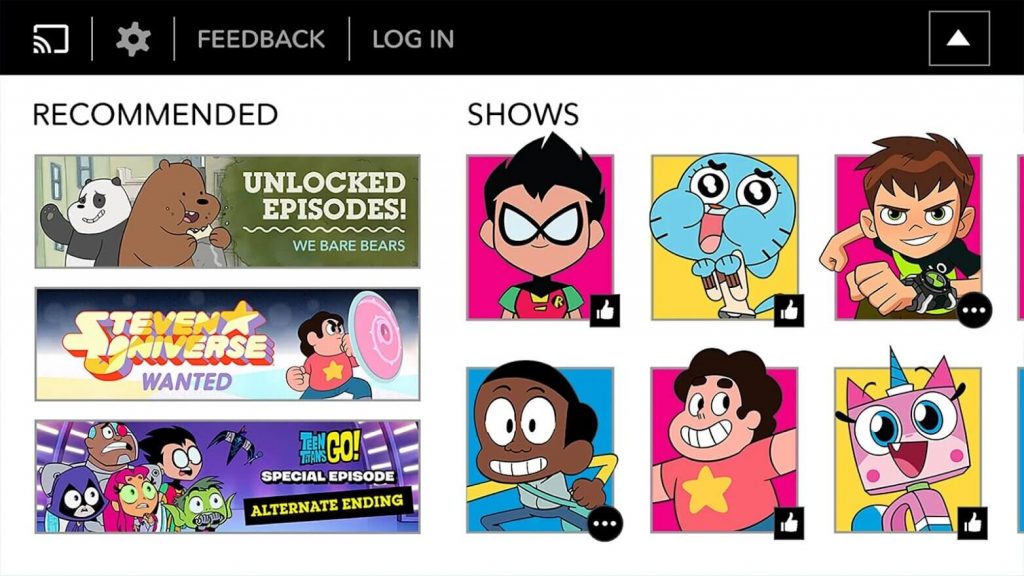
(4). Click the Cast icon and choose the LG Smart TV to connect.
(5). Select the content to stream on the LG Smart TV.
Note: Similarly, you can watch Cartoon Network on Vizio Smart TV by connecting a Chromecast to the Vizio TV.
How to Cast Cartoon Network on LG TV from PC
Before the steps, you must connect the LG TV to WiFi, which should be the same as your PC (desktop/laptop).
(1). Switch on the PC and open the Google Chrome browser.
(2). Enter your TV provider account to the Cartoon Network website.
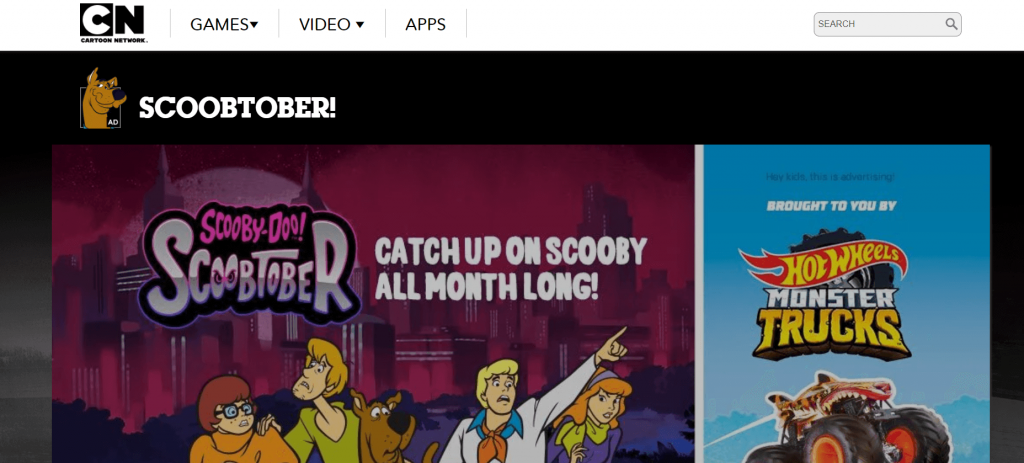
(3). Click the Customize and Control Google Chrome at the top right corner.
(4). Select the Cast option in the menu and choose the LG Smart TV to connect.
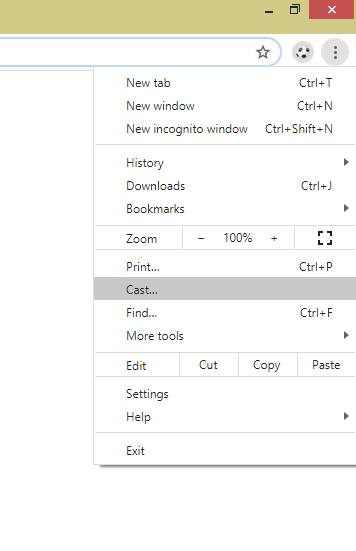
(5). Click the Sources drop-down and select the Cast tab to stream the particular tab alone.
(6). Go to the Cartoon Network site and stream your favorite content.
Thus, Cartoon Network is an excellent app to provide fun-filled entertainment to kids. The famous TV shows in the app are Ben 10, Teen Titans GO!, The Powerpuff Girls, Looney Tunes, Ninjago, Adventure Time, and more.
FAQ
Tune into Channel 176 (East) or 177 (West) to stream Cartoon Network on LG TV.

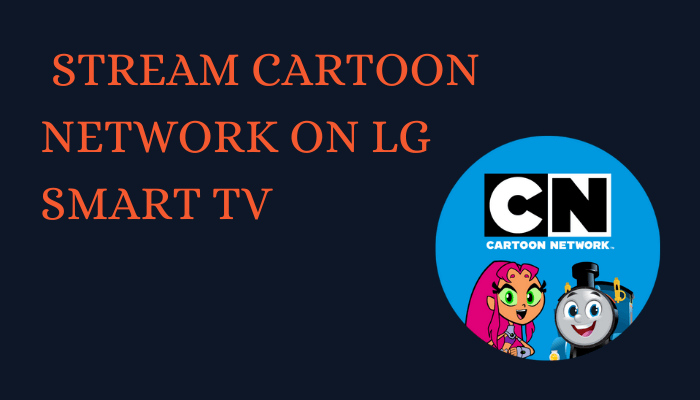





Leave a Reply