Cartoon Network is the kid’s favorite TV channel and it has plenty of great TV shows, series to watch. The TV channel also has a streaming app, Cartoon Network, to stream the content anytime online. It is completely free with the TV service provider subscription and the TV providers are Dish, Optimum, Spectrum, Xfinity, DirecTV, and much more. The Cartoon Network app is compatible with many smart TVs. We will see how to stream the Cartoon Network on the Vizio Smart TV.
Cartoon Network app offers a simple and user-friendly interface for hassle-free streaming. It streams the content in many regional languages and provides closed captions for them. The app streams the content in HD streaming quality. It has categorized the contents based on the age groups for quick selection. The app also recommends TV shows and series based on the individual streaming experience.
Stream Cartoon Network on Vizio Smart TV
The Cartoon Network app is not available on the Vizio TV App Store. But you can stream the Cartoon Network content from the smartphone.
How to Cast Cartoon Network to Vizio Smart TV from Android Phone
The Cartoon Network app has the inbuilt cast support to connect to the Vizio TV and stream the contents.
(1). Connect the Android phone and the Vizio Smart TV to the same WiFi network.
(2). Open the Google Play Store on the smartphone and search for Cartoon Network.
(3). Install the Cartoon Network app and open the app.
(4). Sign in to your TV provider subscription and click the Cast icon.
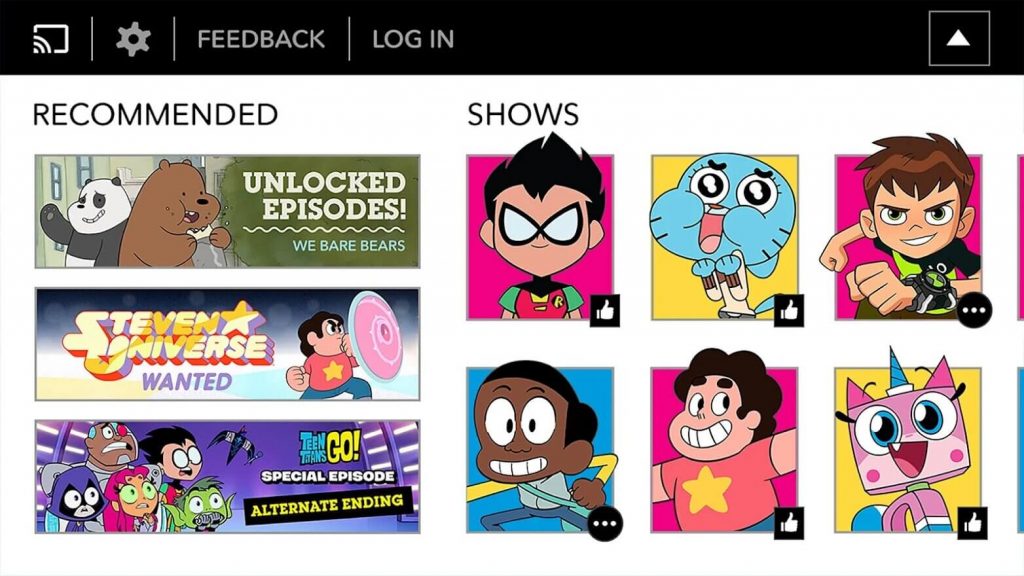
(5). Select the Vizio Smart TV from the available devices and choose to connect to the smart TV.
(6). Click the content to stream on the Vizio Smart TV.
Related: How to Watch Cartoon Network on Toshiba Smart TV.
How to AirPlay Cartoon Network to Vizio Smart TV From iPhone
The Vizio Smart TV provides AirPlay support to connect the iPhone screen and the TV. With that, you can watch the Cartoon Network shows on your Vizio TV.
(1). Ensure that the Vizio Smart TV and the iPhone are connected to the same WiFi connection.
(2). Select the App Store on the iPhone and download the Cartoon Network app.
(3). Launch the Cartoon Network app and log in with your TV provider subscription details.
(4). Choose the content to stream and select the AirPlay icon at the top.
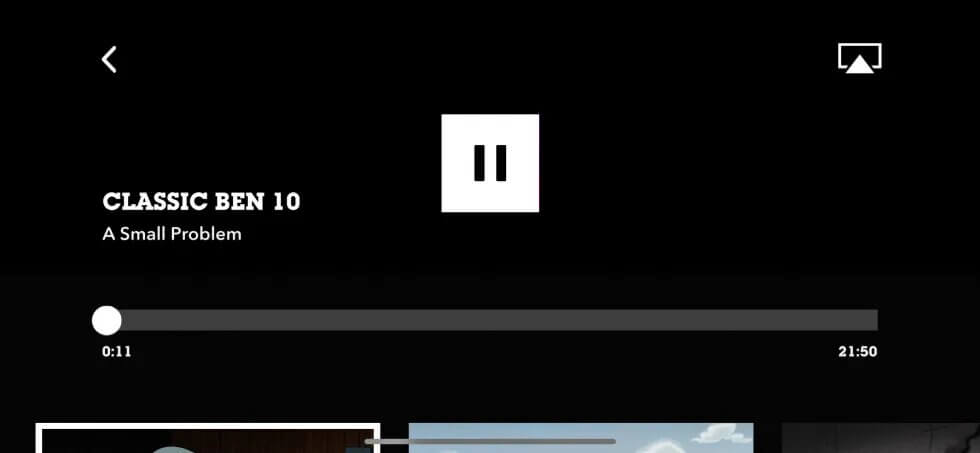
(5). Select the Vizio Smart TV to connect and watch the Cartoon Network videos.
Cartoon Network is an excellent app to stream cartoons and series in high quality. It has many popular TV shows such as Looney Tunes Cartoons, Ben 10, Adventure Time, Teen Titans Go, DC Superhero Girls, and Thomas & Friends. In case of any issues with the Cartoon Network app, share them in the comment section.

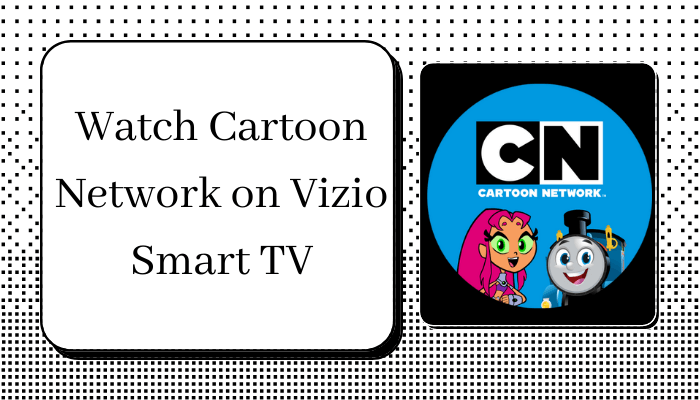





Leave a Reply