Cartoon Network is a TV channel for kids that was launched back in 1992. We all have made good memories with those cartoons we used to watch on the network. It has a lot of good shows appropriate for the kids and is available in multiple countries. This American channel streams content for the age group below ten. The streaming content includes both shows and movies that are animated. You can add and stream Cartoon Network on Toshiba Smart TV.
The Cartoon Network has a well-organized library with an updated list of shows for you. You can easily access your favorite shows in the Cartoon Network app. Shows to look forward to on Cartoon Network includes Ben 10, Horrid Henry, We Bare Bears, Powerpuff Girls, AdventureTime, Teen Titans Go, and Justice League Action. Cartoon Network subscription will cost you $8 only. You can stream it for free if you have a TV subscription.
Stream Cartoon Network on Toshiba Smart TV?
Toshiba Smart TV has both a Fire TV OS as well as an Android TV OS. So, you can add Cartoon Network on both of these two operating systems.
How to Install Cartoon Network on Toshiba Fire TV
(1). Firstly, turn on your Toshiba Fire TV and then click on the Find tab.
(2). Click on Search and search for Cartoon Network.
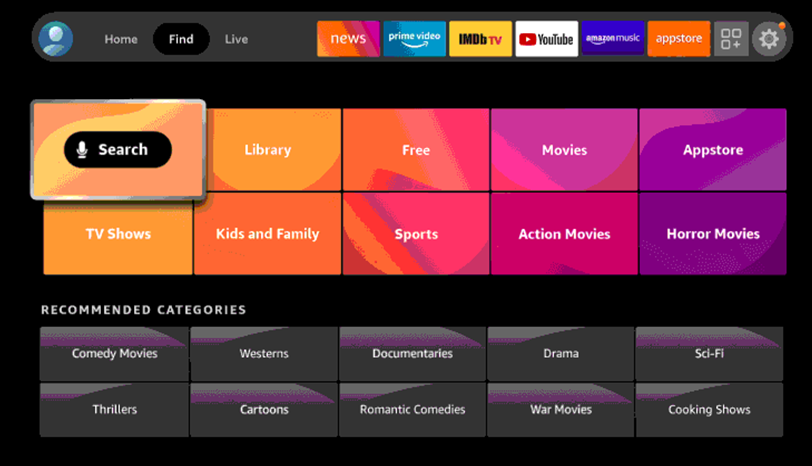
(3). Click on Cartoon Network from the results and then on Get to install the app.
(4). Click on Open to launch the Cartoon Network app.
(5). Further, click on Sign In.
(6). You will get the Cartoon Network Activation Code on your screen.
(7). Visit the Cartoon Network activation website and enter the Activate code.
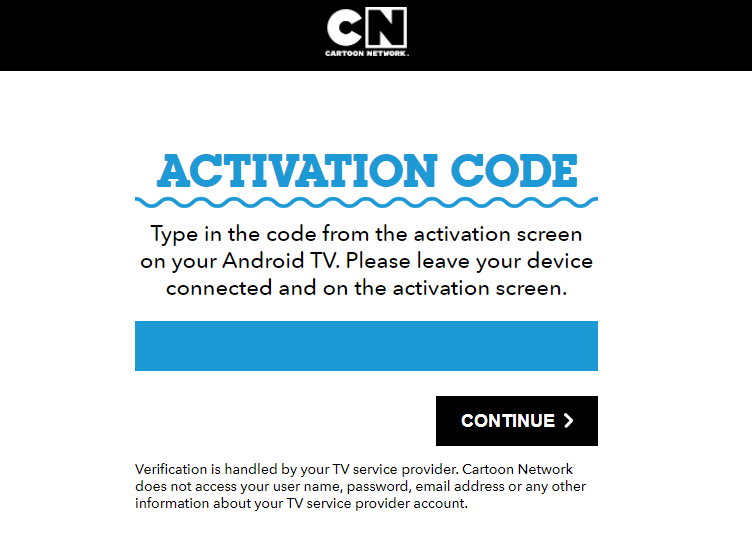
(8) Log In with the credentials of your TV Provider.
(9). Start streaming your favorite Cartoon Network shows.
How to Install Cartoon network on Toshiba Android TV
(1). Firstly, turn on your Toshiba Android TV and go to the home screen.
(2). Click the Apps tab and then the Google Play Store.
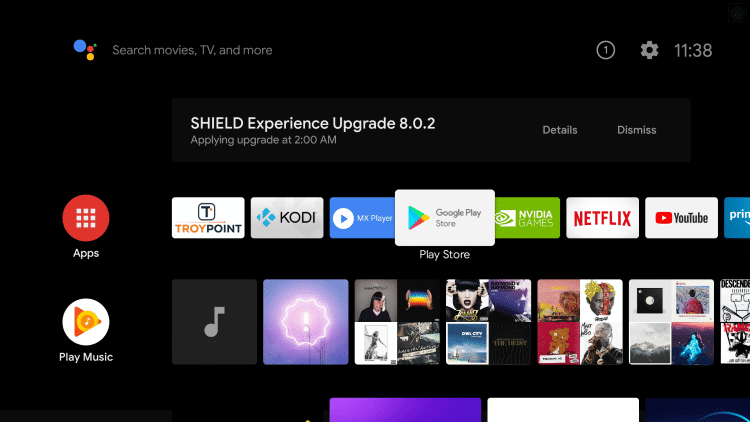
(3). Click on the Search icon.
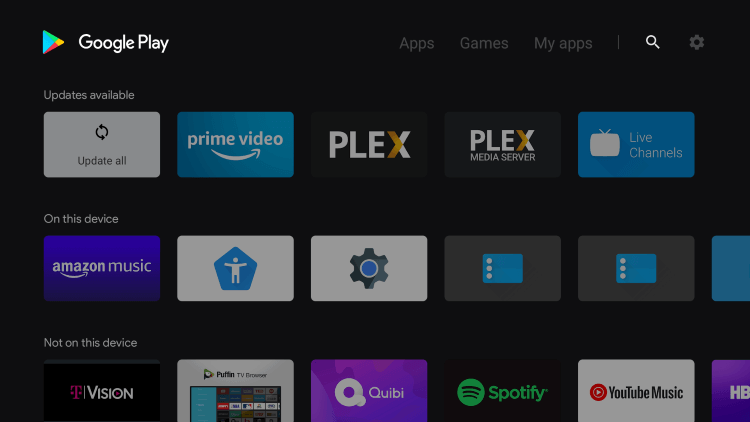
(4). Type Cartoon Network in the search bar and select the app.
(5). Click on Install to download the Cartoon Network app on your Smart TV.
(6). Click Open and launch the app on your TV.
(7). Get the Activation Code on your TV screen.
(9). Go to the Cartoon Network activation website.
(10). Enter the Activation code in the field provided.
(11) Enter the credentials of your TV provider for verification.
(12) Start streaming Cartoon Network videos.
Now, you know how to add and stream Cartoon Network on your Toshiba Smart TV. Popular TV providers that bring to you Cartoon Networks include Sling TV, Hulu, and YouTube TV. If you have any issues with the Cartoon Network app, let us know in the comments below.







Leave a Reply