Nick is a streaming app to watch the Nickelodeon shows. The app has TV shows, series, movies, and originals for on-demand streaming. It needs a TV provider subscription for sign-in and it is a part of ViacomCBS Media Networks. The Nick app is compatible with many streaming devices and smart TVs. You can get the Nick app on the Sharp Smart TV and stream your favorite shows.
Nick app offers the Nicktoons in the content library and it provides a user-friendly interface for smooth streaming. It has arranged the content into several sections for easy locating. The contents have closed captions while streaming. It offers the current season episodes on the library after a day of premiering on the smart TV.
Stream Nick on Sharp Smart TV
Nick app is available on the Google Play Store and the Roku Channel Store to install on the Android TV OS and the Roku TV OS, respectively.
How to Install Nick on Sharp Roku TV
(1). Turn on the Sharp Roku TV and press the home button.
(2). Select the Search option on the menu.
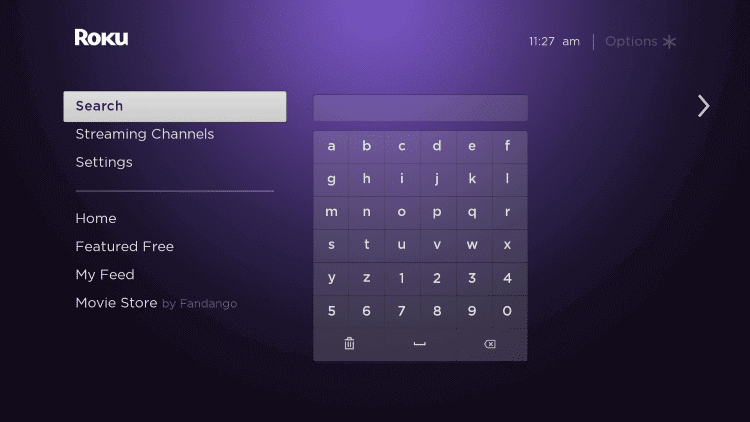
(3). Enter Nick in the search and choose the app from the options.
(4). Select Add Channel to install the Nick app and choose OK in the prompt.
(5). Click Go to Channel to launch the Nick app on the Sharp Roku TV.
(6). It displays an Activation code on the TV screen.
(7). Visit the Nick Activation site and enter the Activation Code.
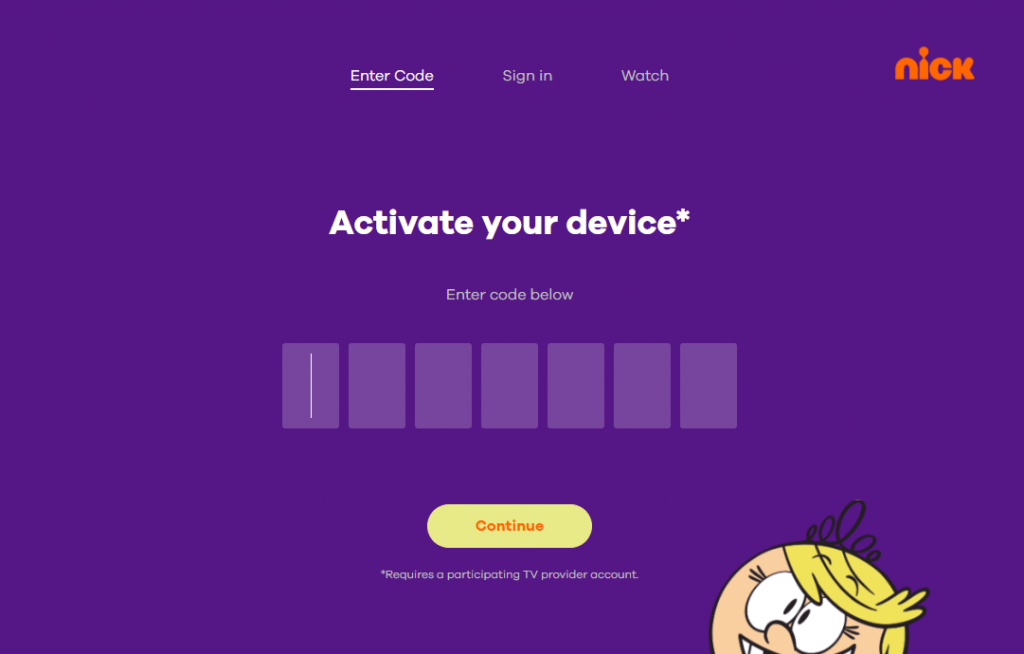
(8). Click Continue and sign in to your TV Provider subscription.
(9). Select the content to stream on the Sharp Smart TV.
Related: How to Stream Nick on Philips Smart TV.
How to Install Nick on Sharp Android TV
(1). Launch the Sharp Android TV and move to the Apps tab.
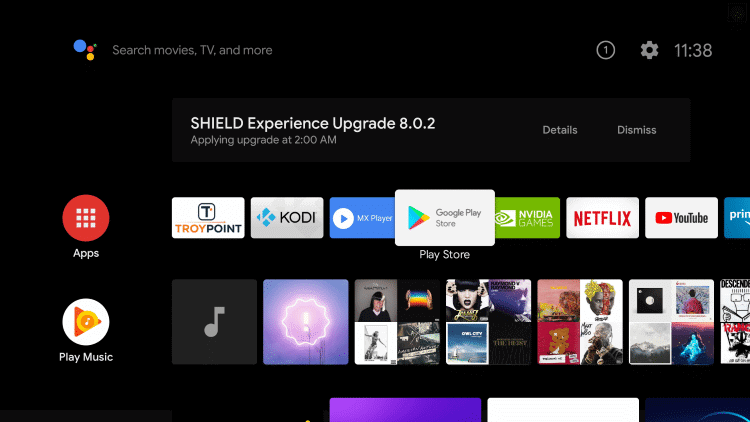
(2). Select the Google Play Store and click the Search icon.
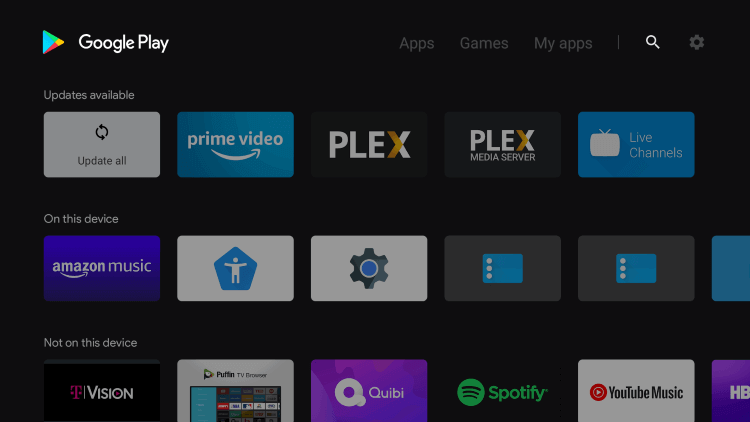
(3). Type Nick in the search and choose the Nick app.
(4). Select Install to download the Nick app on the Sharp Smart TV.
(5). Click Open to launch the Nick app and get the Activation Code.
(6). Open the browser on the PC and go to the Nick activation website.
(7). Enter the Activation Code and select Continue.
(8). Login with your TV provider credentials and watch the Nick streaming on the smart TV.
Nick is a great app for kids to watch their TV shows and cartoons. The popular contents in the Nick app are Henry Danger, The Loud House, Knight Squad, Game Shakers, Cousins for Life, Power Rangers, Paradise Run, more. Kindly share the issues about the Nick app in the comments section below.







Leave a Reply