Public Broadcasting Service, commonly abbreviated as PBS, is an American broadcasting channel. It is a nonprofit organization founded in 1969. PBS primarily focuses on children. It broadcasts cultural, scientific, and educational content for them. PBS does not produce its content. Instead, the programs that are broadcasted are produced by the member stations and other producers worldwide. As it is a nonprofit organization, they receive funds from the US government, member stations, and other sources. If you are one of them who ponder the question, is there a PBS app for LG Smart TV? We have the answer.
PBS provides educational programs for the welfare of the students. Other than broadcasting services, they engage in activities to raise funds for their cause. You can stream the PBS content with your TV provider.
Stream PBS on LG Smart TV
There are two ways that you can watch PBS on your LG Smart TV. They are:
- Using LG Content Store
- Using Smartphone
How to Stream PBS on LG Smart TV: Using LG Content Store
1. Turn on your LG Smart TV and connect to an internet connection.
2. Go to the home screen and select LG Content Store.

3. In the search bar, type PBS and wait for the search result to appear.
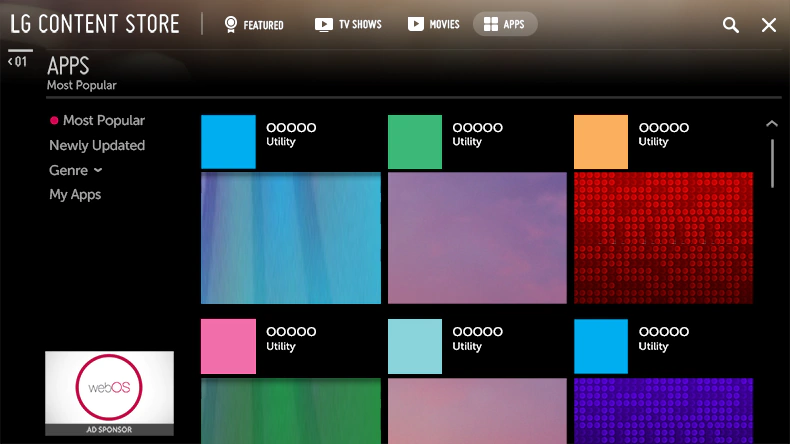
4. Choose the PBS app and select Install to download it on your Smart TV.
5. Open the PBS app and log in with your credentials.
6. The PBS’s activation code will display on your screen.
7. Go to the PBS activation website and enter the activation code.
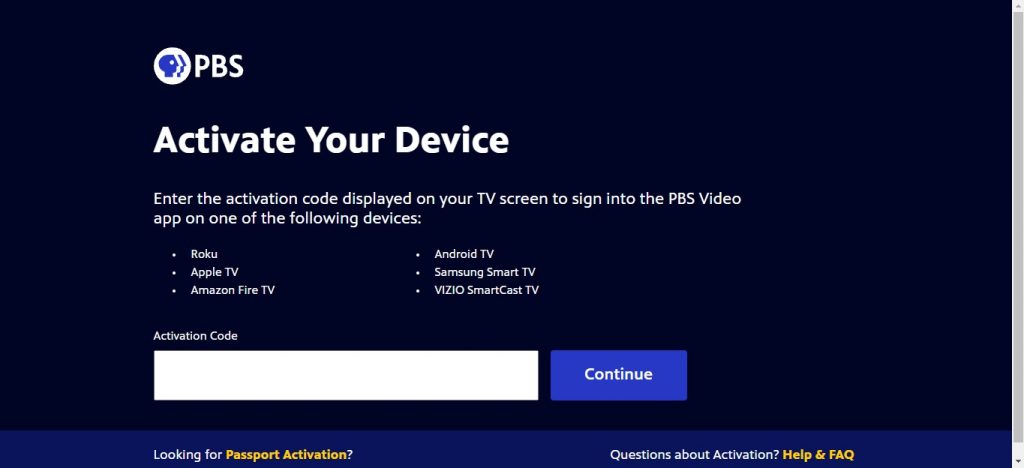
8. Then, click Continue. Now, you are ready to stream PBS content on your LG TV.
Related: How to Install PBS on Samsung Smart TV.
How to Stream PBS on LG Smart TV: Using Smartphone
1. Connect your LG Smart TV to a WiFi connection.
2. Make sure that you connect your smartphone to the same WiFi connection.
3. Install the PBS app from the Google Play Store.
4. Open the PBS app and choose a program to watch.
5. Tap on the Cast option.
6. Now, select your LG Smart TV.
7. Finally, you will be able to cast PBS videos from your smartphone to TV.
These are the steps that you can use to stream PBS on your LG TV. Get the PBS app on your LG Smart TV and stream its content. If you have any issues with the PBS app, let us know in the comments below.







Leave a Reply