A&E is the Arts & Entertainment Network TV channel to stream TV shows and series. It also offers plenty of documentaries and educational content. The app has short clips, special shows in the library and it is accessible only in the United States. It updates new content at regular intervals. The A&E app is compatible with Android TV, Amazon Fire TV, Roku, Chromecast, Apple TV, and Smart TV. You can install the A&E app on the Sharp Smart TV and watch the content.
A&E app offers the live streaming of the TV channel and it has a Live TV tab in the app to easily access the streaming. It has organized the content into categories for quick access. The A&E app provides subtitles for every content and you can sign in with your TV provider subscription. Some of the popular TV providers are Cox, DirecTV, Hulu, Philo, Spectrum, Verizon, AT&T TV, Xfinity, and more. The famous contents in the app are 60 Days In, Duck Dynasty, Hoarders, The First 48, and Storage Wars.
How to Stream A&E on Sharp Smart TV
A&E app is available for free download on the Sharp Smart TV from the Google Play Store and the Roku Channel Store.
How to Install A&E on Sharp Android TV
(1). Turn on the Sharp Android TV.
(2). Select the Apps tab and click the Google Play Store.
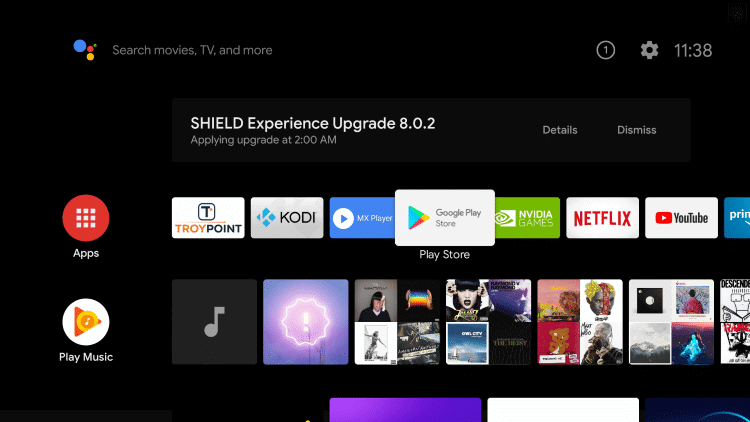
(3). Choose the Search icon.
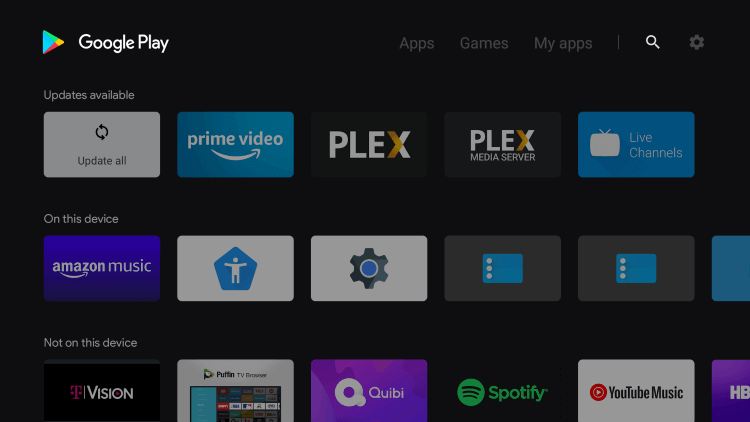
(4). Type A&E in the search and choose the A&E app.
(5). Select Install to download the A&E app on the Sharp Android TV.
(6). Click Open to open the A&E app and get the Activation Code.
(7). Visit the A&E official website and choose Android TV.
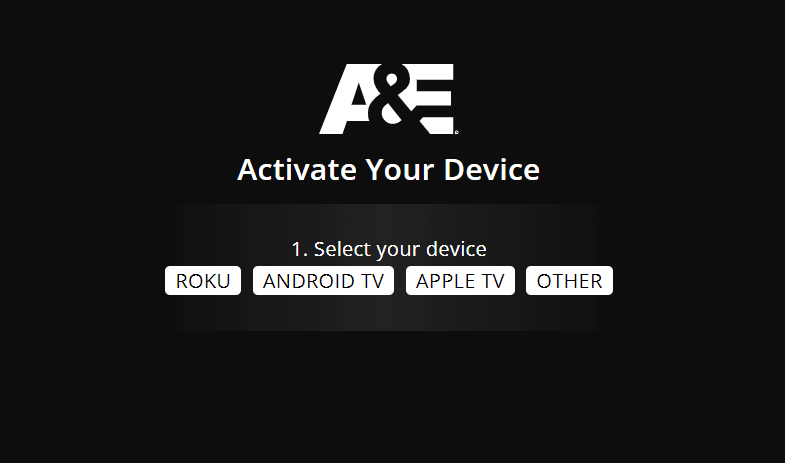
(8). Select the TV Provider and enter the Activation Code.
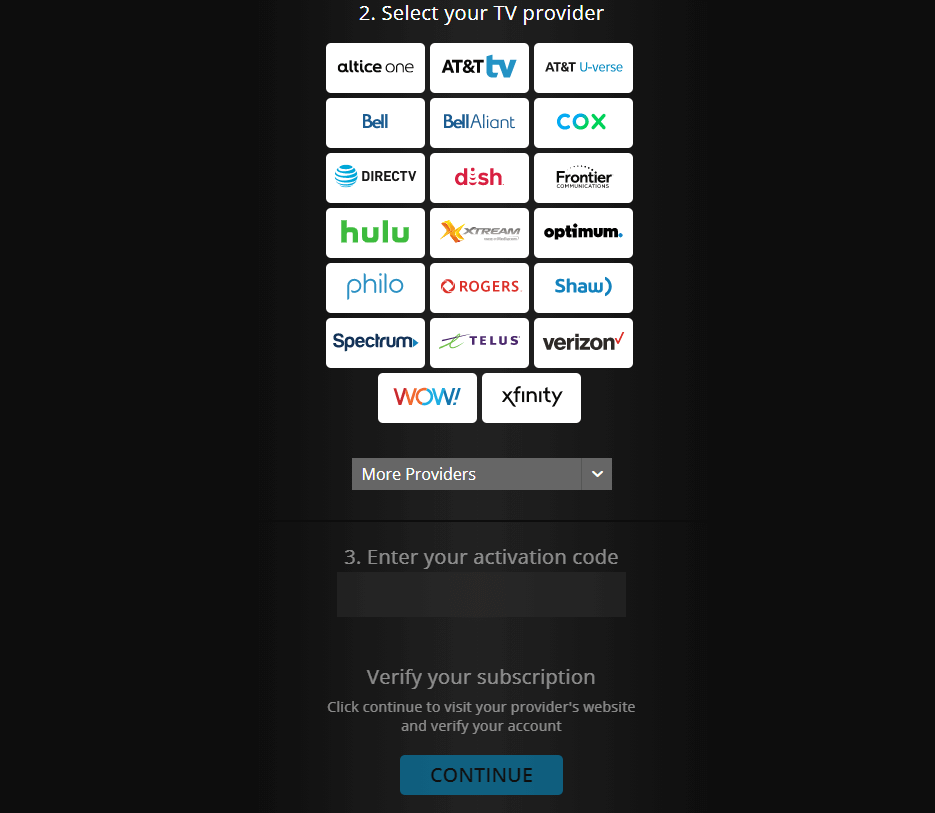
(9). Click Continue and log in to your TV Provider subscription.
(10). Choose the content to stream on the Sharp Smart TV.
How to Install A&E on Sharp Roku TV
(1). Launch the Sharp Roku TV and press the home button.
(2). Select the Search option and enter A&E in the search.
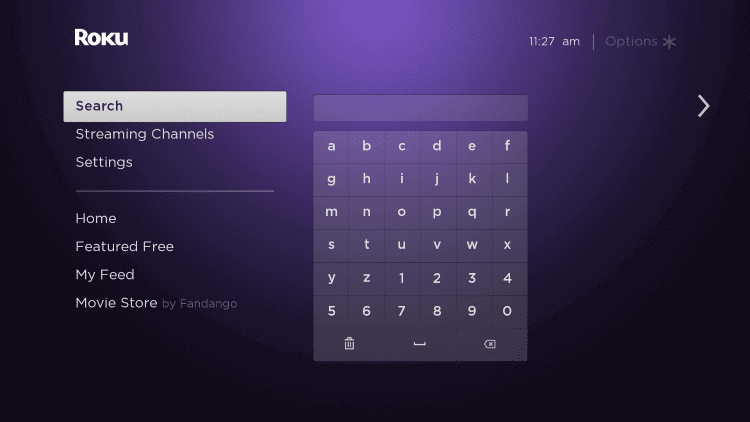
(3). Click Add Channel to install the A&E app and choose OK in the prompt.
(4). Select Go to Channel to launch the A&E app on the Sharp Smart TV.
(5). It provides the Activation Code. Go to the A&E Activation Site on the PC.
(6). Click Roku TV and choose the TV Provider from the options.
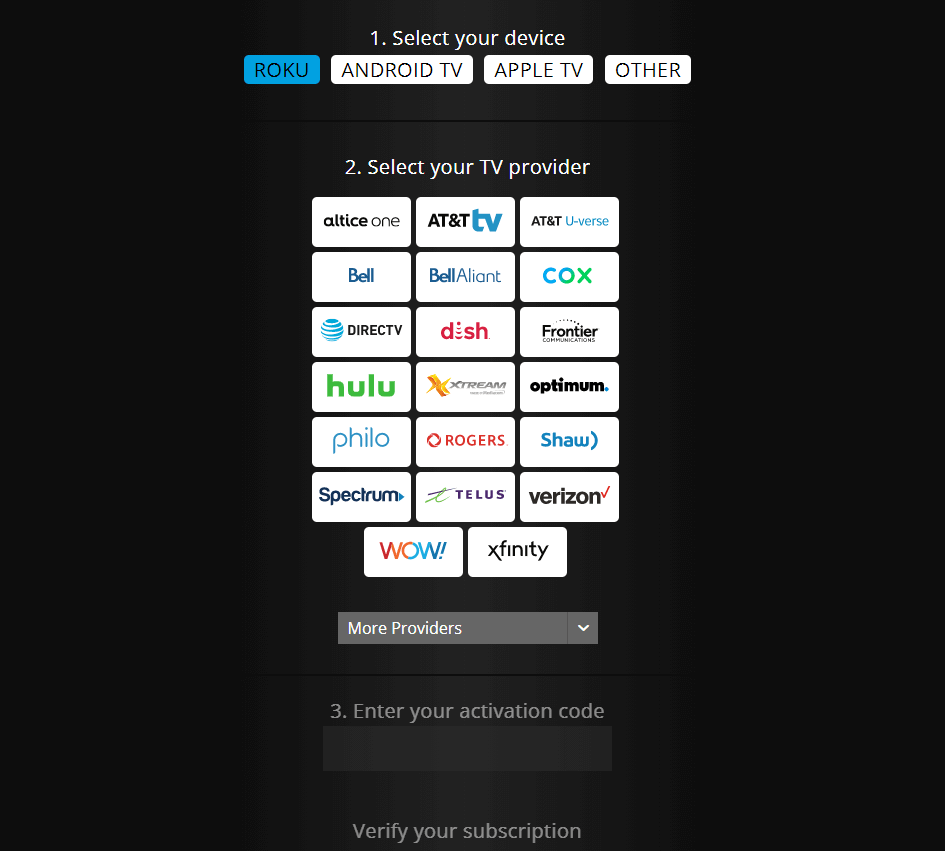
(7). Type the Activation Code and click Continue.
(8). Select the content and watch the streaming on the Sharp Smart TV.
A&E app is an excellent app to watch crime and thriller series, documentaries. It also provides many movies and series for free streaming without any sign-in. If you have any issues with the A&E app, mention them in the comments section below.







Leave a Reply