Comedy Central is a TV channel of ViacomCBS that streams movies, series, and TV shows. It has a streaming platform, Comedy Central, to stream the content online anytime. The app needs a TV provider subscription for sign-in and the popular TV providers are Cox, Spectrum, YouTube TV, Optimum, fuboTV, Philo, Dish, Verizon, and more. It offers many classic shows for streaming. The Comedy Central app is compatible with Android TV, Amazon Fire TV, Roku, and Apple TV. Let’s see how to stream Comedy Central on TCL Smart TV.
Comedy Central app offers live streaming of the TV channel and it provides the streaming in HD (1080p) quality. The app has subtitles for the contents and it can resume the streaming from the last played content. It offers Stand-up comedy shows, Originals, feature films, exclusive content, and clips. The app provides the episodes of the ongoing series on the next day of TV premiering.
How to Stream Comedy Central on TCL Smart TV
Comedy Central app is available on the Google Play Store as well as the Roku Channel Store on the TCL Smart TV.
How to Install Comedy Central on TCL Roku TV
(1). Start the TCL Roku TV and press the home button.
(2). Click the Search option in the menu.
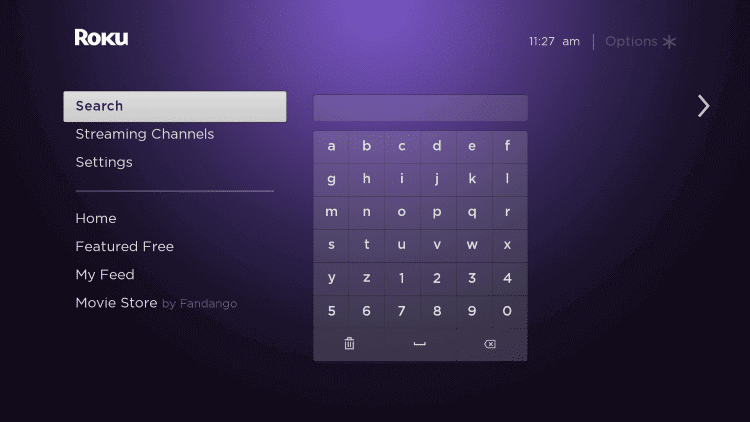
(3). Enter Comedy Central in the search and choose the app.
(4). Select Add Channel to download the Comedy Central app on the TCL Smart TV.
(5). Choose OK in the prompt and click Go to Channel to open the Comedy Central app.
(6). Choose Sign In. It provides an Activation Code on the TV screen.
(7). Go to the Comedy Central Activation Site.
(8). Type the Activation Code and select Continue.
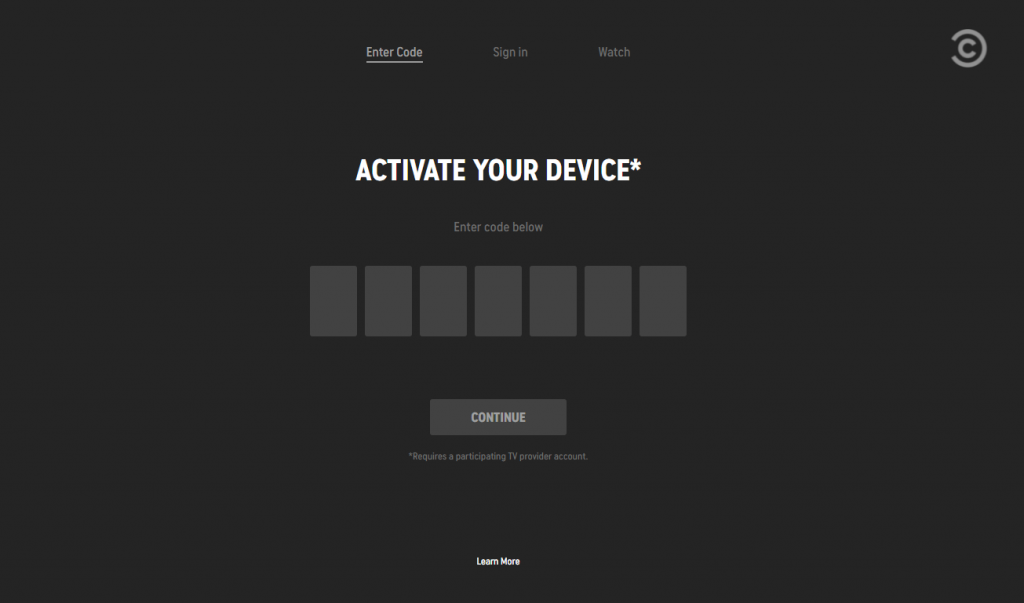
(9). Sign in to your TV Provider subscription for verification.
(10). Now, you can stream the content on the smart TV.
Related: How to Watch Cartoon Network on TCL Smart TV.
How to Install Comedy Central on TCL Android TV
(1). Turn on the TCL Android TV and connect to the WiFi network.
(2). Select the Apps tab and click the Google Play Store.
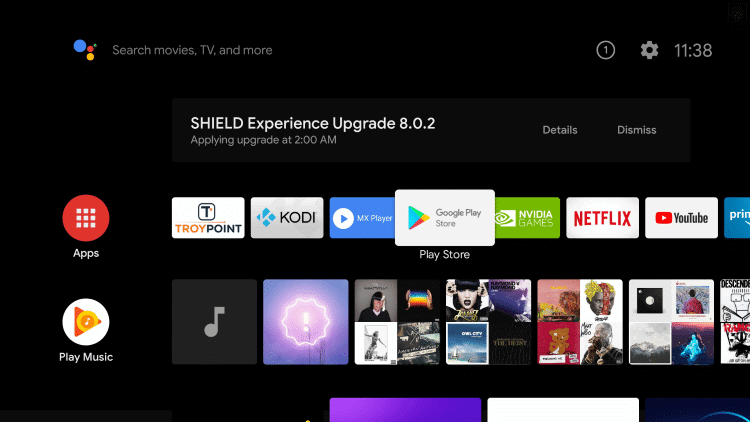
(3). Click the Search icon and browse for Comedy Central app.
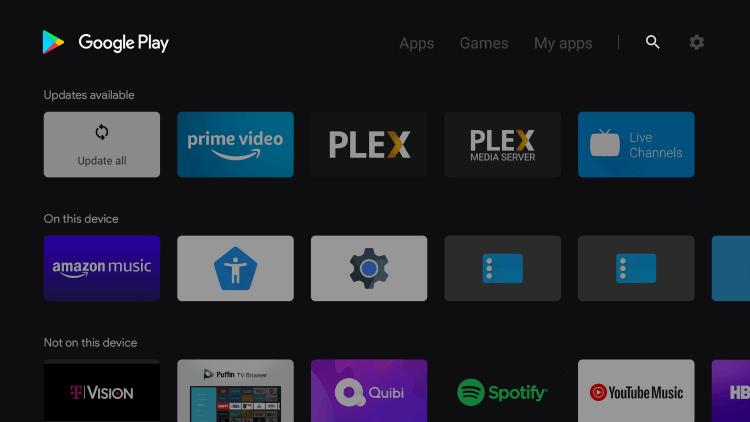
(4). Select Install to install the Comedy Central app from the Play Store.
(5). Click Open to launch the Comedy Central on the TCL Smart TV.
(6). Choose Sign In and select TV Provider to get the Activation Code.
(7). Visit the Comedy Central website on the PC and activate the app.
(8). Choose the content to watch on the TCL Smart TV.
Comedy Central is a great app to watch comedy-based shows. You can also watch the Comedy Central TV channel in the streaming services such as YouTube TV, fuboTV, Hulu, Sling TV. Kindly share the queries and suggestions about the Comedy Central app in the comments below.







Leave a Reply