My friend recently bought a 77″ OLED Samsung Smart TV to upgrade his old LED TV. He is a bing-watcher of Rick and Morty TV shows. He was disappointed when he found that the Adult Swim app was unavailable for Samsung Smart TV. So, I have decided to prepare an article for him explaining the alternate ways to watch Adult Swim on Samsung Smart TV.
If your Samsung TV has an Internet Browser built-in, you can stream Adult Swim by visiting its official website. Otherwise, you can watch Adult Swim on Samsung TV using wireless protocols like Chromecast and AirPlay.
In this article, I will teach how to stream Adult Swim shows on a Samsung Smart TV.
How to Stream Adult Swim on Samsung TV Using Browser
1. Turn on the Samsung Smart TV and ensure it has internet access.
2. Press the Smart Hub or Home button on the Samsung TV remote.
3. Launch the Internet Browser on TV from the installed apps.
4. Go to the Adult Swim website (adultswim.com) and click on the desired title.
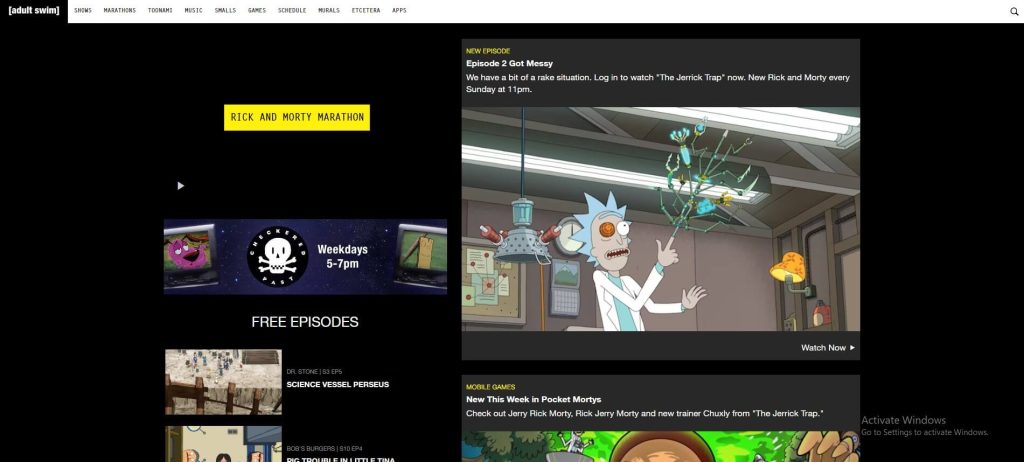
5. Below the video player, click Connect Now and log in with your TV provider.

6. Then, you can stream the episode you like to watch.
How to Cast Adult Swim on Samsung TV Using Android
The latest Samsung Smart TVs have Chromecast built-in support. If it does not have cast support, use a Chromecast on your Samsung TV and set it up.
1. Connect your Samsung Smart TV to WiFi, which should be the same as your Android device.
2. Open the Play Store on the phone and install the adult swim app.
3. Launch the adult swim app on Android and sign in with a TV provider.
4. Play your favorite TV show and click the Cast icon.
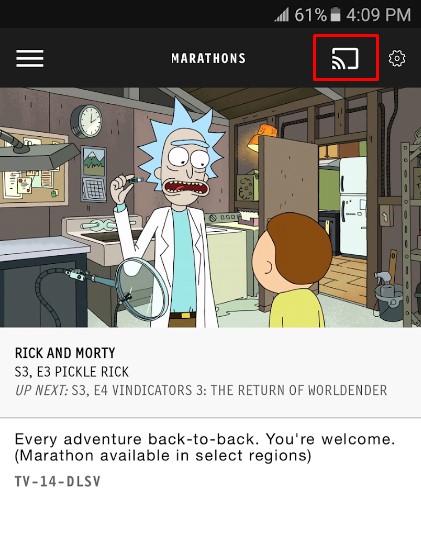
5. Select your Samsung Smart TV from the devices list.
That’s it. Start streaming adult swim TV shows on a big screen.
How to AirPlay Adult Swim on Samsung TV Using iPhone
You can also AirPlay on Samsung TV to watch adult swim with the help of your iPhone or iPad. For this purpose, connect the Samsung TV to the same WiFi as your Apple device.
1. Install the adult swim app on your iPhone or iPad from the App Store.
2. Open the adult swim application and sign in with a TV provider.
3. Click on the title to view the episode list.
4. Play an episode of your preference and click the AirPlay icon.
5. Choose your Samsung TV to play the episode on it.
Enjoy watching all your favorite adult swim content on your TV.
How to Watch Adult Swim on Samsung Smart TV Without Cable
You can also watch Adult Swim on Samsung Smart TV using the following streaming services.
Hulu

Install Hulu on Samsung TV to watch your favorite Adult Swim TV shows. It has three different subscription plans: Hulu (with ads) – $7.99/month, Hulu (no ads) – $17.99/month, and Hulu (with ads) + live TV – $76.99/mo. If you subscribe to Hulu for the first time, you can claim a 7-day free trial. Remember, the free trial is unavailable for Hulu + Live TV plan.
Max

You can also watch Adult Swim TV shows by installing Max on a Samsung Smart TV. So, the new episodes of the Adult Swim come to the Max after streaming on the TV channels. It has an extended catalog of the content of Adult Swim with new shows. Max provides 4K streaming access with Dolby Vision technology. The subscription costs $9.99/month.
Top Adult Swim Shows to Watch on Samsung Smart TV
- Rick and Morty
- Robot Chicken
- Joe Pera Talks with You
- The Venture Bros
- The Boondocks
- The Eric Andre Show
- Smiling Friends
- Final Space
- Aqua Teen Hunger Force
FAQ
Adult Swim doesn’t require a standalone subscription. Instead, sign in with a TV provider to watch the content.
Yes. Sign up for a 7-day free trial on Hulu to watch Adult Swim for free.







Leave a Reply