Last month, I bought a new Hisense Smart TV for my brother. He asked me how to watch NFL matches on this Hisense Smart TV. So, I prepared a comprehensive guide to get the NFL application on Hisense TV. Notably, the NFL app is compatible with Android TV, and you can download this application from the Play Store.
Remember, the NFL app installation procedure will differ for all Hisense TVs based on the operating system. However, the NFL app activation process is the same for all TV models.
After the installation, you must sign in with your TV provider or NFL+ credentials to access the NFL app. NFL+ is a subscription-based service that lets you live stream local, regular, and postseason NFL matches. It will also provide ad-free access to on-demand NFL shows, NFL RedZone, and more.
In this article, I will instruct you on installing, activating, and using the NFL app on a Hisense Smart TV.
How to Watch NFL on Hisense Smart TV
Hisense Smart TV comes in Android TV, Roku, and Fire OS. Based on that, you can install the NFL application from the Google Play Store, Roku Channel Store, or Amazon Appstore.
How to Install NFL on Hisense Android TV
(1). Turn on the Hisense TV and go to the Apps tab.
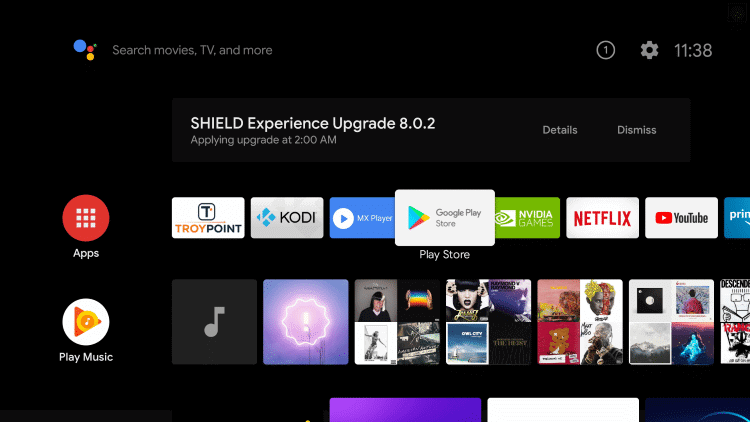
(2). Select Google Play Store and choose the Search icon.
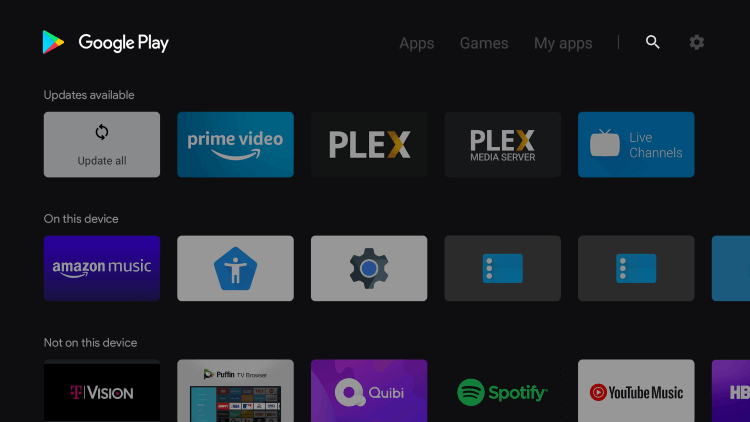
(3). Enter NFL in the search bar and select the NFL app from the list.
Note: Press the Google Assistant button on the remote if you have Hisense Google TV. Say NFL to locate the app with a voice command.
(4). Click Install to install the NFL app on the Hisense Android TV.
(5). Select Open to launch the NFL app and get the Activation Code.
(6). Visit the NFL Activation website on the PC or the smartphone.
(7). Type the Activation Code and click Continue to activate.
(8). Stream the live NFL matches on your Hisense Android TV.
Note: You can install NFL on Sharp Smart TV using the same procedure if it runs with the Android TV operating system.
How to Get NFL on Hisense Roku TV
(1). Connect Hisense Roku TV to WiFi. Press the Home button on the remote.
(2). Select the Search option and type NFL.
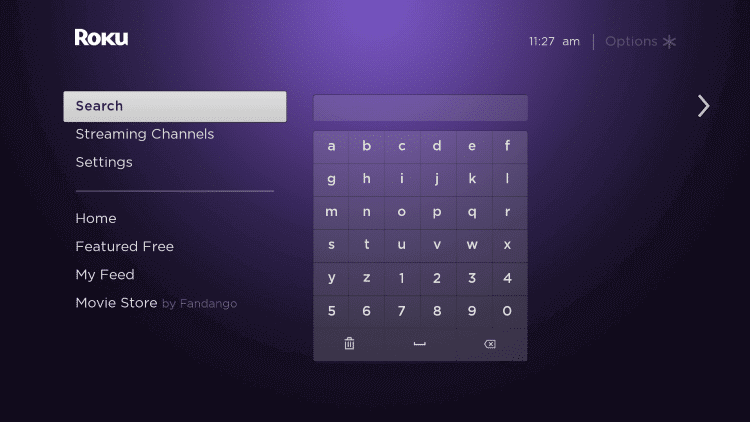
(3). Choose the NFL app and select Add Channel to download the NFL app.
(4). Click OK in the prompt and choose Go to Channel to launch NFL on Hisense Smart TV.
(5). It displays the NFL Activation Code on the TV screen.
(6). Go to the NFL Official Website on the PC and provide the Activation Code.
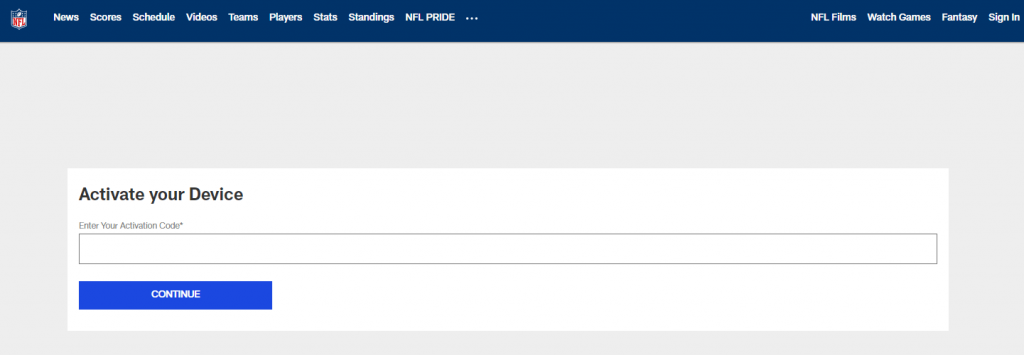
(7). Select Continue and sign in to your NFL+ Subscription.
(8). Play the live match and watch it on the Hisense Smart TV.
How to Download NFL on Hisense Fire TV
(1). Turn on your Hisense TV.
(2). Connect the Hisense TV to a WiFi network.
(3). Click the Apps icon on the home screen of your Hisense Fire TV.
(4). Tap appstore from the Your Apps & Channels section.
(5). Click the Search menu, enter NFL, and search for it.
(6). Select NFL from the results and click Get/Download to install the app.
(7). Then, hit Open to launch the NFL app on your Hisense Fire TV.
(8). Then follow the on-screen instructions to log in with your NFL+ account.
Note: To sign in with a TV provider, click the More option in the NFL app. Tap the Profile icon. Under the Connected Accounts section, click Connect next to TV Provider.
That’s it. Once activated, you can stream live +NFL matches on a big screen.
NFL+ Subscription
You must have a valid subscription to access NFL content on its app or website. If you haven’t signed up for NFL+, visit its official website to create an account.
- NFL+ ($6.99/month) or ($49.99/year)
- NFL+ Premium ($14.99/month) or ($99.99/year)
FAQ
Yes. You can mirror your Android screen to Hisense TV to watch the NFL matches. You can AirPlay NFL to your TV if you are an iPhone user.
If NFL+ is not working properly, sign out and sign in again. Otherwise, connect the TV to a wired internet connection and update the NFL app and the Hisense TV firmware.

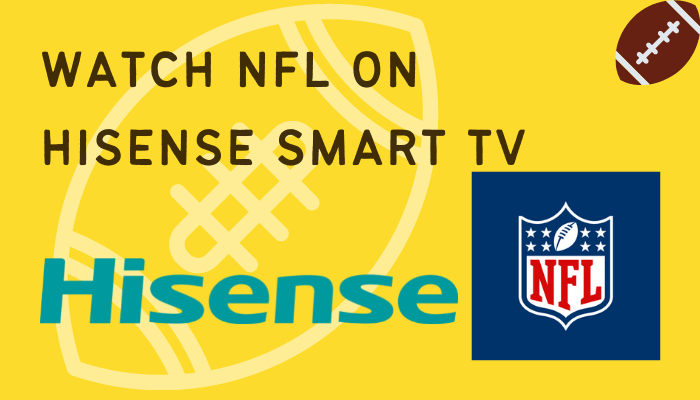





Leave a Reply