Quick Tips
- You can enable the Secret Menu on Samsung TVs based on their model.
- Press Mute + 1 + 8 + 2 + Power button on the remote open the Secret Menu.
- Tap and hold the Settings button to launch the menu.
Every smart device has its easter eggs and hidden tricks. In the Samsung Smart TV, you can access the Secret Menu to modify some of the hidden settings. You can find advanced menus and options in this secret menu. The advanced settings will help you adjust the height, width, colors, sound, and more features of your Samsung TV screen.
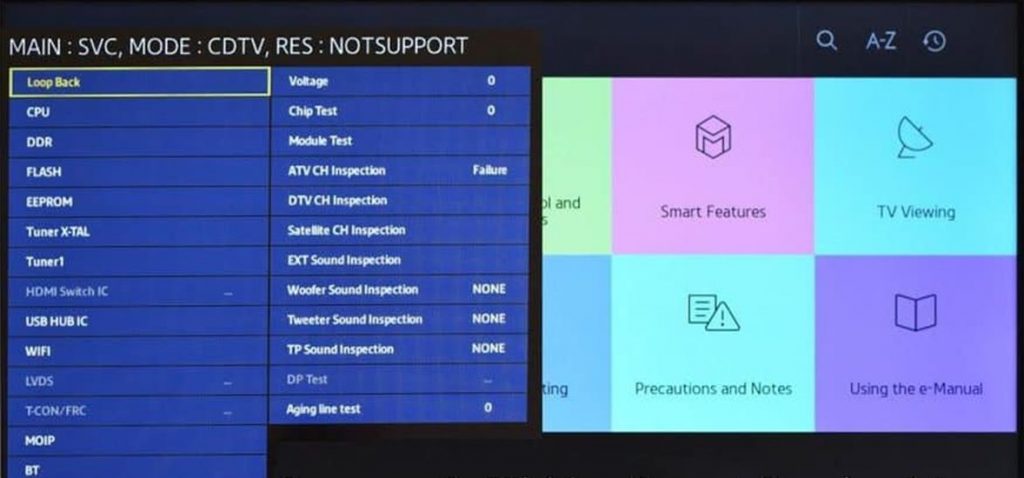
What’s in the Samsung TV’s Secret Menu
You can find the following in the secret service menu on your Smart TV.
- Version and Model of your TV
- Manufactured date and year of your TV
- Details about the ports on your TV
- Instructions for wall mounting your TV
- Change TV mode
- WiFi Region
- Disable FRC Screen Mode
- Turn on/off Store mode and Hotel mode on Samsung TV.
- Adjust White balance and color levels
- Digital Turner information
- Perform screen calibration and screen test
- Control sound and signal level
How to Access Samsung TV Secret Menu
1. Go to your Samsung TV’s home screen.
2. Next, click on the Settings option continuously until the Service menu appears on your screen. If the Secret Menu is not opening, press the Mute + 1 + 8 + 2 + Power button to open the menu.

3. Select any menu item from the service menu you want to change.
4. Make changes to the setting as necessary and save it using the OK button.
How to Access Samsung TV Secret Menu Without Remote Control
1. Initially, turn off your Samsung Smart TV.
2. Look at the right back side of your Samsung TV and find the square button that resembles a joystick.

3. Press the button and turn on your Samsung TV.
4. You can see a menu button at the bottom of your screen.
5. With the help of the volume button on your TV, navigate through the menu.
Note: You can also access the secret menu by pressing the joystick button after turning on your TV.
How to Access Samsung TV Secret Menu With Keyboard Combinations
Keyboard shortcuts for accessing the secret menu must be different on different TV models. You can use one of the following combinations to access the secret menu. The secret menu will be useful when you have a problem changing HDMI Settings on Samsung TV. The service menu details the right combination for your Samsung TV model.
- Info, Menu, Mute, and On/Off buttons
- Display, Menu, Mute, On/Off buttons
- Display, P.STD, mute, On/Off
- Sleep, P.STD, Mute, and Power
- Press Mute and press 1, 1, 9 sequentially
You can access the secret service menu with these combinations as follows.
1. Initially, turn on your Samsung Smart TV.
2. Depending on the Samsung TV model that you have, press the necessary combination of buttons.
3. You can see the Service Menu in the top-right corner of your screen.
4. Using your remote, navigate through the menu and make changes.
Samsung TV Secret Menu Bluetooth
It is possible to turn on Bluetooth on your Samsung TV with the help of the Secret Menu. Bluetooth will help you connect headphones, audio devices, and smart remote to your TV.
1. Initially, turn on your Samsung TV and enter the necessary combination code.
2. Wait for the Service menu to appear on your TV.
3. Find and select Engineering Options from the service menu.
4. Navigate to and select BT Support and turn it on.
5. Turn off your TV and turn it on again.
If you can’t connect with Bluetooth, try these fixes.
- 1. Make sure you are in the Bluetooth connection range, usually 30 feet or less.
- Perform a software update on your Samsung TV.
Service Menu Volume Controls
1. In the Service Menu, click the Control option.
2. Go to the Hotel menu and choose Hospitality Mode.
3. Now, select the Max Volume and enter the maximum volume level or the level you prefer.
Frequently Asked Questions
Go to the Options feature in the Service Menu. Now, click the Factory Reset button to reset the Samsung TV.

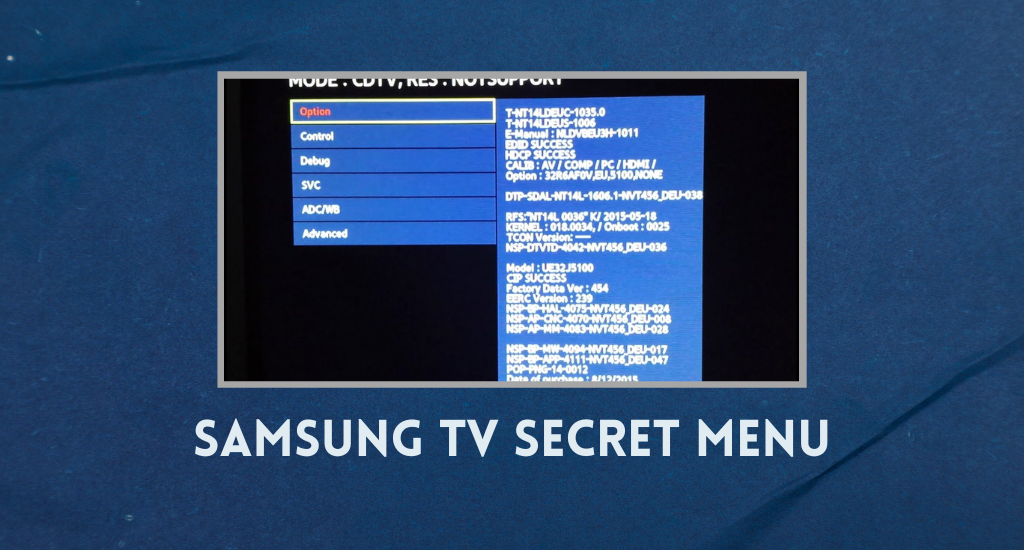





Leave a Reply