HDMI eARC (External Audio Return Channel) mode helps to increase the bandwidth and speed of your Samsung TV. You can transmit high-quality data from your Samsung TV soundbar or the AV receiver. But, these devices must be compatible with Dolby Atmos and DTS. This eARC feature is implemented in the latest HDMI 2.1 specification.
How to Turn On HDMI eARC Mode on Samsung TV
1. Press the Home Button on the remote.
2. Using the directional pad on the TV remote, select the Settings icon.
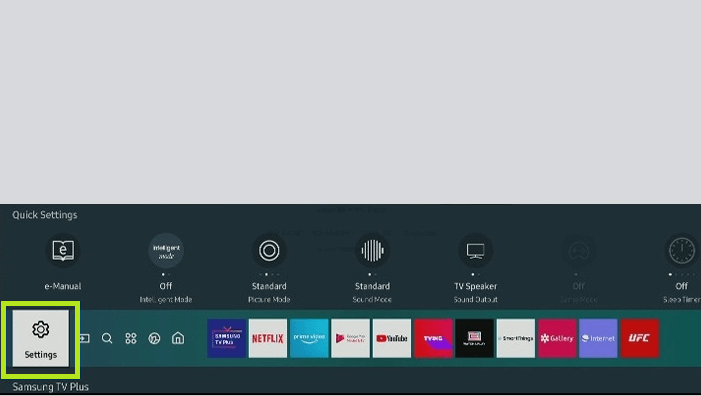
3. In the Settings page, click on the Sound menu and choose Expert Settings.
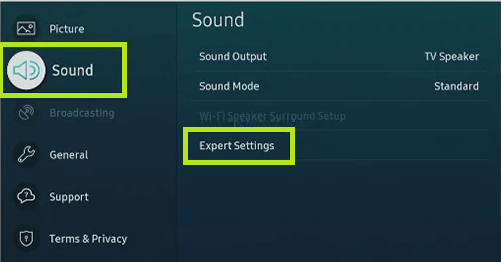
4. Turn on the HDMI eARC mode on your Samsung TV.
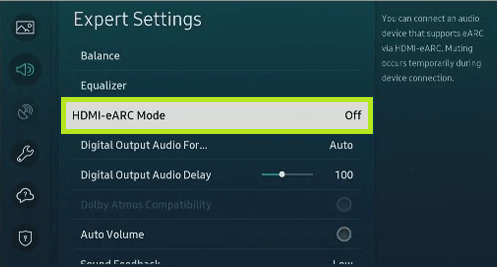
How to Activate Anynet+ (HDMI-CEC) on Samsung TV
You must enable HDMI CEC mode to set up the HDMI eARC mode.
1. Press the Home Button on your Samsung TV remote.
2. Click on the Settings icon.
3. In the settings page, choose the General menu.
4. Click on External Device Manager.
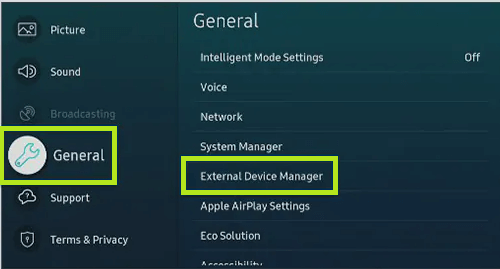
5. Select Anynet+ (HDMI-CEC) and turn it on.
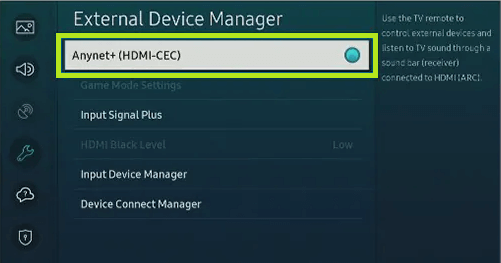
Troubleshoot HDMI eARC Issues on Samsung TV
There are two major problems that you face when you activate the eARC mode on your TV.
- eARC is not Connected
- eARC is Connected, but no Sound.
eARC is not Connected
When you see a pop-up message on your Samsung TV that the eARC is not connected or not working, there is a problem with the output device. To solve this, check whether you plugged the eARC-compatible cable into the relevant port. Then, remove all the external devices like PlayStation or Xbox on your Samsung TV.
Make sure that you are using the HEAC or HEC-compatible HDMI cable. If you still face the issue, try to reconnect the HDMI cable and reset the HDMI-eARC mode to Auto.
eARC is Connected, but no Sound
Sometimes, the sound will not come out properly even though the eARC mode is on. In this case, you must check the Digital Audio Output Format from the Sound Settings on your Samsung TV.
1. Click on the Menu icon and choose Sound settings.
2. Select the Expert Settings option.
3. Then, click on Digital Output Audio Format.
After selecting the option, change the format from PCM / Auto / Pass-Through until this message disappears from your TV.
FAQs
Yes, you can update your TV from ARC to eARC. For this, you have to use HDMI version 2.1 and above.
The main difference between ARC and eARC is the bandwidth and internet speed.

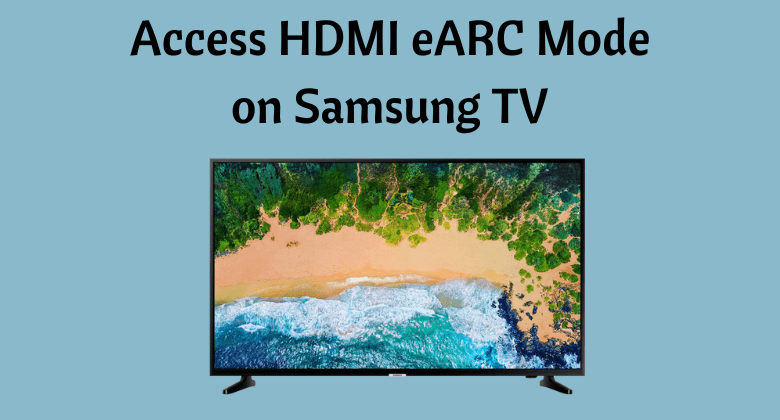





Leave a Reply