Quick Tips
- Freesat connection is available only on the selected LG TVs.
- Connect Freesat cables → Choose region → Satellite Input → Network Search → Blind Search → Start → Data Services → Transponder Edit → TV to USB.
Freesat is similar to Freeview. The only difference is that Freeview is delivered via aerial cables, whereas Freesat is delivered via satellite. Freesat offers more free channels compared to Freeview. LG TVs like LF650 and LF630 models have in-build Freesat receivers. With that, you can easily get Freesat channels on LG Smart TV.
Steps to Get Freesat on LG Smart TV
To get Freesat on your LG Smart TV, your TV must have an in-build Freesat option. If so, get Freesat on your TV by following the below steps.
Connect the Cables

The first step is to connect relevant cables to your TV. Before connecting the cable, ensure that the OUT port on your TV is compatible with the F-connector cable. If your TV’s OUT port is not compatible with the F-connector cable, make sure that you have an antenna output.
You must purchase an adapter to make your antenna port compatible with the F-connector. If you already have a compatible OUT port, you can easily establish a direct connection.
Setup Freesat
1. On your LG TV, select your region on the home screen.
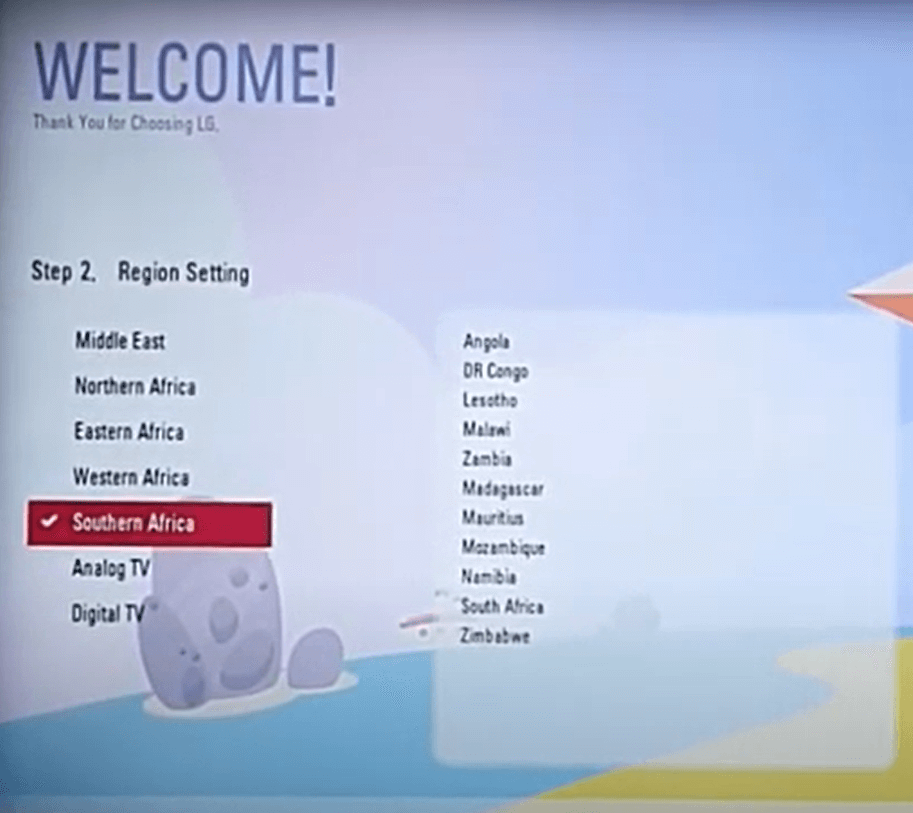
2. Turn Mode Settings to Home Use and press the OK button on your LG TV remote.
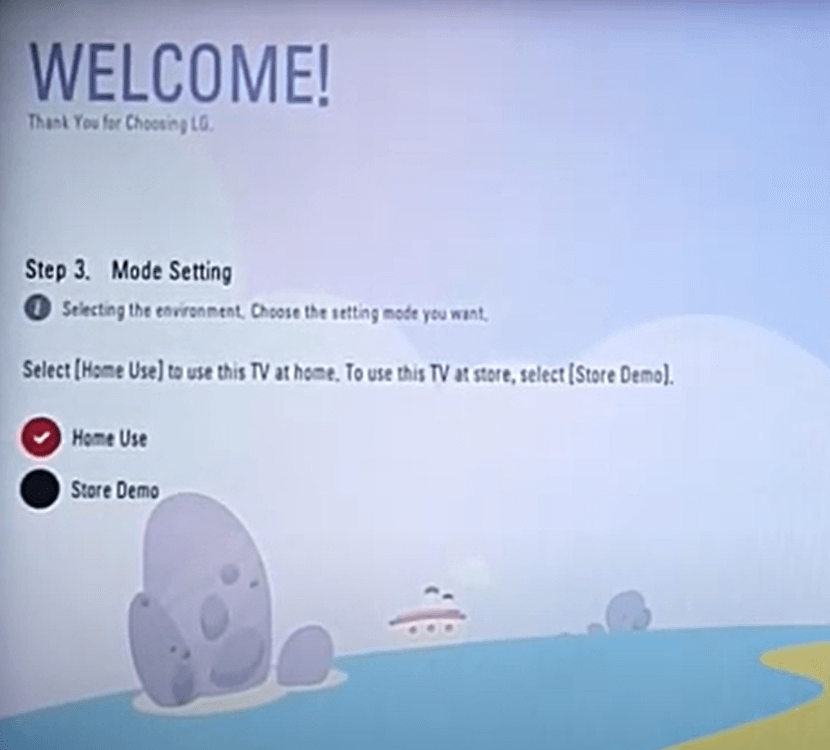
3. Next, keep your power indicator On and click on Auto Tuning.
4. Select Satellite as the input source on LG TV from the list and click Next.
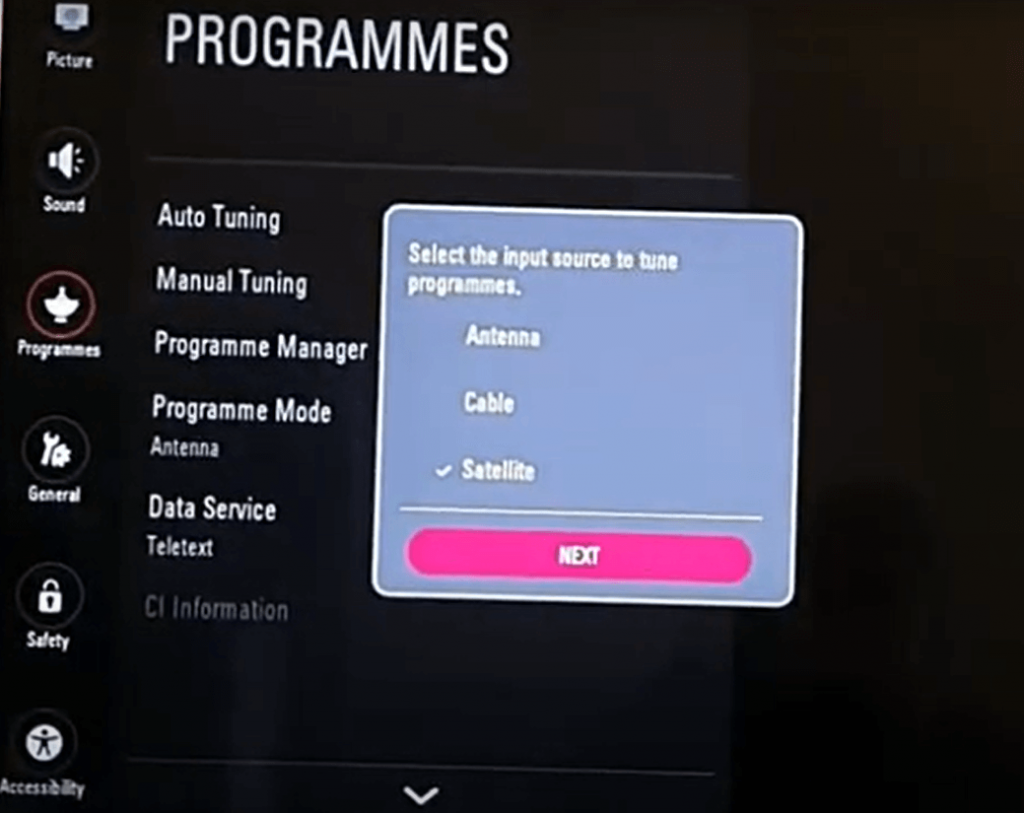
5. Press the OK button to take the process to the next step.
6. Don’t make any changes in the Satellite Settings menu.
Scan Freesat Channels
Similar to Freeview on LG TV, you have to scan for the Freesat channels manually.
1. Select Blind Search and Network Search from the options and press the OK button on your LG TV remote.
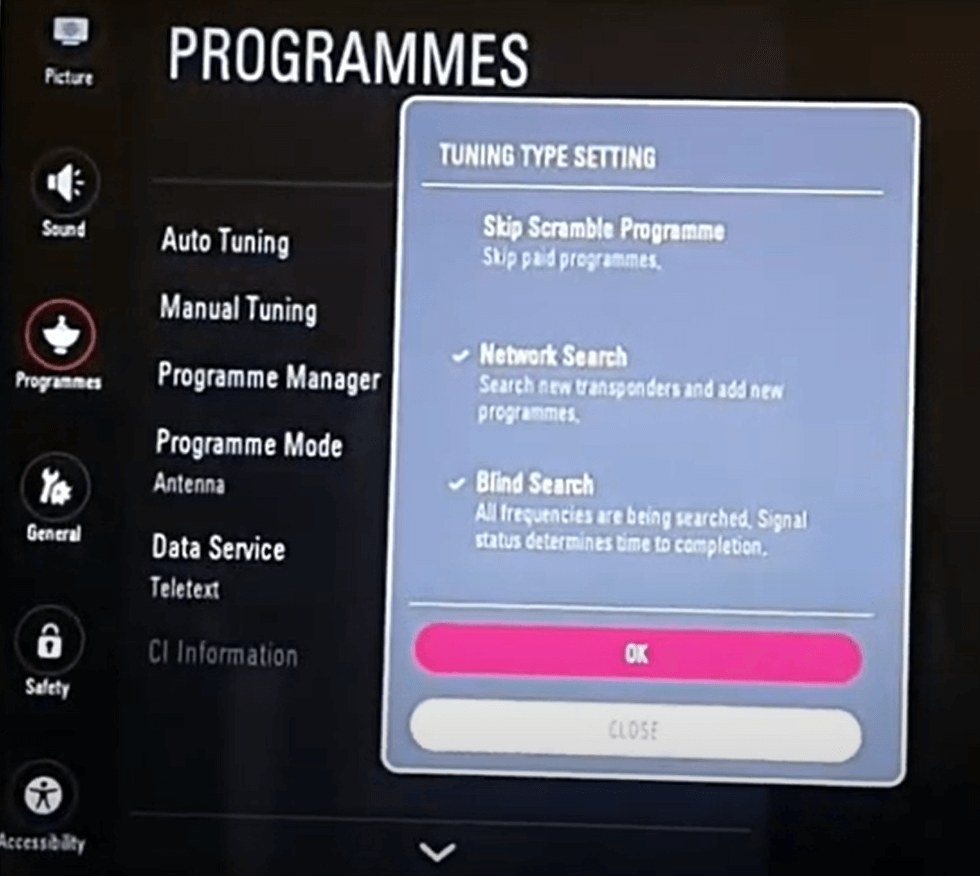
2. Click on Start to make your TV scan the satellite connection to auto-tune the channels.
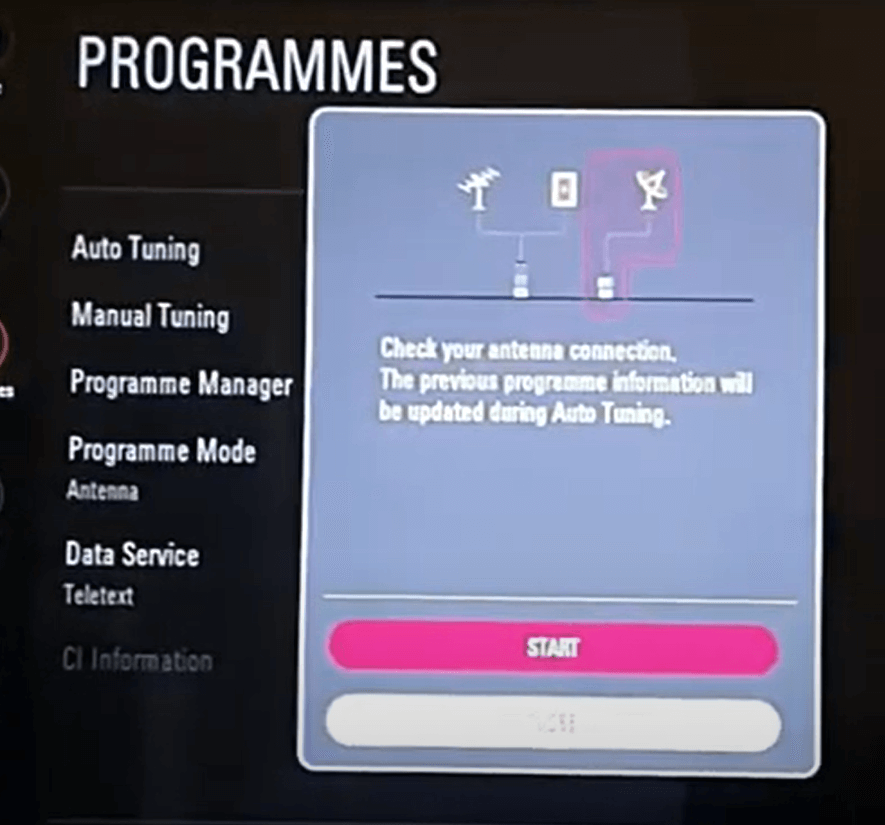
3. Then, your LG Smart TV will scan for the available channels. This process might take a few minutes.
4. Go to the Programmes menu when the auto-tuning process is over.
6. Choose Data Service >> Transponder Edit.
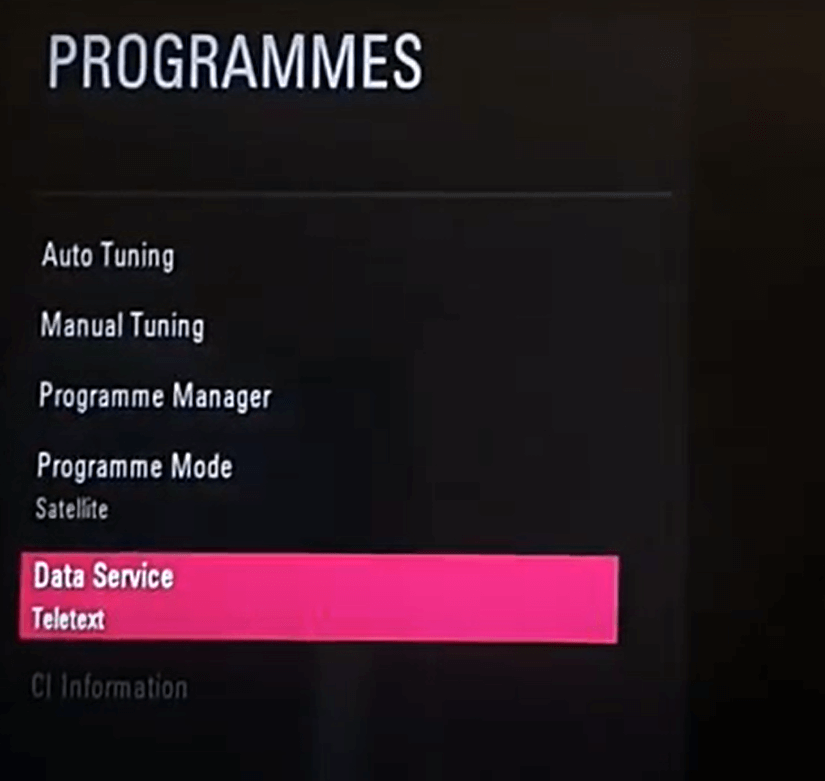
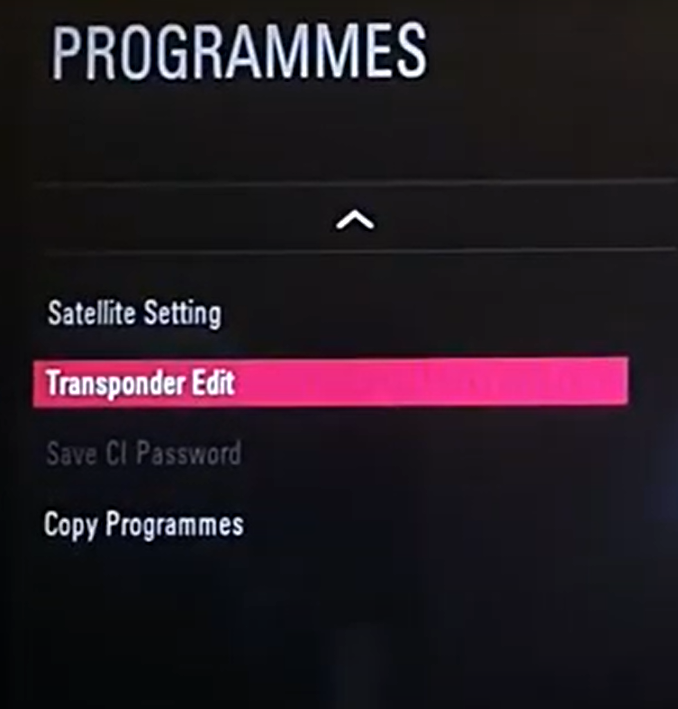
7. Select TV to USB as the recording option.
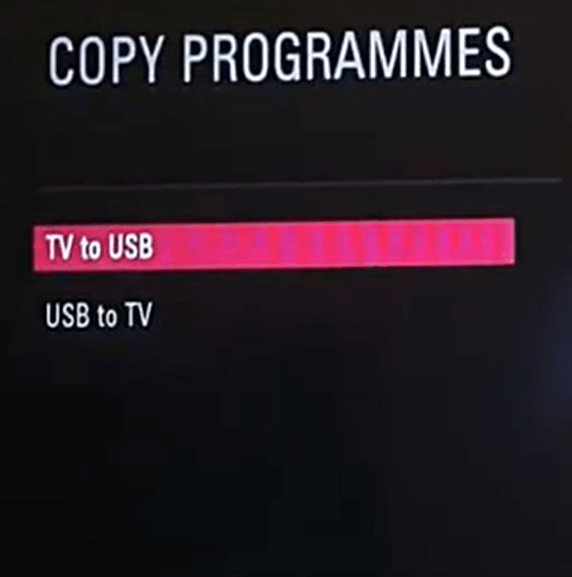
8. When the process is done, go to the Programme list and view the free satellite channels.
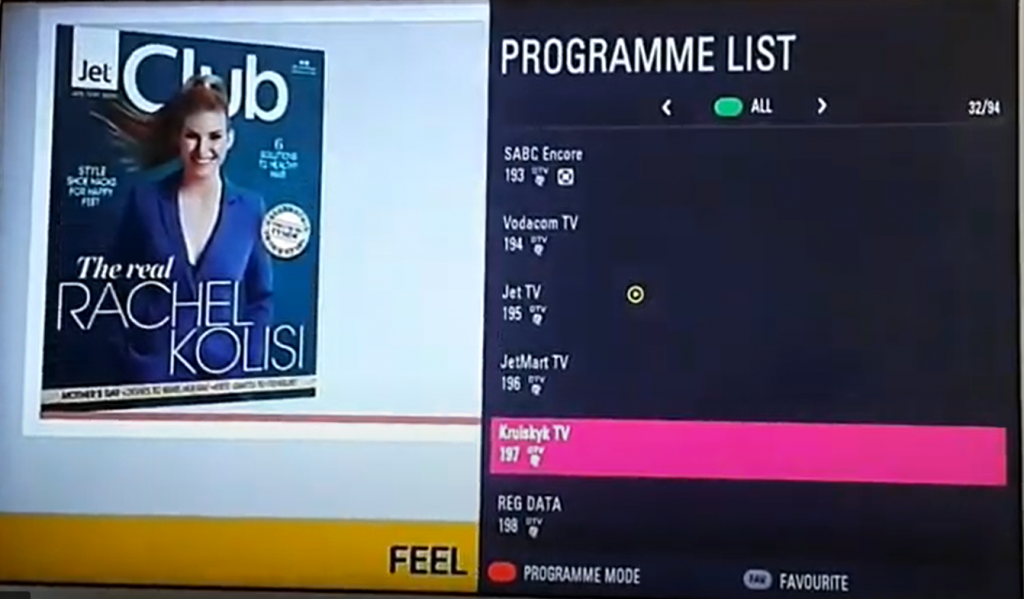
Steps to Get Freesat on Older LG TV
Older LG TVs do not have an in-build receive. You cannot directly connect your TV to the satellite dish. Despite that, connect the satellite cables to a Freesat box and connect that box to your LG TV.

1. On the Freesat Box, connect both the cables of the satellite dish.
2. Use the HDMI cable to connect the Freesat box to your old LG TV.
3. Connect your box to the router with an Ethernet cable.
4. Connect the power cable and turn it on.
5. Press the Power button on your LG TV remote and turn on your TV.
6. Check whether all the free satellite channels are available on your TV.
FAQs
Yes, all the new LG Smart TVs have an in-build Freesat feature.
In the Satellite Settings menu, you can change from Freeview to Freesat or Freesat to Freeview.

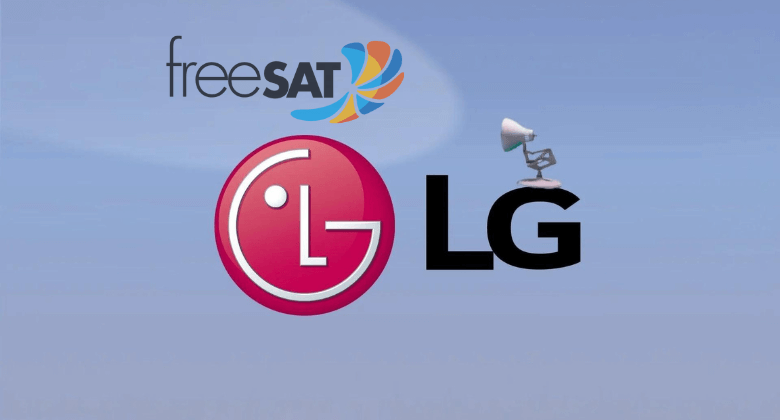





Leave a Reply