| Error Code | 800 Resource Error |
| Brand | LG Smart TVs |
| Reason | A bug in the Samsung TV Software version 1112 |
| Fix | Update your Samsung TV using the USB |
| Prevention | – |
The Error Code 800 or the 800 Resource Error is one of the common errors in the Samsung Smart TV. In the software version 1112, there is a minor bug causing the error. When you try to update your Samsung Smart TV from the Setting menu, you will get this 800 Resource Error. To resolve this error, you need to update your Samsung Smart TV using the USB drive.
Why Error Code 800 Appears on Samsung Smart TV
The major reason for this error is the software bug. A particular bug stops your Samsung TV from updating to the latest firmware version. If you have turned on the Auto-update feature, you will get the 800 Resource Error whenever your Samsung TV tries to update automatically. If you go to Settings and update the TV from the 1112 version, you will get the same error code.
Troubleshoot Error Code 800 on Samsung Smart TV
The primary solution to fix the error code 800 is to update the Samsung Smart TV using the USB drive.
[1] Go to the Samsung Support website on your PC.
[2] Enter the Samsung TV model number in the search box.
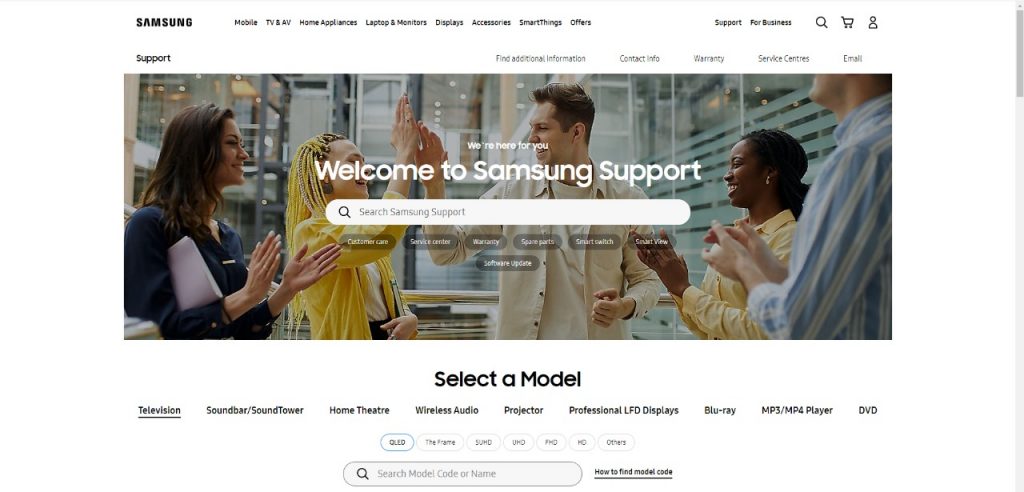
[3] Now, you will get all the information related to the model. Tap the Manuals & Downloads button.
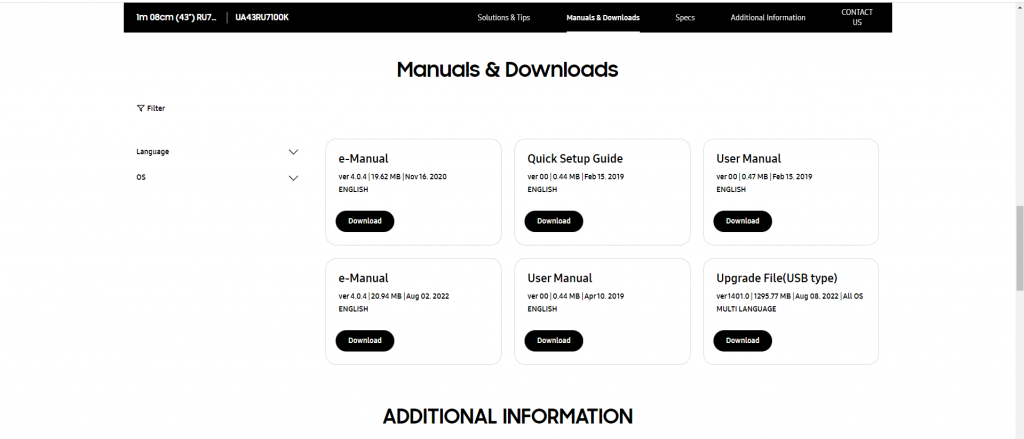
[4] Click the Download button in the Upgrade File (USB type) tile to get the latest version of the Samsung TV firmware.
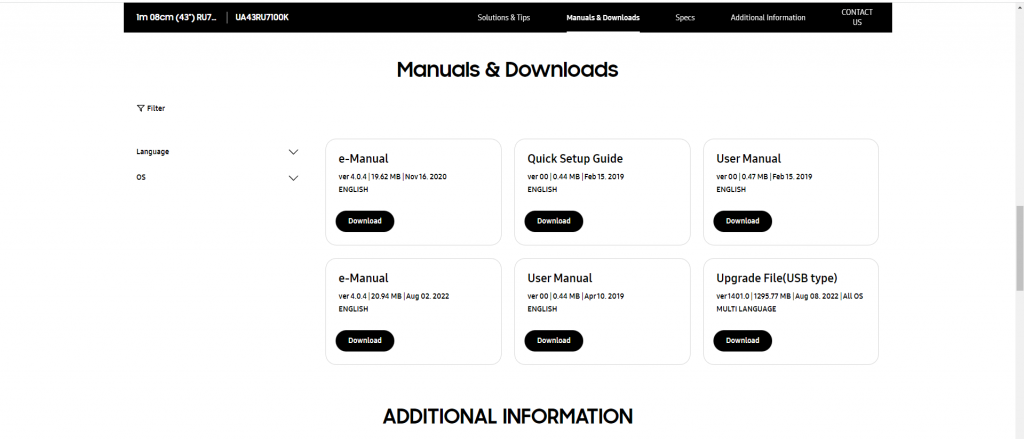
[5] Extract the downloaded zip file and copy-paste the folder to the USB drive.
[6] Make sure to save the firmware file in the folder USB Root → T-KTSUABC (Firmware Name) → Image → upgrade.msd file.
[7] Now, turn on the TV and plug in the USB drive.
[8] Go to the Settings menu and choose Software Update on your Samsung TV.
[9] Tap the Update Now button and choose the USB option. If any prompts appear, tap the Yes button.
[10] Now, the new firmware version will be updated and the error code will be resolved.
Other than updating the TV via USB, you can try common troubleshooting tips like restarting and resetting the Samsung TV.
Restart Samsung TV
Restarting Samsung TV will fix all the minor bugs on your device. On your Samsung Smart TV remote, long press the Power button. Your TV will power off automatically. Wait for a few seconds and long press the Power button again. Now, check whether the error code 800 is visible or not. Also, try to unplug the power cable of your Samsung Smart TV from the wall and wait for a few seconds. Plug the power cable back to the wall and check for the availability of the error code 800 on your Samsung Smart TV.
Factory Reset Samsung TV
All the data and details will be removed if you factory reset your Samsung Smart TV. Your TV will return to the default settings.
1. Press the Home Button on your Samsung Smart TV.
2. Open the Settings page and click on Support.
3. Select Self Diagnosis and click on Reset.
4. Now, you will be prompted to enter the four-digit PIN. Enter the PIN.
5. Click on Yes to confirm the reset process.
FAQs
If the connection is not stable, your Samsung TV won’t connect to the internet. Make sure the connection is stable.



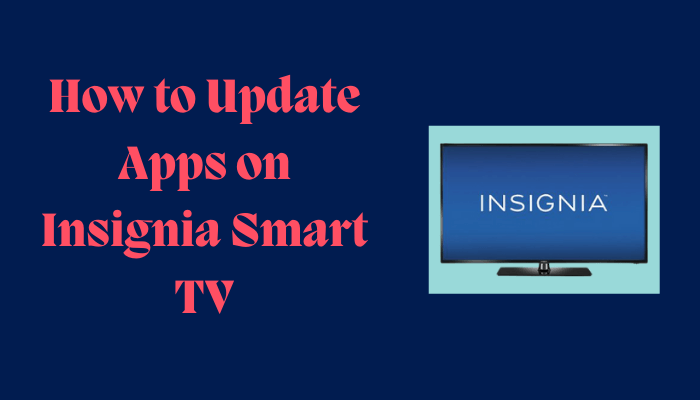

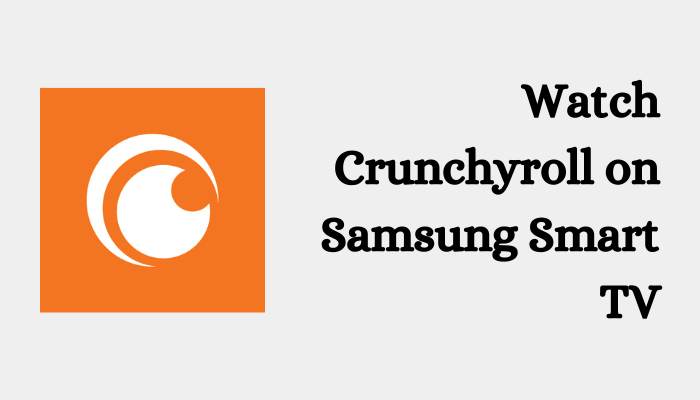

Leave a Reply