Philo is the best application for Samsung Smart TVs for watching live TV channels. It is natively available on the Samsung Smart Hub so you can install it with a single click. With the Philo app, you can stream over 70+ television channels by paying just $25 per month.
Other than live TV, it has over 75,000 hours of TV shows like Married at First Sight, RuPaul’s Drag Race, etc. As it offers unlimited DVR, you can save your favorite movies, series, and reality TV shows and watch them at your convenient time.
Philo supports three simultaneous streams so you can watch its content on Samsung Smart TV, smartphone, and PC at a time. With the help of a Chromecast device and a smartphone, you can cast Philo on Samsung TV even though it does not have Chromecast built-in.
How to Install Philo on Samsung Smart TV
The Philo app is compatible with all Samsung Smart TVs launched in 2017 or later. If your TV is supported, follow these steps to install the Philo app.
1. Press the Home button on the Samsung TV remote.
2. Click on Apps from the home screen.
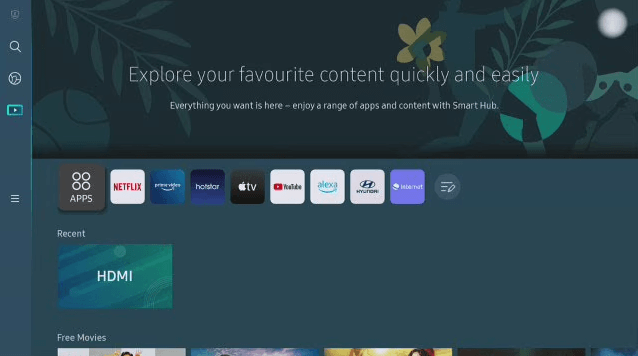
3. Tap the Search icon, enter Philo, and search for the app.
4. Select the Philo app to view the app description and tap Install.
5. Once installed, open the Philo app on your Smart TV.
6. Click Sign In. It will display an activation code on the TV screen.
7. Visit https://philo.tv/samsung/ on a mobile or PC browser.
8. Enter the code and click Get Started.
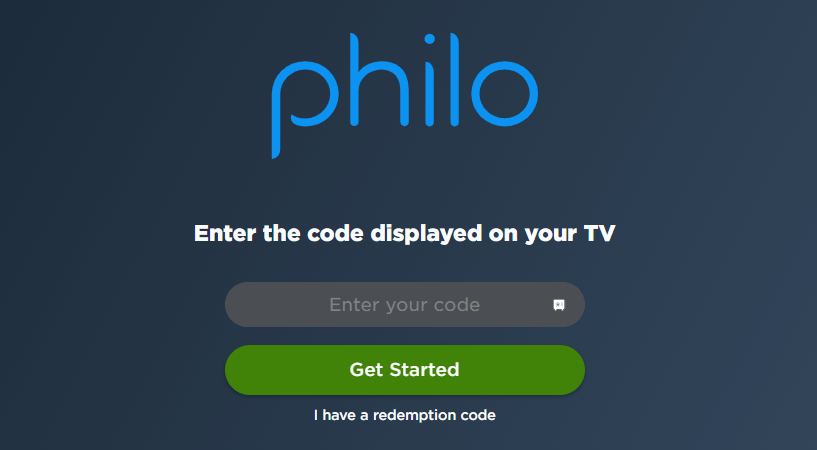
9. Next, click Sign In or click here to sign in.
10. Further, enter the mobile number or email address and click the arrow button.
11. Now input the code that you have received on your mobile number or email address.
Once your account is validated, you can start watching live TV channels using the Philo app.
How to Stream Philo on Samsung Smart TV Using its Website
1. Open a web browser on Samsung TV.
2. Go to https://www.philo.com/ and tap Sign in at the upper right corner.
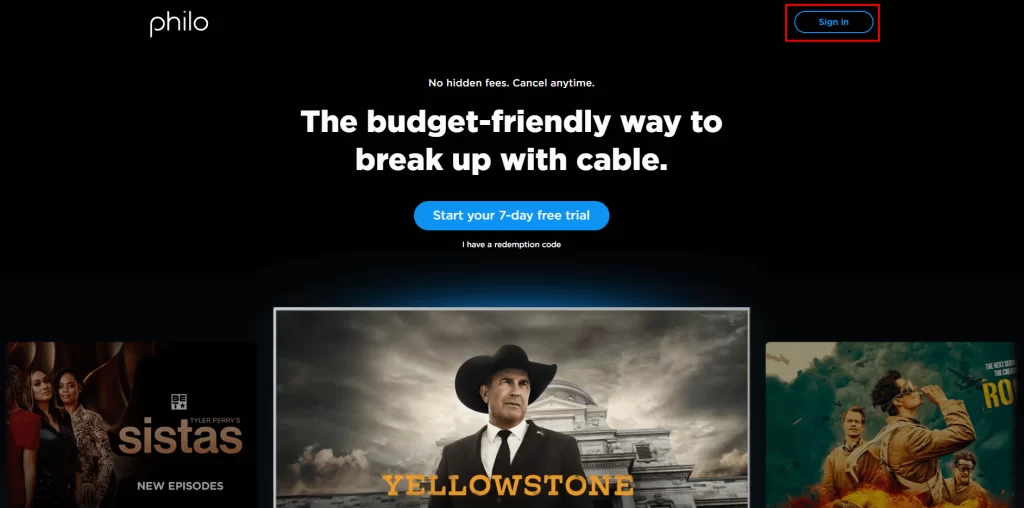
3. Log in to your Philo account with a registered email address.
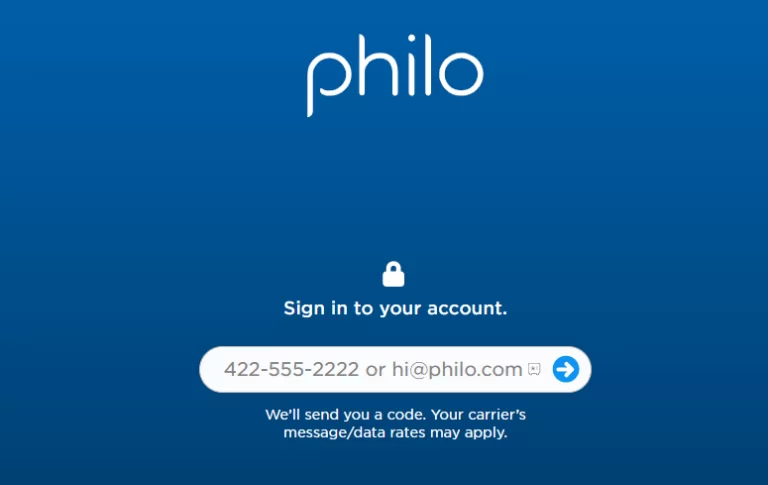
4. Once signed in, the home screen will appear.
Play movies, TV shows, or live TV channels on your Samsung TV.
How to Cast Philo to Samsung Smart TV
You can use a Chromecast for casting if your Samsung TV doesn’t have Chromecast built-in.
1. Connect Samsung Smart TV to WIFI which should be the same as your Android device.
2. Go to the Play Store on your Android smartphone and install the Philo app.
3. Open the Philo app and sign in to your Philo account with valid credentials.
4. Play any content you want to watch and tap the Cast icon at the upper right.
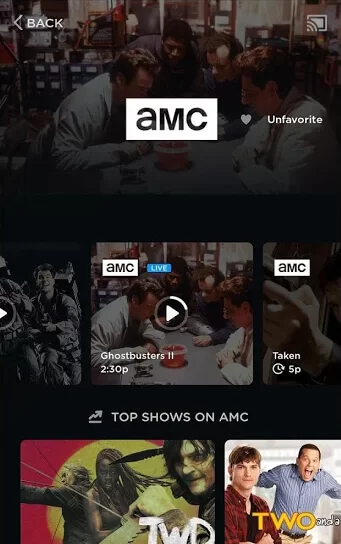
5. Select your Samsung Smart TV from the devices list.
Continue watching the selected content on your Samsung TV.
Other Ways to Watch Philo on Samsung Smart TV
Other than web browsing and casting, you can use streaming devices like Roku, Firestick, and Apple TV to watch Philo on your Smart TV. Though these devices are slightly expensive, it is definitely worth every penny you spend.
Philo Alternatives
Like Philo, there are some streaming services that offer more TV channels at less price.
- Hulu on Samsung Smart TV (85+ channels for $69.99/month)
- fuboTV on Samsung Smart TV (154 channels for $74.99/month)
- Sling TV on Samsung Smart TV (40+ channels for $40/month)
FAQ
If your Samsung TV is incompatible with the Philo app, then you can’t find the app in the Smart Hub. In such cases, you can use a browser to stream Philo on your TV.
Go to https://www.philo.com/player/user/account from a TV browser. Login to your Philo account. Then, tap Cancel my subscription at the bottom. Further, click Cancel subscription to confirm the action.

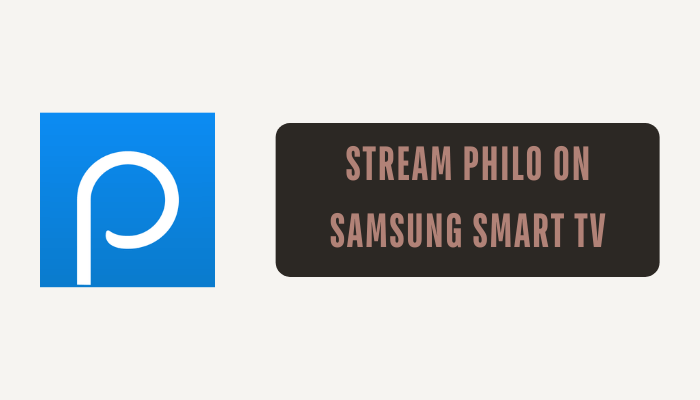





Leave a Reply