Philo is one of the best cable TV alternatives for LG Smart TV. With the Philo app, you can watch 70+ live TV channels and 75,000 hours of entertainment stuff like movies and TV shows. Sadly, the Philo app is unavailable on the LG Content Store for LG Smart TVs to date.
However, you can use a web browser on LG TV to watch Philo by visiting its official website. By logging in with your Philo account, you can watch TV channels like AMC, Comedy Central, BET, Food Network, Hallmark, CMT, MTV, Nickelodeon, etc.
Besides web browsing, you can cast Philo to LG TV from an Android smartphone or tablet. If you have an iPhone or iPad, you can AirPlay on LG Smart TV to stream the Philo content.
How to Watch Philo on LG Smart TV Using a Web Browser
1. Switch on your LG Smart TV using the remote.
2. Connect LG Smart TV to WIFI to continue further.
3. Press the Home button to launch the LG Content Store.
4. From the list of Apps tile and click on Web Browser.
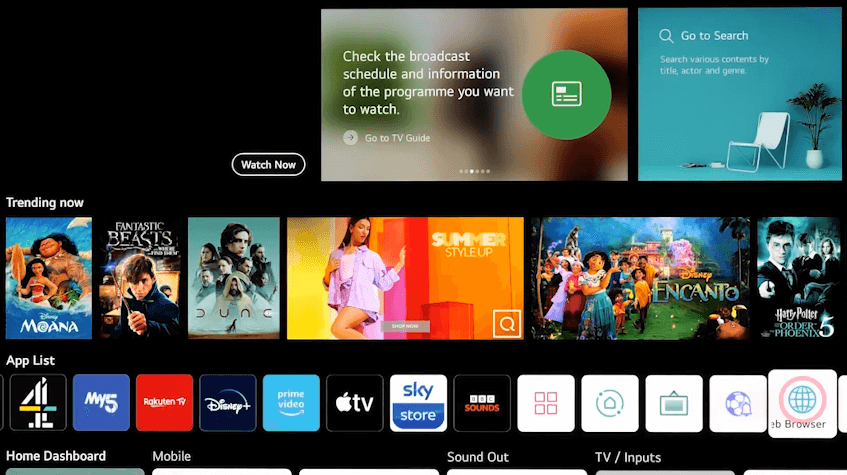
5. Enter https://www.philo.com in the address bar and visit the website.
6. Click Sign in at the top right corner of the screen.
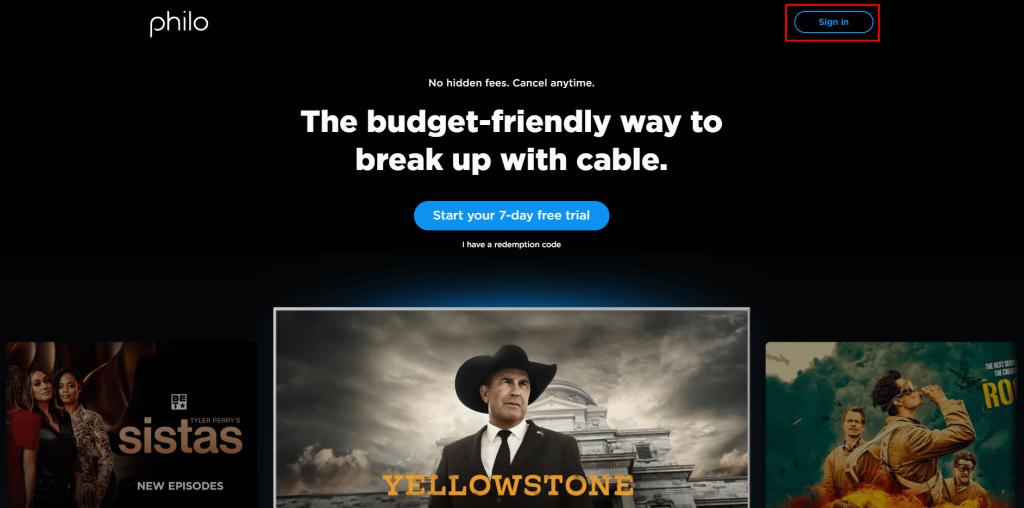
7. Sign in to your Philo account to proceed.
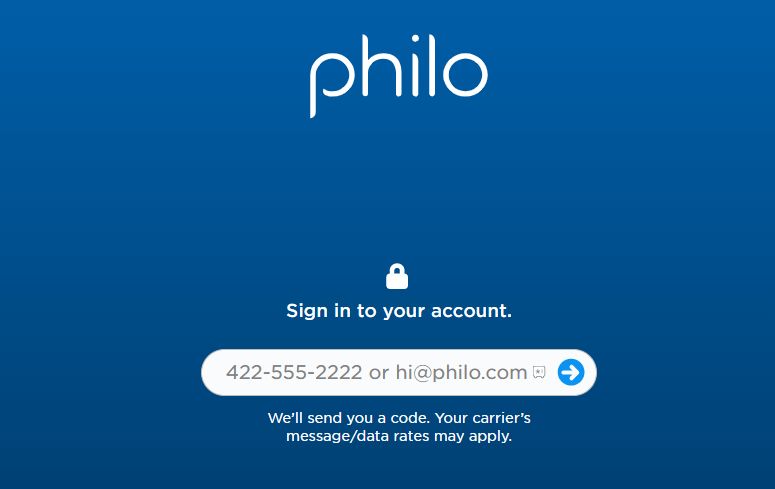
8. When the Philo home screen is displayed, click on any desired content to play.
Start watching your favorite TV channels and on-demand content on your LG TV.
How to Cast Philo on LG Smart TV Using an Android Device
If your LG Smart TV does not have Chromecast built-in, you need to use a Chromecast device for casting Philo content on your TV. Suppose you wish to screen share on LG TV and your TV has native support, there will be no need for a Chromecast device.
(1). Connect your Android smartphone and LG Smart TV to the same WIFI network.
(2). Install the Philo app on your Android smartphone from the Play Store.
(3). Open the Philo app and sign in to your Philo account.
(4). Click the Cast icon at the top and choose your LG Smart TV from the available devices.
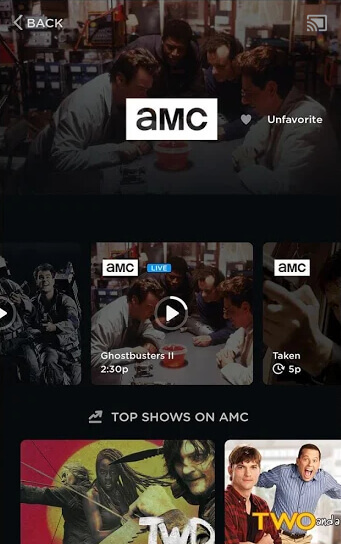
(6). Connect to the LG Smart TV and play the TV channel and watch it on your TV.
How to Cast Philo on LG Smart TV Using a PC
(1). Ensure that the LG Smart TV and the PC are connected to the same WiFi network.
(2). Go to philo.com using Google Chrome on a PC.
(3). Select Sign In and log in with your Philo subscribed account
(4). Tap the three vertical dots icon in the browser’s top right corner and click the Cast option.
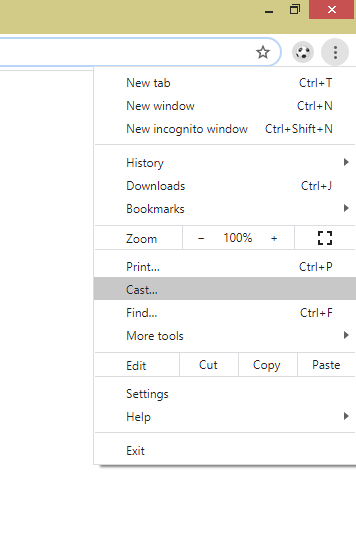
(5). Select LG Smart TV to connect and click the Sources drop-down option.
(6). Select the Cast tab to begin streaming the Philo content.
Pro Tip: You can also use external streaming devices like Firestick or Roku to stream Philo as the app is available on the Amazon App Store and Roku Channel Store.
How to AirPlay Philo on LG Smart TV Using an iPhone or iPad
To AirPlay Philo, connect your LG Smart TV to the same WIFI network as your iOS device.
1. Install the Philo app on your iPhone or iPad from the App Store.
2. Open the Philo app and sign in to your Philo account.
3. Play any TV show or movie in the app and click the AirPlay icon in the video player.
Note: If there is no AirPlay icon, open Control Center on iOS and click Screen Mirroring.
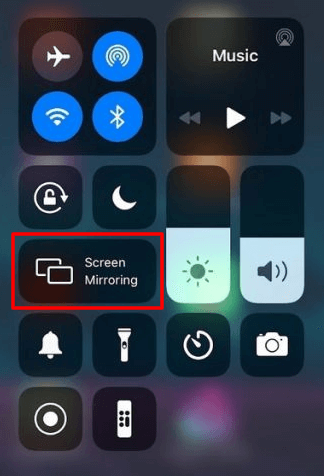
4. Select your LG Smart TV from the devices list.
5. If prompted, enter the AirPlay passcode displayed on the TV screen.
The selected content will play on your LG TV using Apple AirPlay.
Philo Alternatives
If you are looking for similar live TV streaming services, the following are the best choices.
Frequently Asked Questions
You cannot get Philo on LG Smart TV because it is unavailable in the LG Content Store.
Yes, new subscribers can stream Philo for free upon signing up for a 7-day free trial.
You can watch Philo on three devices simultaneously with the same Philo account.

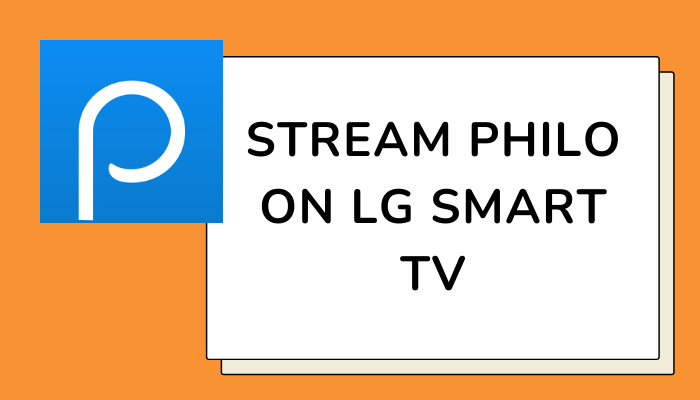





Leave a Reply