In the Samsung Smart TV, you can install apps from the Smart Hub store. Popular streaming apps like Netflix, Hulu, and Paramount Plus are officially available on the Smart Hub store. Paramount Plus broadcasts various TV shows, movies, sports, and much more. At times, Paramount Plus may not be working properly on your Samsung Smart TV. Let’s see how to fix the Paramount Plus app on your Samsung Smart TV.
Common Issues Faced with Paramount Plus on Samsung TV
The Paramount Plus app has some of the latest models of Samsung TV. Some of the common issues are,
Unable to Install Paramount Plus on Samsung TV
Sometimes, you’ll be unable to install Paramount Plus on your Samsung Smart TV. Make sure that your Samsung Smart TV is supported with the Paramount Plus app. You can check the full list of Paramount+ supported devices here. If your Samsung TV is not supported, you can’t download the Paramount Plus app. The Paramount Plus app won’t show on the Smart Hub store. To resolve these issues, you can update your Samsung Smart TV.
Unable to Load Paramount Plus on Samsung Smart TV
If you’re unable to load Paramount Plus on your Samsung Smart TV, make sure that your Samsung TV is getting enough internet connection. To stream Paramount+ video content without any buffering issues, you need to have at least 4 Mbps.
Paramount Plus Error
Sometimes, on the Paramount Plus app, you will get an error “Something Went Wrong.” If you are getting this error, close the Paramount Plus app and open the app after 5-10 minutes. Other error codes like 4201 and 1200 are the warnings for ad blockers and internet connections.
Paramount Plus Displaying Black Screen
If you find a black screen while streaming Paramount Plus, it is definitely because of the adblocking software. Therefore, disable any adblocking software on your Samsung TV and try using the app again.
Fixes for Paramount Plus Not Working on Samsung TV
Apart from the above-mentioned common issues, you can try these solutions to fix the Paramount Plus app.
Power Cycle Samsung Smart TV
Power cycling your Samsung TV will remove all the residual power on the TV. Unplug all the wire connections on your Samsung TV and hold the Power button on the TV for 5-10 seconds. This will drain all the residual power on your TV. Then, plug back all the wire connections and turn on the Samsung TV. Open the Paramount Plus app and check if it is working or not. If it is not working, go to the next fix.
Check Internet Connection
Make sure that your Samsung TV is receiving enough internet connection. If possible, restart your WiFi router and connect the Samsung TV to WiFi. Now, open the Paramount+ app. If it is not working, try the next fix.
Check Paramount Plus Subscription
If your Paramount Plus subscription is expired, you can’t access the video content on the app. Make sure that you have an active subscription with Paramount Plus. If your subscription is expired, buy a new subscription from the Paramount Plus website.
Update Samsung Smart TV
If you are using the older version of Samsung TV, some apps may not work properly. Update the Samsung TV and check with the Paramount Plus app.
[1] Navigate to the Settings of your TV from the home screen.
[2] Head over to the Support section.
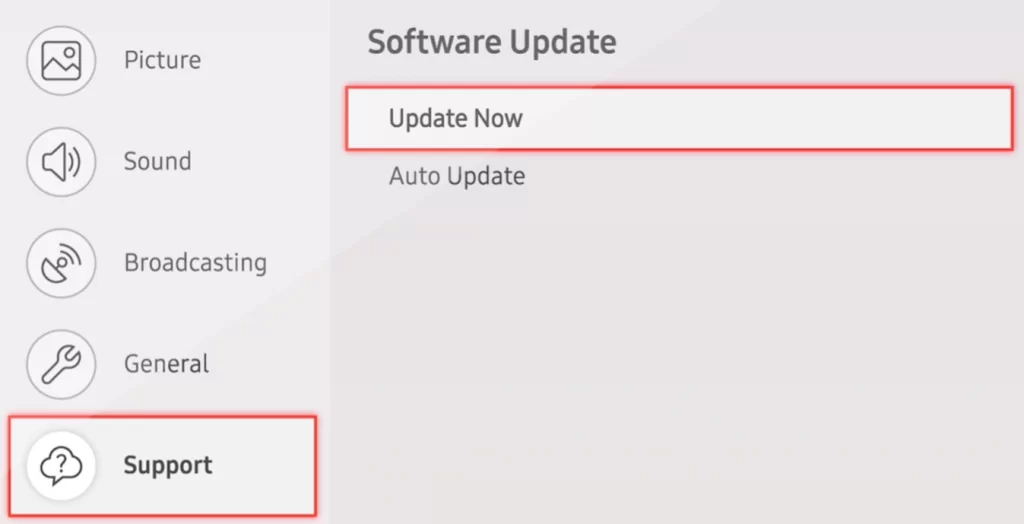
[3] Choose the Software Update option to scan for the new updates available.
[4] If there is any new software update available, then click Download and Install to upgrade to the latest version of your Smart TV.
[5] Paramount Plus must be working fine once you update your Samsung Smart TV.
[6] If the Paramount Plus app is not working on your Samsung TV, try clearing the cache files.
Clear Cache of Paramount Plus App
The streaming apps on your Samsung TV will store a lot of cache files and cookies. You need to clear those cache files on Samsung TV to avoid performance issues.
[1] Navigate to the Settings of your Samsung Smart TV and over to the Apps section.
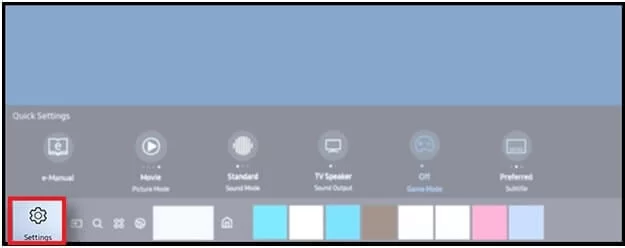
[2] Head over to the System Apps section.
[3] The list of apps available on your device will be displayed.
[4] Search for the Paramount app and click on it. Select the Clear cache option and finally click ok for confirmation.
[5] Also, select the Clear data option and click ok.
[6] Once you’re done with this, your issue with Paramount Plus will be resolved.
[7] If the app is not working, try the next fix.
Reinstall Paramount Plus App
If clearing the cache on Paramount Plus is not resolving your issue, you can uninstall and reinstall the Paramount Plus app. This will remove all the minor bugs in the Paramount Plus app.
[1] Navigate to the Apps section and over to the Settings on your Samsung smart TV.
[2] Search for the Paramount app and uninstall the app.
[3] Restart your Samsung TV and navigate to the App Store.
[4] In the app store, search for the Paramount app using the search bar.
[5] Now, click on Download or get to install Paramount Plus on Samsung Smart TV.
[6] Once it’s done, you can log in using your credentials to use the app, and it must be working all fine.
[7] If it is not working, try changing the DNS settings on your Samsung TV.
Change DNS Settings
Sometimes, the default DNS settings will cause performance issues with the Paramount Plus app. You have to set the Manual DNS settings to fix the issue.
[1] Open the Settings menu on your Samsung TV.
[2] Tap the General option and select the Network menu.
[3] Navigate to the Network Status and click the IP Settings option.
[4] Select the DNS Settings and switch to Manual.
[5] Enter 8.8.8.8 and save the changes.
[6] Now, open the Paramount Plus and check if it is working or not.
[7] If the app is not working, you have to reset the Samsung TV to fix the issue.
Reset Samsung Smart TV
If none of the above fixes is not working for you, you can reset the Samsung TV to its factory defaults to fix the issue.
[1] On your Samsung Smart TV, open the Settings menu.
[2] Go to the Support option

[3] Under Self Diagnosis, choose the Reset option.
[4] Enter the security PIN and tap the Yes button to confirm your selection.
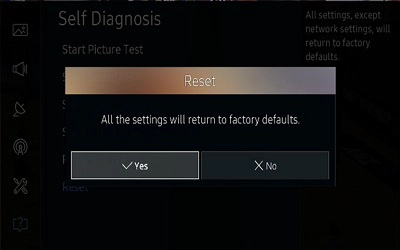
[5] After the reset, install the Paramount Plus app on your Samsung TV and check if the app is working.
[6] If it is not working, you have to contact Samsung support or Paramount Plus support for further assistance.
FAQs
Yes, the Paramount+ app is available on Samsung TV from 2017 and above models.
There is no dedicated option available to restart a specific app on Samsung TV. You have to close the app and open it again or you can restart the Samsung TV.







Leave a Reply