Quick Tips
- Install the ITV Hub (ITVX) app on your Vizio Smart TV and stream all the FIFA 2022 games.
- Install: Home → V Button → My Apps → ITV Hub → Install → Sign In.
- Cast: ITV Hub (ITVX) app on smartphone → Cast icon → Vizio Smart TV → Play FIFA matches.
ITV Hub is a UK-based on-demand streaming platform with the streaming rights for FIFA World Cup 2022. Recently ITV Hub was rebranded to ITVX. You can install the ITVX or ITV Hub app on all the latest models of Vizio Smart TV. With the ITVX app on your Vizio Smart TV, you can watch all the FIFA World Cup 2022 matches.
How to Get ITV Hub on Vizio Smart TV
You can install any app on Vizio Smart TV using the Vizio App Store. The only disadvantage is that you need to manually search for the app. There is no Search feature available in the Vizio App Store.
1). Turn on Vizio Smart TV.
2). Press the V (Vizio) button on the remote to open the Vizio App Store.
3). Select the My Apps tab.
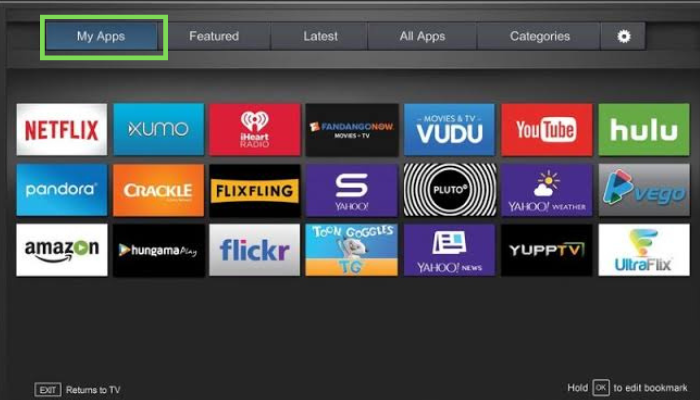
4). Look for the ITV Hub or ITVX app.
5). If you can’t find the ITV Hub app, go to the Featured section and look for the app.
6). You can also look for the ITVX app in the All Apps section.
7). If you found the app, select the app and click the Install button.
8). Then, tap the Open button to launch the ITVX or ITV Hub app on your Vizio TV.
How to Activate ITV Hub on your Vizio TV
After installation of the ITV Hub app on your Vizio smart TV, you need to activate the app to access all the video content.
1). On your Vizio smart TV, launch ITV Hub (ITVX) app.
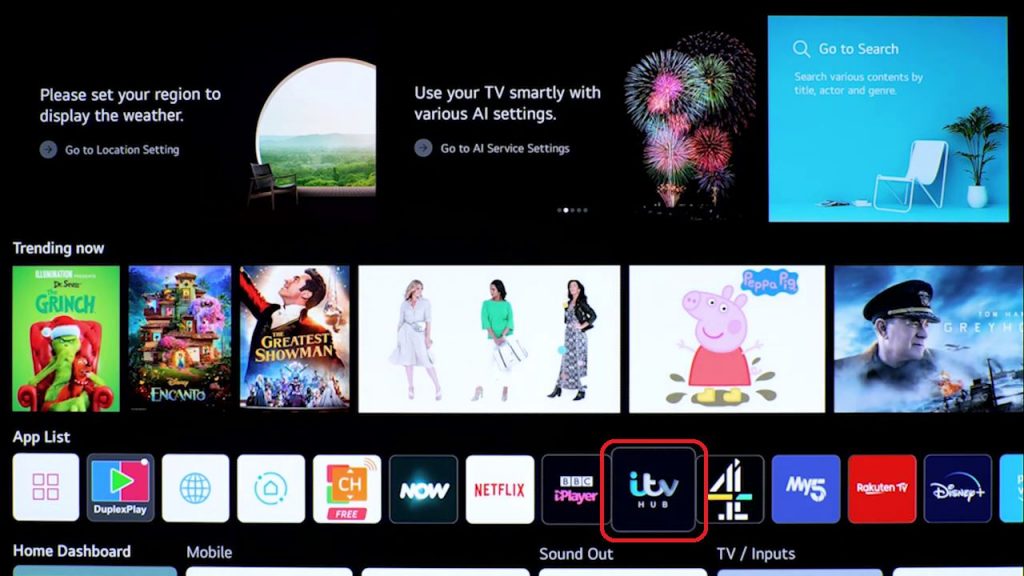
2). On the ITV Hub welcome screen, you will see the Just browse and Sign In Now buttons.

3). Choose the Just browse button to watch the free video content available on ITV Hub.
4). Click the Sign In Now button to get the activation code on your Vizio smart TV.
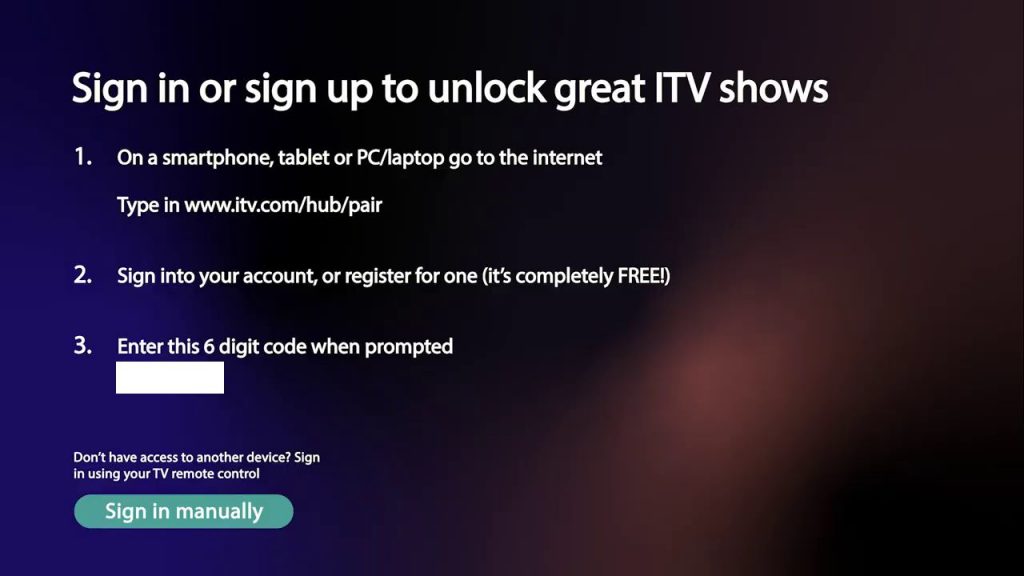
5). Open a web browser on your PC and visit the ITV Hub activation website (https://www.itv.com/watch/pair).
6). Sign in to your ITV Hub account and enter the Activation Code on the website.
7). Now, the ITV Hub app will be activated on your Vizio TV.
8). If you want, you can sign in without the activation code by clicking the Sign in manually button and entering your ITVX credentials.
9). When the activation is complete, click the Continue button.
10). Now, you can access all the FIFA live matches on your Vizio TV.
How to Cast ITV Hub on Vizio Smart TV
If you can’t find the ITV Hub or ITVX app on your Vizio Smart TV, you can cast the app using your smartphone. Most of the Vizio Smart TV models are equipped with the built-in Chromecast feature.
1). Connect your smartphone and Vizio Smart TV to the same WiFi network.
2). On your Android smartphone, go to Google Play Store and install the ITVX app.
3). Launch the ITV Hub app and log in with your ITV Hub account.
4). Tap the Cast icon at the top.
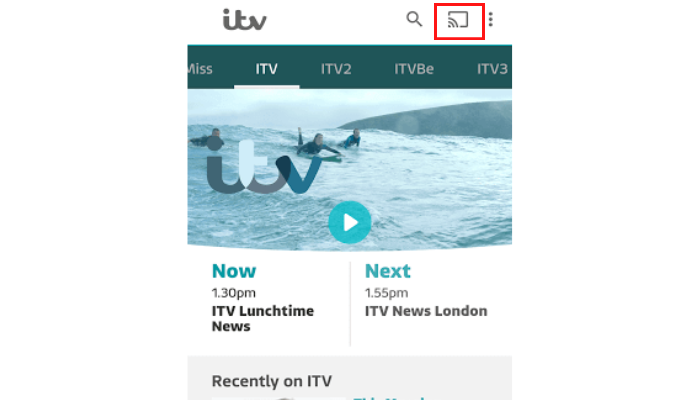
5). Then, select the Vizio Smart TV.
6). Now, play any FIFA matches on your smartphone. It will appear on your Vizio Smart TV.
Alternate Ways to Watch FIFA World Cup 2022 on Vizio smart TV
In the UK, the streaming rights for FIFA World Cup 2022 are shared between ITV and BBC iPlayer platforms. In total, FIFA World Cup 2022 has 64 matches. Out of 64, only 31 matches are streamed on the ITV Hub. The rest 33 are streaming on the BBC iPlayer, including the finals. So, to live stream FIFA World Cup 2022 Finals, you need to install the BBC iPlayer on your Vizio Smart TV.
Frequently Asked Questions
In the USA, the streaming rights for FIFA 2022 are acquired by Fox Sports. Get the Fox Sports app on Vizio Smart TV to live stream the FIFA matches.







Leave a Reply