Quick Tips
- Get the FOX Sports app on your Vizio Smart TV and stream the FIFA matches.
- Install: Home → Apps → Vizio App Store → FOX Sprots → Install.
- Cast (Smartphone): FOX Sports on smartphone → Cast icon → Vizio Smart TV.
FOX Sports is the best destination for streaming live sports events. The streaming rights for the 22nd edition of the FIFA World Cup were acquired by the FOX Sports network. With the FOX Sports app on your Vizio Smart TV, you can watch all the FIFA World Cup 2022 matches.
How to Stream FOX Sports on Vizio Smart TV
In the past, the FOX Sports app was not available for Vizio Smart TVs. Recently, the app is added to Vizio Store. Update your Vizio Smart TV to its latest version to get the app.
#1 On your Vizio Smart TV, go to the home screen.
#2 Click the Apps option.
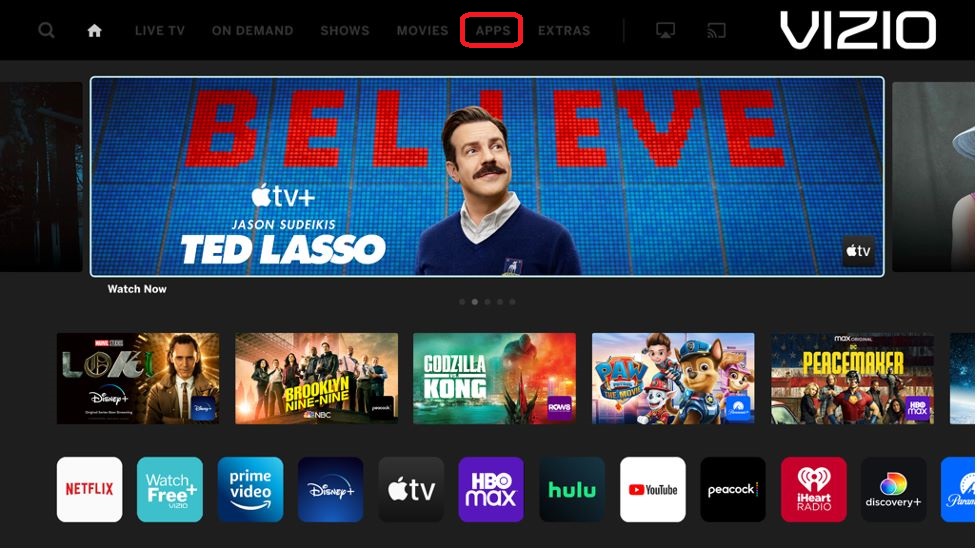
#3 Now, you will get the Vizio App Store.
#4 Look for the FOX Sports app. There is no Search icon in the Vizio App Store. You need to look for the app manually.
#5 Select the FOX Sports app and tap the Install button.
#6 Then, click the Open button to launch the app on your Vizio TV.
How to Activate FOX Sports on Vizio Smart TV
The FOX Sports app on your Vizio TV needs to be activated with your TV provider account. Follow the below steps to activate the app.
#1 Open the FOX Sports app on your Vizio TV.
#2 You will get the activation code.
#3 Now, go to the FOX Sports activation website (https://go.fox.com/).
#4 Enter the activation code and click the Submit button.
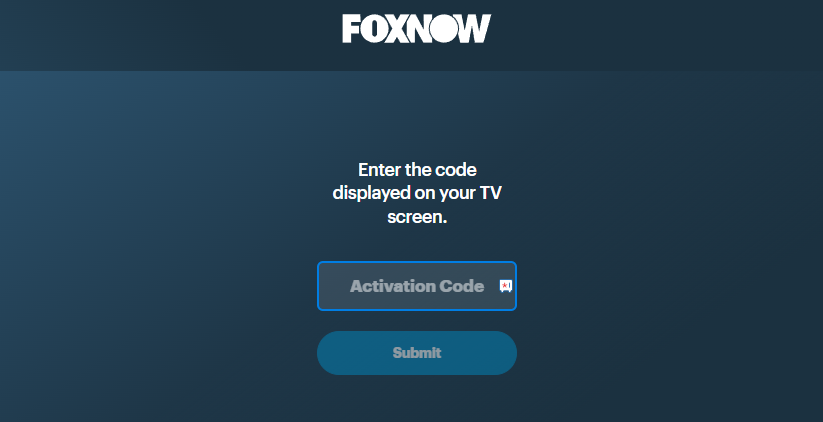
#5 Sign in with your TV provider account to complete the activation.
#6 Now, you can stream all the FOX Sports video content on your Vizio TV. Stream all the FIFA matches on your Vizio TV.
How to Cast FOX Sports on Vizio Smart TV
If you can’t find the FOX Sports app on your Vizio Smart TV, you can cast the app from your smartphone or PC.
#1 Make sure to connect your smartphone and Vizio Smart TV to the same WiFi network.
#2 Go to the App Store or Play Store on your Android or iOS device.
#3 Install and launch the FOX Sports app on your phone.
#4 Login with your FOX Sports account credentials.
#5 Select the Cast icon on your mobile screen.
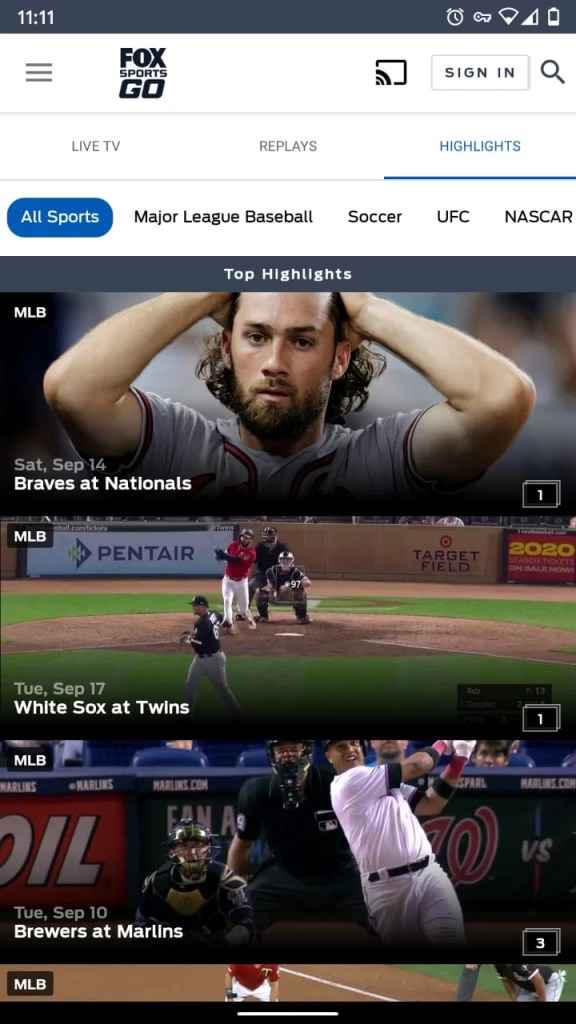
#6 From the list of nearby devices, select your Vizio TV.
#7 Once connected, stream any FIFA 2022 matches on your smartphone.
#8 It will appear on your Vizio Smart TV.
Alternate Method to Cast FOX Sports [Using PC}
You can cast the FOX Sports app on your TV using any web browser on your Windows PC.
#1 Connect your Windows PC and Vizio Smart TV using the same WiFi connection.
#2 Launch the Chrome browser on your PC.
#3 Now, go to the FOX Sports website https://www.foxsports.com/.
#4 Select the Sign In option on the left side of the screen and sign in with your account.
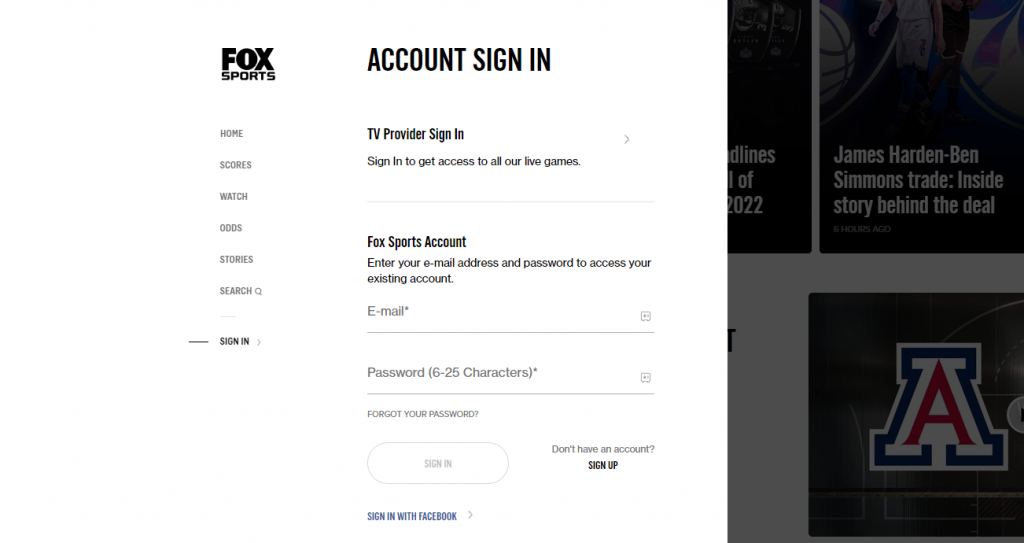
#5 Right-click on the screen and click on the Cast option from the list.
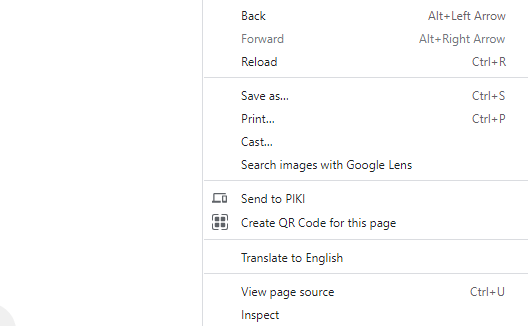
#6 Choose your Vizio Smart TV device from the list of available devices.
#7 Now stream FIFA matches or your favorite sports events on your Vizio Smart TV.
Apart from FIFA 2022, FOX Sports offers major leagues like NASCAR, NFL, Winter Olympics, NBA, and more. You can sign in using your TV provider subscription to stream the matches.
FAQs
FIFA World Cup 2022 is scheduled for 18th December at 05:30 AM PST. It will be held at Lusail Stadium, Qatar.







Leave a Reply