All Smart TVs can be controlled without the kit remote. The same goes for JVC Smart TVs too. You can turn on and control the JVC Smart TV without using the remote. When the next time your JVC Smart TV remote is not working, don’t rush into the nearby store and buy a new remote. Use the tips mentioned here to turn on the TV without the remote and control it. You can use the TV’s physical buttons or the smartphone app to control the JVC Smart TV.
TV Physical Buttons
Every Smart TV comes with a certain set of physical buttons to control the TV. JVC Smart TV has a Power, Volume, and Input button on the side/back of the Smart TV, depending upon the TV model.

In our case, the remote buttons are placed on the backside. Find the Power button and tap on it to turn on the TV. If you press the button again, the TV will turn off. If you hold the button for more than ten seconds, it will soft reset your JVC Smart TV.
Smartphone TV Remote App
The TV Remote app on the smartphone is the easiest way to control the Smart TV than the remote control. Since JVC Smart TV comes in two different TV OS, You have to download the respective TV Remote app to power on the JVC Smart TV.
How to Turn on JVC Android TV Without Remote
(1). Open the Google Play Store on your Android smartphone and search for Android TV Remote.
(2). Install the Android TV Remote Service app and launch the app.

Note: The Android TV Remote Service app was removed from the App Store. As of now, the app is not available for iPhones and iPads.
(3). Click Accept & Continue on the welcome screen and select Connect Device.
(4). Choose the JVC Smart TV to connect and go to the remote control on the app.
(5). Click the Power button to turn on the Smart TV.
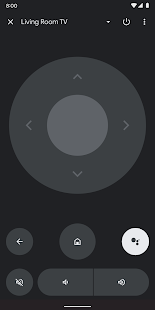
How to Turn on JVC Roku TV With Remote
(1). Install the Roku Remote Control app on the smartphone from Google Play Store or App Store.

(2). Open the Roku Remote Control app and choose Continue.
(3). Click JVC Smart TV on the available devices and connect to the Smart TV.
(4). Select the Remote option and tap the Power button to turn on the JVC TV.
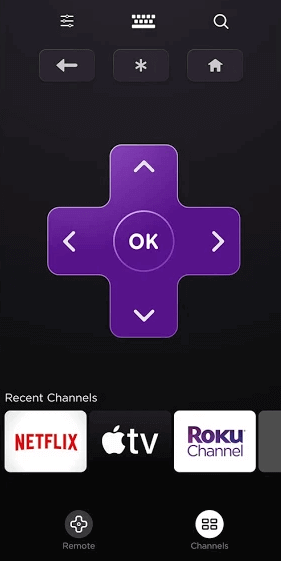
These are the possible ways to turn on JVC Smart TV without the remote. The smartphone app removes the need for a TV remote control, and it is easy to control the TV while using the smartphone. Instead of buying a new remote, you can pair any of the universal remotes to your JVC Smart TV using remote codes and control the TV.
FAQs
In most cases, the Power button will be on the backside of the JVC Smart TV.
Yes, you can use the physical navigation buttons (Volume Up and Volume Down) to navigate to WiFi settings and connect the JVC TV to WiFi.

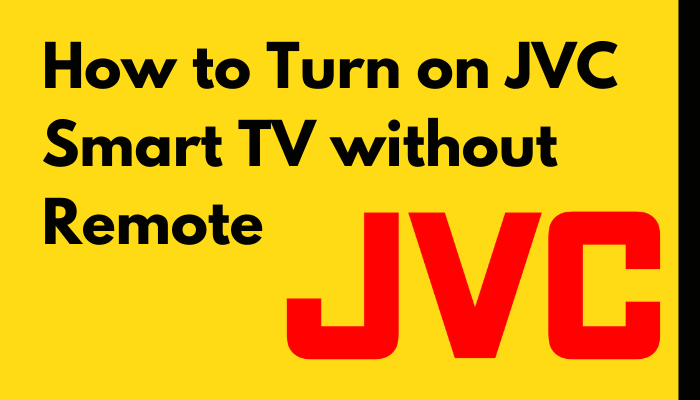





Leave a Reply