Quick Tips
- You can live stream the FIFA 2022 matches on your Insignia TV via the Fox Sports app.
- Roku TV: Streaming Channels → Search Channels → Search Fox Sports → Add Channel.
- Fire TV: Find → Search → Search Fox Sports → Get/Download.
- Activate: Fox Sports on Samsung TV → Activation Code → Fox Sports activation website → Enter Code → Submit.
The grandest football tournament in the world, FIFA World Cup 2022, is just begun. To live stream the event, you need to have an active subscription to the Fox Sports platform. With the Fox Sports app or the TV channels, you can stream FIFA World Cup matches on your Insignia Smart TV.
How to Install Fox Sports on Insignia Smart TV
Insignia Smart TV has two OSes, Fire TV OS and Roku TV OS. The steps required to install the Fox Sports app will differ based on the OS.
For Insignia Fire TV
In Insignia Fire TV, the Amazon App Store is integrated into the TV. You can just search for the app and install it.
1). Power on the Insignia Smart TV and connect it to a stable internet connection.
2). From the Home screen, click the Find tab.
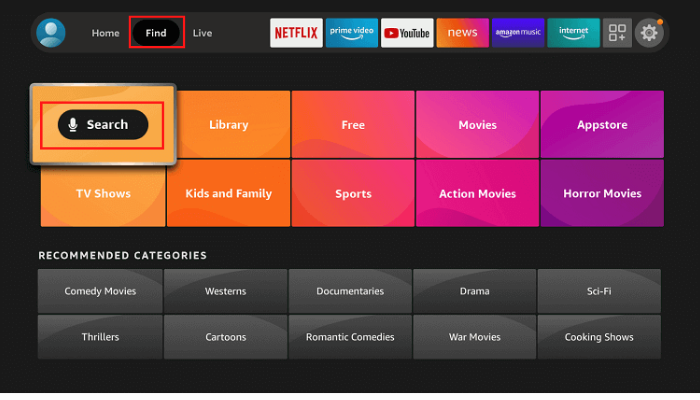
3). Then, select the Search tile.
4). Search for the Fox Sports app.
5). From the search results, select the Fox Sports app.
6). On the next screen, tap the Get button to install the Fox Sports app on your Insignia Fire TV.
7). Then, proceed with the activation steps mentioned below.
For Insignia Roku TV
In the Insignia Roku TVs, you need to use the Channel Store to install the Fox Sports app.
1). Turn on your Insignia Roku TV and connect to a WiFi network.
2). On Insignia Roku TV remote, click the Home button.
3). Then, select the Channels Store or Streaming Channels based on the options displayed on your TV. This will open the Roku Channel Store.
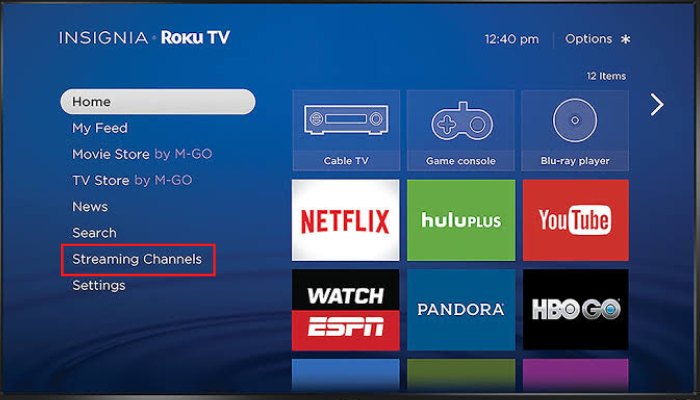
4). Click the Search Channels and then enter Fox Sports.
5). Once you get Fox Sports, click Add Channel option to add the app to your TV home screen.
How to Activate Fox Sports on Insignia Smart TV
After installation of the Fox Sports app on your Insignia TV, you need to activate the app by using TV provider credentials.
1). Launch the Fox Sports app on your Insignia TV.
2). Now, you will see an activation code displayed on your TV screen.
3). On your PC or smartphone, launch a web browser.
4). Visit the Fox Sports activation website (go.foxsports.com).
5). On the activation website, enter the activation code displayed on your TV into the given code field and click the Submit button.
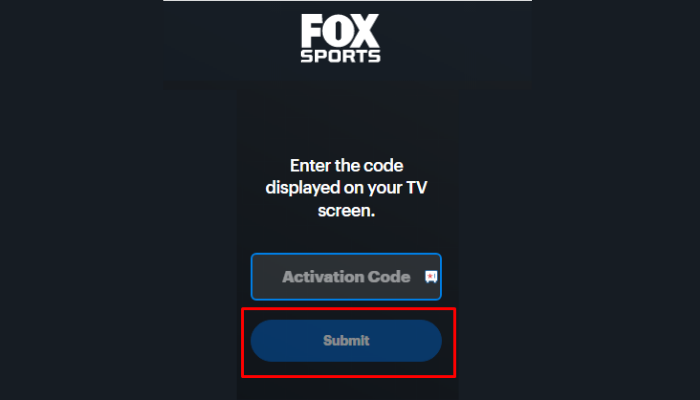
6). Then, sign in to Fox Sports using your TV provider credentials.
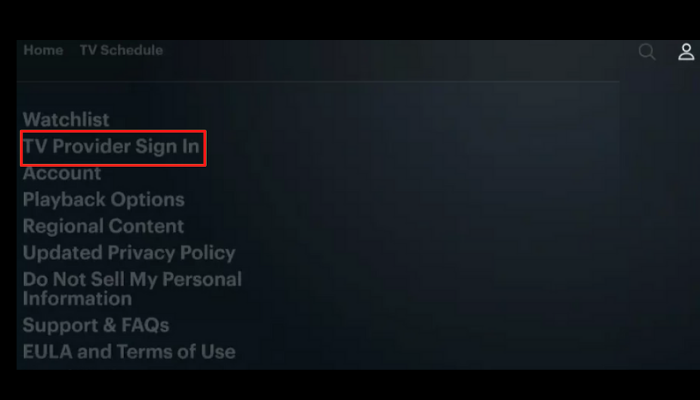
7). Once signed in, Fox Sports will be activated on your TV.
8). Now, You can start watching the FIFA World Cup matches on your Insignia TV.
Fox Sports Supported Cable and Live TV Providers
To stream Fox Sports content, you need an active subscription to cable TV or live TV providers. Here is the list of popular cable TV providers offering Fox Sports in their channel list.
| Cable TV Provider | Channel Number |
|---|---|
| DIRECTV | Fox Sports Channel Number 245 |
| Optimum | Fox Sports Channel Number 403 |
| Cox | Fox Sports Channel Number 85 |
| Spectrum | Fox Sports Channel Number 13 |
Instead of cable TV, you can also subscribe to live TV providers to get stream FIFA World Cup matches.
| Live TV Provider | Installation Guide |
|---|---|
| Hulu + Live TV | Hulu on Insignia TV |
| Sling TV | Sling TV on Insignia TV |
| YouTube TV | YouTube TV on Insignia TV |
| fuboTV | fuboTV on Insignia TV |
How to Watch FIFA World Cup on Insignia TV Outside the USA
For residents outside the United States, various other TV providers offer FIFA live streaming. The streaming provider will vary based on the country.
Watch FIFA World Cup on Insignia TV [Austria]
Austria natives can enjoy Qatar Football World Cup live matches on ORF and Servus TV Network. ORF has acquired the rights to exclusively stream 25 of a total of 64 games. The rest of the matches will be streaming on Servus TV.
Watch FIFA World Cup on Insignia TV [Cuba]
In Cuba, FIFA fans can watch the World Cup matches on ICRT. The ICRT Network has gained the rights to stream the FIFA matches at 5:00, 8:00, 10:00, 11:00, and 14:00 CST.
Watch FIFA World Cup on Insignia TV [Israel]
For Israel residents, IPBC (Israel Public Broadcasting Corporation) is telecasting the FIFA World Cup Football matches. Get IPBC on your Insignia TV to watch the live FIFA World Cup matches. Also, you can watch the match on the Kan 11 channel along with news, highlights, and current events of the FIFA World Cup. ==
FIFA World Cup Providers in Other Countries
We have listed some countries with their respective cable TV channel and streaming app. You can check the full list of streaming providers and the country on the FIFA website.
| Country | TV Channel | Streaming App |
|---|---|---|
| Qatar | beIN Sports | beIN Sports CONNECT |
| Argentina | TyC Sports | DirecTV Sports |
| Uzbekistan | Mahalla | Sport TV |
| Togo | SuperSport | NW Sports |
Frequently Asked Questions
You can access the RSI, RTS, or SRF channels to watch FIFA World Cup in Switzerland.







Leave a Reply