If your Xfinity remote suddenly stops working, it may have various reasons. Nonetheless, there are numerous troubleshooting methods to fix the issue. If none of the methods work, you have to reset the Xfinity remote to factory defaults. Therefore, you must identify your Xfinity remote since the resetting procedure differs for each model.
Xfinity Remotes With a Setup Button
- XR11 Remote
- XR5 Remote
- XR2 Remote
- Silver Remote
Xfinity Remotes Without a Setup Button
- XR16 Remote
- XR15 Remote
When Should I Reset Xfinity Remote
If your Xfinity remote is not working even with new batteries, it indicates that it has some issues. The Xfinity remote will reflect some signs like a sluggish response from your device even though you press the button multiple times. In addition, if a power or volume button is not working then you need to factory reset the Xfinity remote to fix the issue.
Note: If you have similar problems with the Roku remote, you can reset the Roku remote.
How to Reset Xfinity XR16 Remote
Generally the XR16 remote won’t have any number keys. The buttons available in the XR16 remote are very minimal. Here’s how to reset the XR16 Voice Remote.
[1] Ensure that you’ve installed new batteries on the remote.
[2] Press the Info (i) and Home buttons and hold them for 3-5 seconds.

[3] The LED light on the remote will flash within 5 seconds.
[4] Next, press the Power, Left Arrow, and Volume Down buttons one by one.
[5] This will factory reset your XR16 remote.
[6] After the reset, you can pair the remote to the streaming box.
How to Reset Xfinity XR15 Remote
The XR15 remote will have traditional number keys and function keys. Follow the steps to reset this remote.
[1] Hold the A and D buttons together for three seconds or until the LED flashes. The status light will switch from red to green during this time.

[2] Press the key combination 9-8-1.
[3] Now, the blue LED light will blink three times, indicating that the remote has been reset.
[4] Later, you can pair the Xfinity remote to a TV or streaming box to use it.
How to Reset XR11 Xfinity Remote
Xfinity XR11, XR2, and XR5 remote models come with a setup button. Follow the below instructions to reset these Xfinity remotes.
[1] Hold the Setup button for 3 seconds until the LED flashes from red to green.
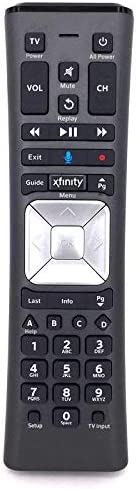
[2] Press the 9-8-1 number keys.
[3] Now, the LED will blink twice in green color, indicating that the remote was reset.
How to Reset an Xfinity Box
In some cases, the remote controller of Xfinity works properly, but the issue is from your Xfinity box. You can solve the issue by resetting the Xfinity streaming box. To do so, hold the Reset button for five seconds. This will reset your Xfinity box. Now, try pairing the remote with the box.
Pro Tip: If you want to restart the Xfinity box, press the A button on the Xfinity remote. Highlight the Restart option and press the OK button. Confirm the on-screen prompt by clicking on Restart.
FAQ
Xfinity Code RDK 03003 error will appear if there is an insufficient electric supply. It means that the AC outlets lack a power supply or the cables are not configured properly in the AC outlet.
The setup button is available only on the Xfinity XR11, XR5, and XR2 remote models. It is located on the remote’s number keys. In XR15 and XR16 models, there is no setup button.







Leave a Reply