Bluetooth is widely used to connect wireless devices to the television. Nowadays, many LG Smart TV models come with Bluetooth features. You can turn on Bluetooth on your LG TV to connect with soundbars, external speakers, or headphones. In addition, you can also connect a wireless keyboard to your TV and play games, search for videos, compose emails, and more.
How to Know if LG TV Has Bluetooth or Not
You should visit the LG official website to check your TV’s specifications. Once you arrive at the webpage, type the model name in the search bar. Else, scroll down the page and click on your LG TV. Further, click the SPECS section where you can find all the necessary details you need. Below the Connectivity tab, if it shows Version 5.0 then your TV model is compatible with Bluetooth.
Note: If you would like to watch movies or series privately, you can pair your AirPods to LG Smart TV via Bluetooth and listen to it comfortably.
How to Turn on Bluetooth on LG Smart TV
Before you enable Bluetooth on your TV, ensure that your television is in pairing mode.
[1] Navigate to the Settings on your TV by clicking the gear icon on your TV remote.
[2] Choose the Advanced Settings option.
[3] Go to the Sound menu and then select the Sound Out option.
[4] Click Device Selection to search for nearby BT devices.
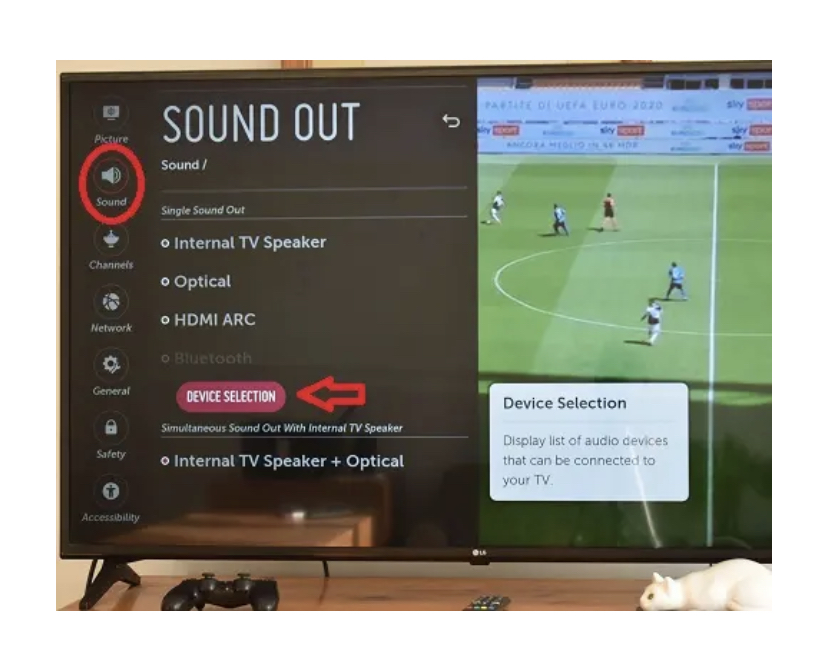
[4] The list of available Bluetooth devices will be displayed. Select the required Bluetooth Device that you want to connect.
The selected device will be paired within a few seconds. Wait for a moment until you hear the audio on your TV. You can also select the Auto Detect option under Bluetooth to connect to the speakers automatically.
How to Activate Bluetooth Surround Sound on LG Smart TV
[1] Turn on LG Smart TV and press the home button on the remote to go to the menu.
[2] Select All Settings in the Menu and click Sound Menu.
[3] Choose the Sound Out option in the Sound Menu.

[4] Scroll down and select the Bluetooth Surround Sound option.
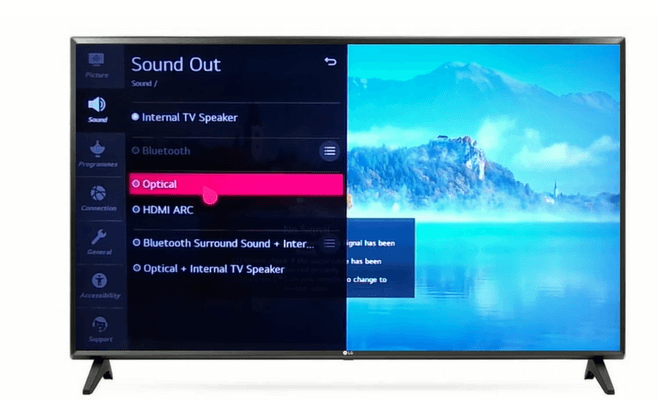
[5] Check for the external speaker in the Connected Devices and choose the device to register.
[6] Select the Automatic Tuning and click Start to enable Automatic Tuning of the speaker.
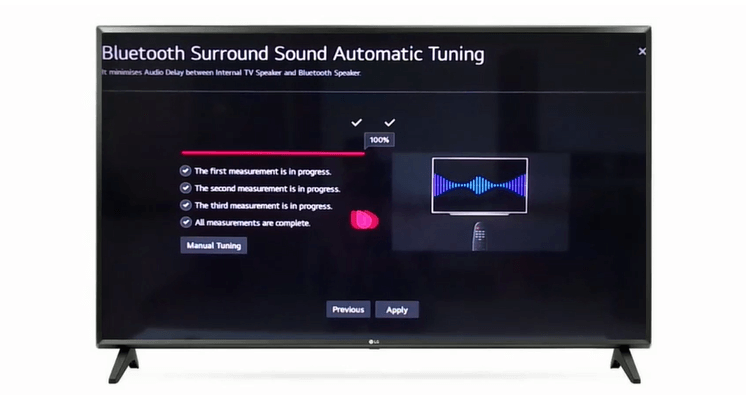
Finally, start streaming with surround effects via Bluetooth-connected speakers on the TV.
Note: You can also connect Bluetooth headphones to LG Smart TV in 2 minutes.
How to Use Bluetooth Adapters on LG Smart TV
If your TV doesn’t have the Bluetooth feature, you can buy the LG’s WiFi/Bluetooth Dongle to get the Bluetooth connection. The dongle will receive and transmit Bluetooth and WIFI signals on your TV.
1. Buy the WIFI Bluetooth USB Dongle for LG TV by visiting the LG website.
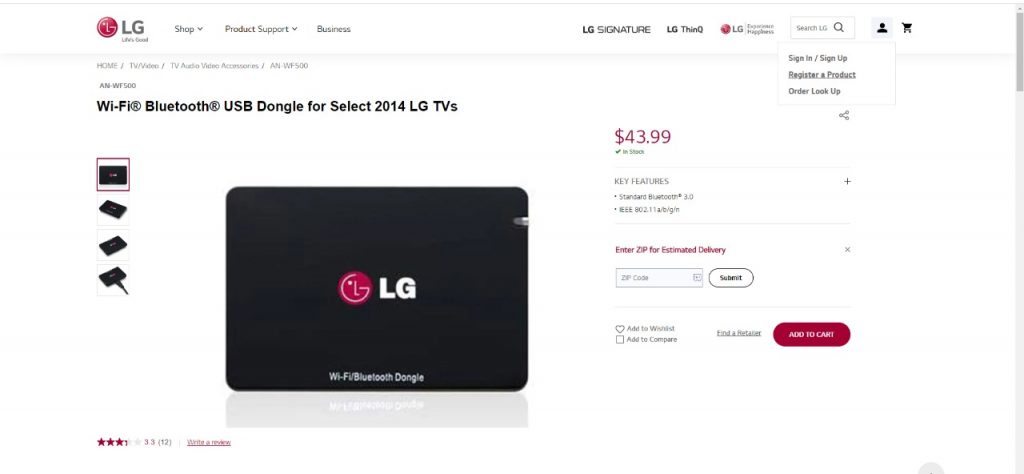
2. Then connect the BT dongle to your LG Smart TV.
3. Once you connect the dongle, the LED will light up.
4. On your TV, you will see a list of Bluetooth devices.
5. Choose the Bluetooth device that you want to connect to.
Note: By using the dongle, you can also connect a BT keyboard to your Smart TV.
6. When you are done with the Bluetooth pairing, remove the dongle from the TV.
DIY Fixes for LG TV Bluetooth Not Working
You can try the troubleshooting techniques to fix the Bluetooth connection issues.
- Disconnect the Bluetooth device from your TV and pair it again.
- Turn off the power supply and unplug the TV cable from the socket and plug it back in after a couple of minutes and turn on the power supply.
- Make sure that the Bluetooth device is in pairing mode.
- Switch off the Bluetooth device that you’re trying to connect with your TV and turn it on before pairing it again.
- Ensure that you have turned off all the other Bluetooth devices near your TV. This is to avoid interferences.
- Stay within 30 feet of distance while connecting the Bluetooth device to your TV.
- Make sure that your LG Smart TV is updated with the latest firmware.
- Ensure that the Bluetooth device you’re trying to connect to your TV is also updated to the latest firmware.
FAQ
If you’re unable to connect your device to the TV, check if your TV model supports Bluetooth.
The older LG Smart TV models don’t have a Bluetooth feature. In such cases, you should buy and use a Bluetooth TV audio adapter to connect your BT devices.

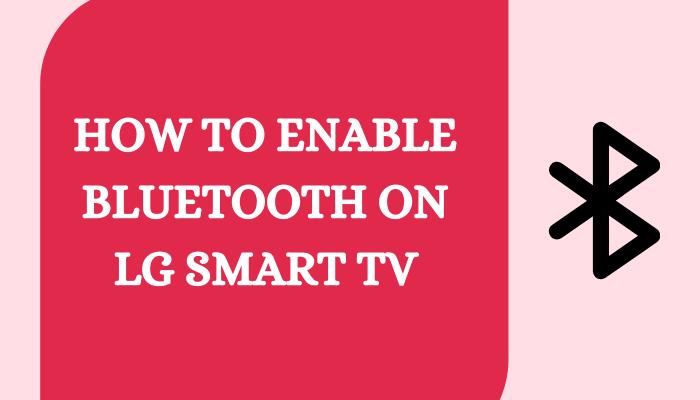





Leave a Reply