A soundbar is an essential piece of equipment that a TV requires. The soundbar consists of several speakers that effectively transmit sound from the TV. If the sound on your TV is not sufficient for you, you can use the soundbar. Though the soundbar demands large space and investment, it is worth it as it delivers with high quality. Connect the LG Soundbar with your TV and get the best sound experience.
Methods to Connect LG Soundbar to TV
- Using Digital Optical Cable
- Using Bluetooth
- With HDMI ARC Cable
- Using RCA Cable
- With Headphone Jack
[1] Connect LG Soundbar to TV Using Digital Optical Cable
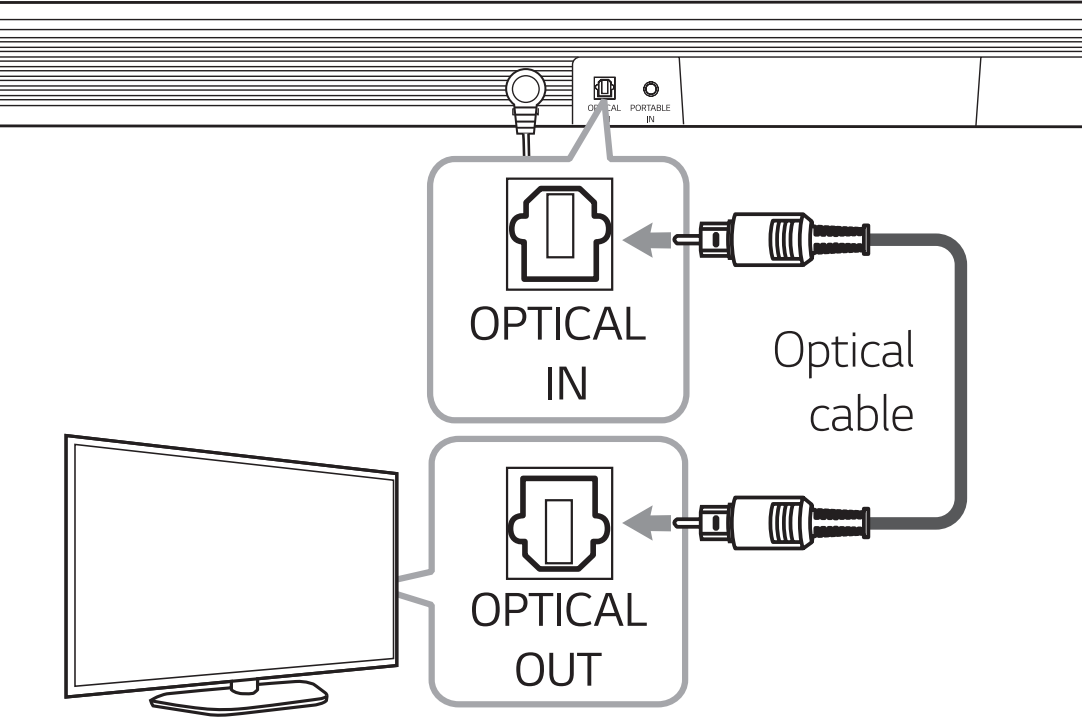
This is the most common way to connect any soundbar to a TV. You can use this method to connect LG Soundbar to any TV like Vizio Smart TV, Samsung Smart TV, Roku TV, and more. While using a Digital Optical or Coaxial Cable to connect the LG Sound bar to your TV, you get to experience high-quality audio and visual resolution. There is very less interruption when you use an optical or Coaxial Cable. Make sure the signal source from your LG soundbar is set into the Digital Audio in. Connect one end of the optical cable to your TV and the other end to the soundbar. On the soundbar remote, choose the Optical option. If you are streaming any video content using the AirPlay feature, this will be your best option.
[2] Using Bluetooth (For LG TV)
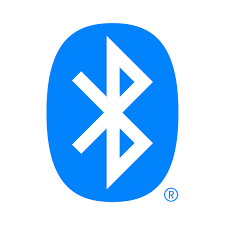
If you’re using an upgraded software version of your LG TV, then it will definitely support wireless options such as Bluetooth. In such cases, you can use Bluetooth to connect the Soundbar to your TV. Turn on the Bluetooth on your LG Smart TV. Under Bluetooth devices, choose the LG Soundbar. Any audio from your TV will be directed to the soundbar.
[3] Connect LG Sound Bar to TV Using HDMI Cable
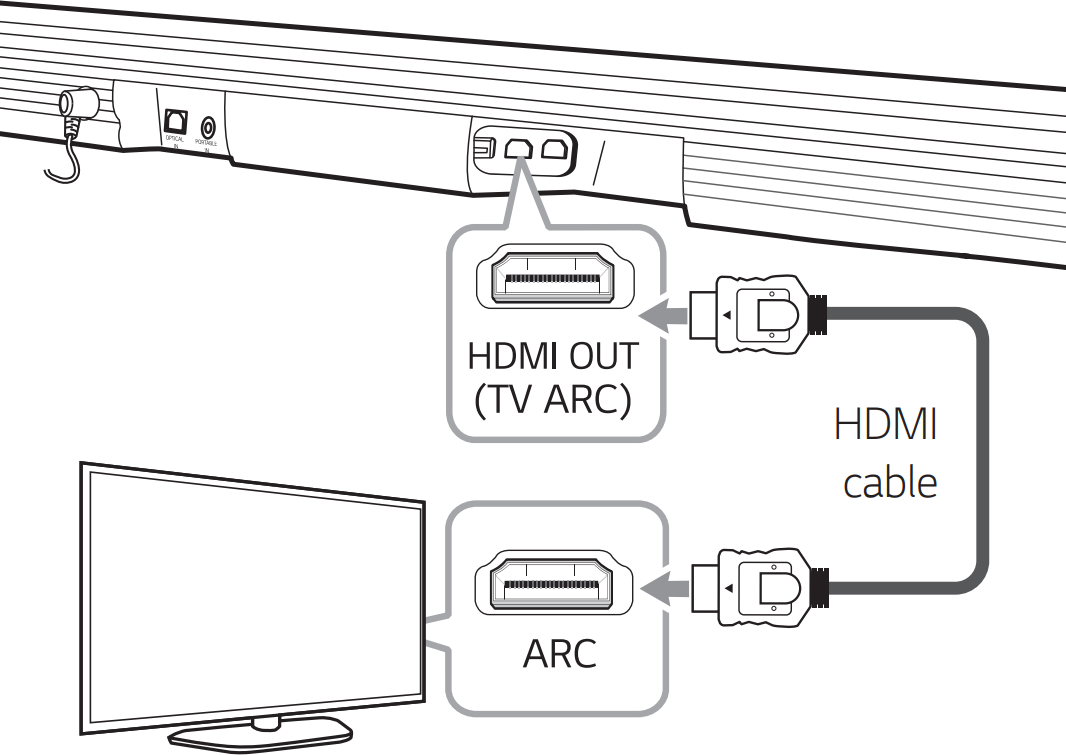
If you’re looking forward to connecting the LG Soundbar with your TV, then the TV must have an Audio Return Channel (ARC) feature. If your TV has such a feature, then plug in one end of the cable into the HDMI Out port in your soundbar and the other end in the HDMI ARC port on your TV. Then, turn on the TV and the soundbar will deliver the audio.
[4] Using RCA Cable

If you’re using a TV that is outdated and does not support wireless connections, then you can use an RCA or a 3.5 mm AUX cable to connect the soundbar to your TV. These cables are absolutely handy and also budget-friendly. Fix these cables to your TV output and complete the setup process to start using the soundbar on your TV.
[5] Connecting LG Soundbar to TV using Headphone Jack

Keep the headphone jack as a backup option to connect the Soundbar to your TV. Use a headphone jack when you absolutely have no other choice. This is because you tend to experience less quality when compared to the other options and there is no feature to adjust the sound effects.
Related: How to Connect Vizio Soundbar to TV
FAQ
Since HDMI cables support high-definition audio, it is the best way to connect the LG Soundbar to the TV.
The best way to connect your LG Soundbar to the TV without the cable is by using the Bluetooth feature.
You can connect the LG sound bar to the TV in five different ways.







Leave a Reply