Samsung TV is one of the most amazing Smart TV models with the best video streaming quality. Samsung TV supports UHD and 4K streaming qualities. The users of Samsung TV have come across situations when the image on it is blurry or not clear or a black screen of death. This issue might be a result of poor internet connection, streaming a low-resolution video, or a pending software update on your Samsung TV. However, you can fix the blurry screen on Samsung TV.
Causes for Samsung TV Blurry Screen
Your Samsung TV 4K might have a blurry screen because of one or more of the following reasons.
- You have enabled the wrong picture settings on your Samsung TV.
- The TV Settings on your Samsung TV are zoomed in.
- There are some firmware issues on your Samsung TV.
- The internet connection that you have is weak.
- The content that you are accessing on your TV itself is of low resolution.
- You might be using a defective HDMI cable on your TV.
- You have set the wrong resolution on your set-top box.
How to Fix Samsung TV Blurry Screen
You can fix the blurry screen on your Samsung TV as follows.
Check the Resolution on Your Set-Top Box
Setting the wrong resolution on your set-top box might be one of the main causes for the blurry image. You can change the resolution on your Samsung TV as follows.
1. Press the Menu button on your remote and select the Settings option.
2. Select the System option and then the Screen Aspect Ratio and High Definition option.
3. Choose the most suitable Aspect Ratio and HD setting to get the best image quality.
Check Your Cables
The Samsung TV offers a Video test option in the Self Diagnosis to test your TV streaming quality. To do the test, go to the Home >> Settings >> Support >> Device Care >> Self Diagnosis >> Video Test. If there are no issues in the Video test, then you have to investigate the streaming cables.
You might have been using cables with damage on your Samsung TV. Also, you might not have connected the cables tightly to your TV. Therefore, check if the connection of the cables is proper. Initially, disconnect the cables from your TV and then reconnect them. Also, change the cables with new and perfectly working ones, if they have any damage in them. You can check whether the HDMI cable on the Samsung TV are working properly.

Check What You are Watching
Different channels and content on your TV might have different resolutions. Therefore, change the channel or app that you are watching on your TV. If other channels have the same issue, you can eliminate the chance of the error being with the app. If the issue is not with the app, it might be with your TV or Wi-Fi router.
Check Your Internet Connection

Check if your internet is slow by connecting other devices to it. If the internet is slow, you need to restart your router. Unplug the Wi-Fi router from the power source. Also, keep the router unplugged for at least thirty seconds. Finally, turn on your router and connect your Samsung TV to it. Check if the image on your TV is blurry. Also, check if you have connected more devices to the Wi-Fi router. If so, reduce the number of devices that you have connected.
Restart Samsung Smart TV
If there is some issue with the image on your TV, you need to restart it. Unplug your TV from the power source and keep it unplugged for a couple of minutes. After the required time has passed, you need to connect it back to the power source. Finally, turn on your Samsung TV.
Adjust Picture Settings
If you have enabled zoom on your Samsung TV, the image will be stretched and blurry. You can change the picture settings on your Samsung TV as follows.
1. On your Samsung TV Smart Hub, select the Settings option.
2. Next, select the Picture option and then the Picture Mode option.
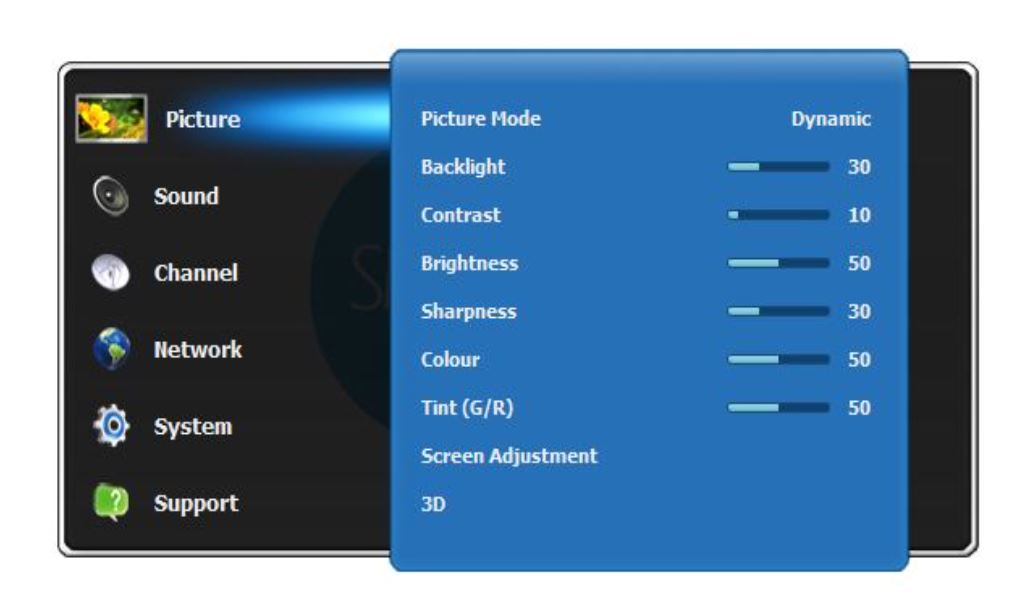
3. Select the proper aspect ratio, screen fit, and position from the menu.
4. Adjust the settings till the image is not blurry.
Reset the Picture and Change Picture Size
Initially, you need to reset the image on your TV from the Settings as follows.
1. To reset the picture, open the Settings menu on your Samsung TV.
2. Choose the Picture option from the menu.
3. Next, select the Expert Settings option and the Reset picture option.
4. You can change the Picture size from the Size Settings option in the Settings menu.
5. Finally, select any Picture Size that you want.
Turn On Motion Blur
You can remove the blur on your TV and ghosting effects on it by turning on the Motion blur option. You can change the motion blur option on your TV as follows.
1. On your Samsung TV, open the Settings menu.
2. Select the Picture option and then the Expert Settings option.
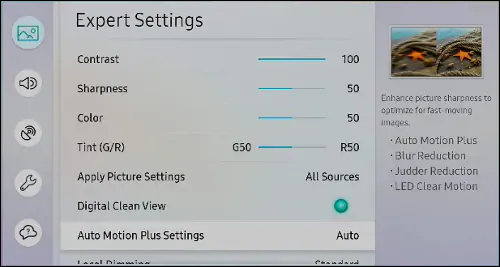
3. Select the Auto Motion Plus Settings option and turn it on.
Samsung TV Firmware Update
A firmware update will fix the bugs on your TV and will fix any issues on it. Perform a firmware update as follows.
1. Initially, press the Home button on the Samsung TV remote.
2. Select the Support option and then the Software Update option from the menu.
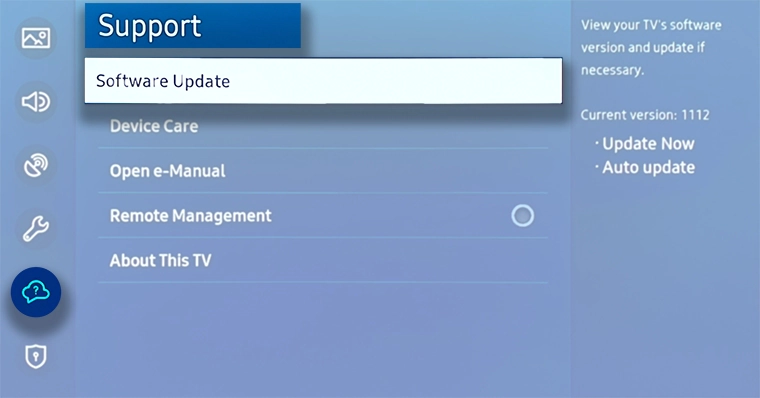
3. Next, choose Update Now and select OK.
4. Once the software update is complete, check if the image on your TV is blurry.
Reset Network Settings
Reset the network settings on your Samsung TV as follows.
1. Launch the Smart Hub on your Samsung TV.
2. Select the Tools option from the menu.
3. Select the Settings option and then the Reset option.
4. Enter your password, which is 0000 by default.
Reset Samsung Smart TV
If none of the above troubleshooting tips are working, you need to reset your Samsung TV as follows.
1. Press the Home button on your TV remote.
2. Choose the Settings option from the menu.
3. Next, select the General option from the menu.
4. Select the Reset option from the menu and enter the PIN to confirm the same.
With the above methods, you can fix the blurriness on your Samsung LED or 4K TV. If you can’t fix the issue, you need to contact Samsung TV support. If you want, you can repair your Samsung TV or get a new TV. In case of any doubts about the above guide, then please mention them in the comments section below.
Frequently Asked Questions
You can fix the blurry screen on your TV by changing the picture settings on your TV and changing the app on your TV.
Your TV might be blurry because of poor internet connection, wrong picture settings on your TV, or pending software updates.
You can fix the distorted picture on your TV by changing the picture settings on it or performing a software update on it.







Leave a Reply