FaceTime is a video calling app developed by Apple. Using FaceTime, you can host and join video calls on any Apple device. To use the FaceTime app, you need to have iPhone or iPad with iOS 4 & above, Mac PC with macOS 10.6.6 and above. To use the FaceTime website, all you need is an internet connection. So, you can join FaceTime calls with your friends from your Samsung Smart TV too.
Ways to Get FaceTime on Samsung TV
There are two ways to get FaceTime video calls on your Samsung TV.
- Using AirPlay
- Using Apple TV
How to AirPlay FaceTime on Samsung TV
AirPlay is a feature that allows users to cast audio or video from your Apple device to other devices wirelessly. You can enable this feature to get FaceTime on your Samsung TV.
[1] Make sure to connect your iPhone and Samsung TV to the same WiFi connection.
[2] Navigate to the Home screen on your Samsung TV and choose the AirPlay option.
[3] Turn on AirPlay settings on your Samsung Smart TV.
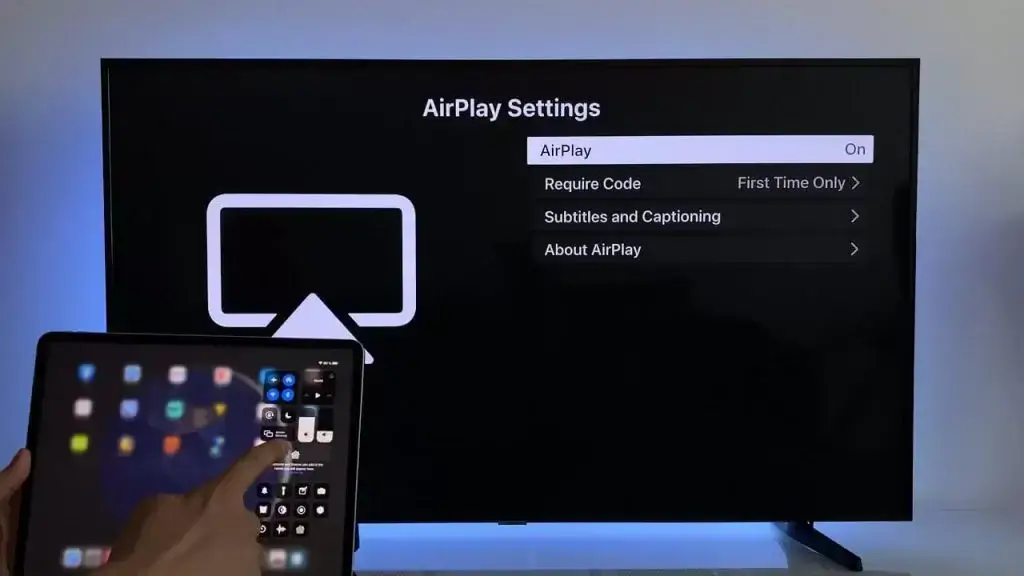
[4] Then, install the FaceTime app via App Store on your iPhone.

[4] Now, launch the app and do a FaceTime call to any of your contacts.
[5] Open the Control Center and click the Screen Mirroring option.

[6] From the list of available devices, choose your Samsung Smart TV.
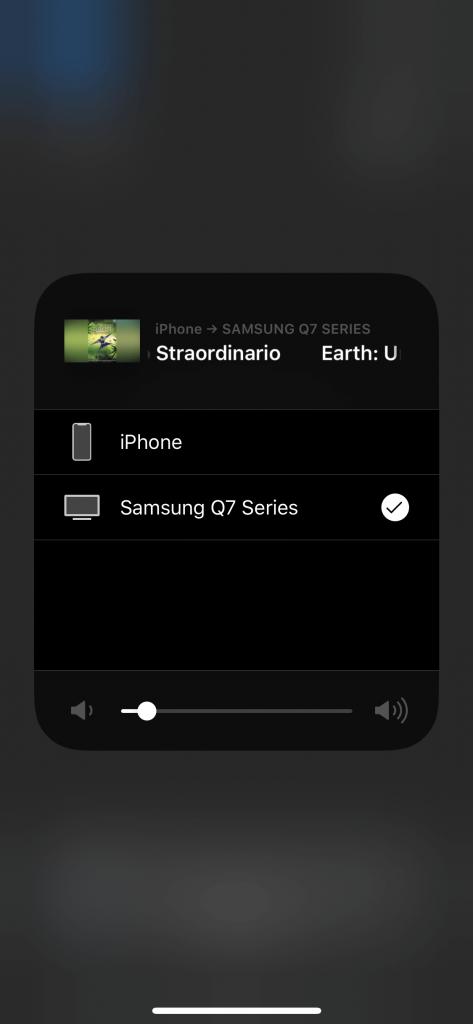
[7] If any passcode appears on your Samsung TV screen, enter the passcode on your iPhone.
[8] Finally, you can proceed with FaceTime calls on your Samsung TV via iPhone.
[9] When you want to stop the screen mirroring, just navigate to Control Center >> Screen Mirroring and hit Stop Mirroring.
How to Get FaceTime on Samsung TV via Apple TV
Apple TV is a streaming device similar to Fire TV Stick and Google TV. You can try Apple TV to get the FaceTime app on your Samsung TV.

[1] Link Apple TV on the HDMI port of your Samsung Smart TV.

[2] Make sure to connect the devices with a stable internet connection.
[3] Connect your iPhone and Apple TV to the same WiFi network.
[4] Open the FaceTime app on your iPhone.
[5] Click New FaceTime and choose any contact to make a call.
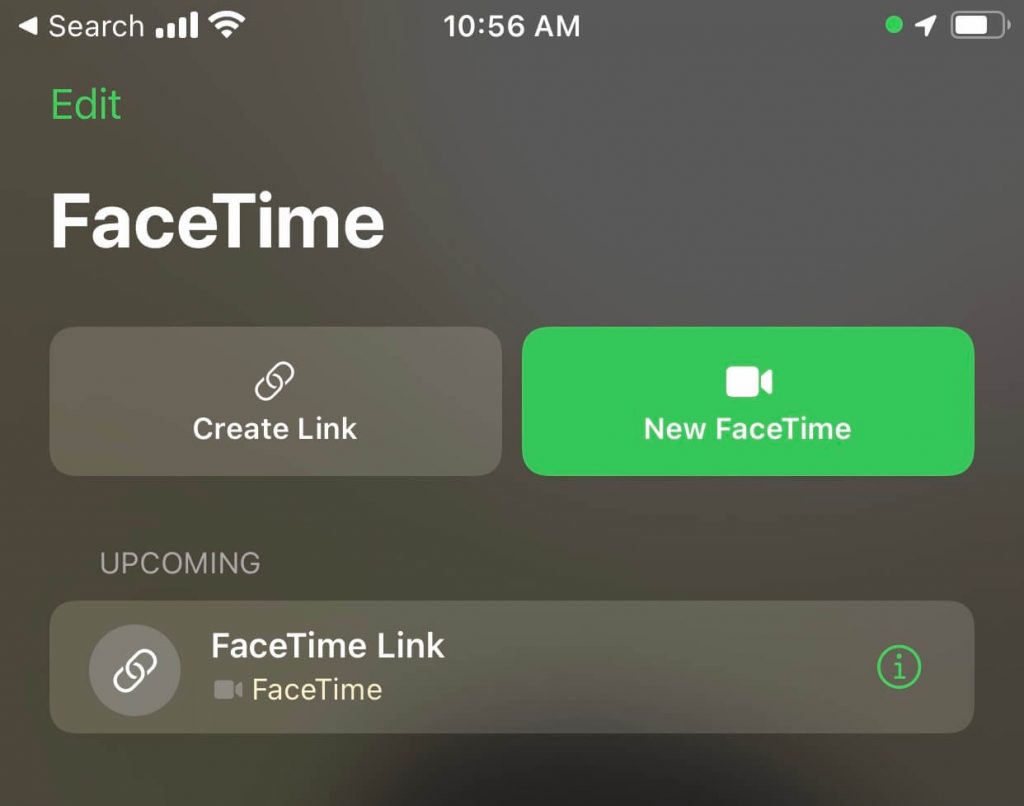
[6] Navigate the Control Center and tap Screen Mirroring.
[7] Choose your Apple TV from the available search list.

The FaceTime app is not available for any Smart TVs yet. The app is only available for iPhones and iPads. Until the app is released for Smart TVs, you have to follow any one of the above-mentioned methods to access FaceTime.
FAQ
You can use the Google Duo app on your Samsung TV to make video calls. The app is available on the Smart Hub store.
Yes, you can connect the camera to your Samsung TV using UDB or the HDMI port.







Leave a Reply