Now, all the buzz is going around the House of the Dragon. The craze is so higher that the HBO Max app on Fire TV Stick crashed for some time. But, for Smart TVs, there is no issue. You can install and use the HBO Max app on Sony Smart TV with ease. With the HBO Max app on your Sony TV, you can get to stream all the on-demand shows from Cartoon Network, Adult Swim, Looney Tunes, and more.
HBO Max Subscription
HBO Max offers four types of subscription plans.
- $9.99 per month with ads.
- $119.88 per year with ads.
- $14.99 per month without ads.
- $179.88 per year without ads.
Among the plans, there are no content limitations. There is no free trial available in the app.
HBO Max on Sony Smart TV
Sony Smart TVs run on both Android OS OS and Google TV OS. On both TVs, you can get the HBO Max app from the Play Store.
How to Install HBO Max on Sony TV [Android OS]
1. From the home screen, navigate to the Play Store. You can also go to the Apps section from the Home Screen and choose the Get More Apps option to enter the Play Store.
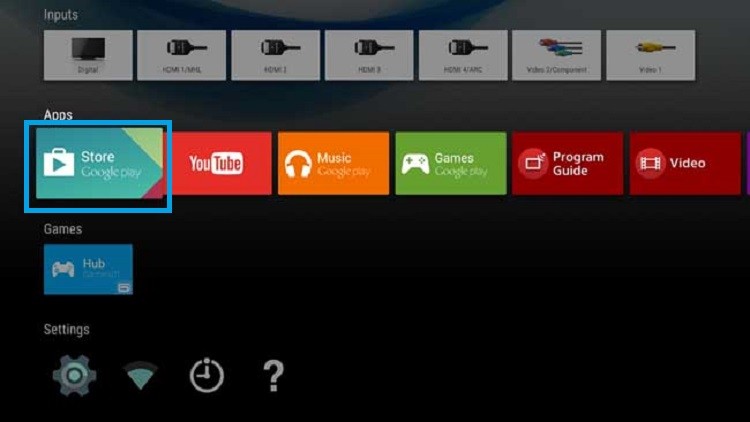
2. Hover to the search bar on the Play Store page and type HBO Max.
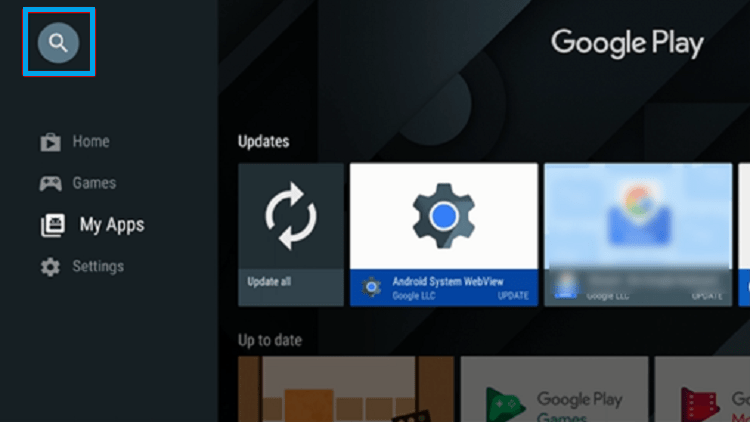
3. Select the HBO Max app from the search results.
4. On the next screen, click on the Install button.
5. The HBO Max app will be downloaded and installed on your Sony Smart TV.
How to Install HBO Max on Sony TV [Google OS]
1. On your Google TV, go to the Apps section.
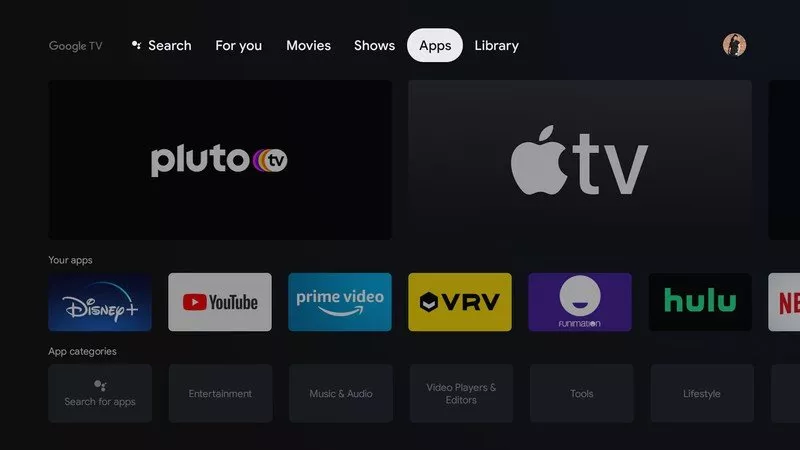
2. On the App categories menu, click the Search for apps tile.

3. The on-screen keyboard will appear. Type HBO Max and search for it.
4. Select the HBO Max app from the search results.
5. Tap the Install button to get the HBO Max app.
6. Then, tap the Open button to launch the HBO Max app.
How to Activate HBO Max for Sony Smart TV
After installing the HBO Max app, you have to activate it to stream on-demand movies and TV shows.
1. Launch the HBO Max app and click on the Sign In button on the welcome screen.
2. You will find a screen with an activation code on the TV.
3. Go to the HBO Max activation site from your smartphone or computer.
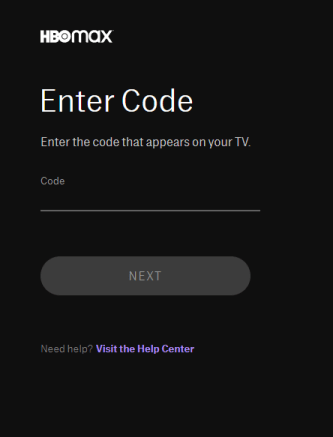
4. Now, enter the HBO Max activation code you see on the TV and click Next.
5. Sign in with your HBO Max account to complete the verification.
6. Once the activation is successful, the Google TV app will refresh automatically.
7. Now, you can stream all the HBO Max video content on your TV.
Alternative Way to Get HBO Max on Sony TV
Alternatively, you can also cast HBO Max video content to your TV. As Sony Smart TV is one of the TVs that comes with a built-in Chromecast and AirPlay, you can cast the HBO Max app to your TV easily.
1. Install the HBO Max app on your Android or iOS smartphone from the Play Store or App Store.
2. Open the HBO Max app and log in to your account.
3. Ensure to connect the Sony Smart TV and your smartphone to the same WiFi network.
4. Enable the AirPlay feature on your Sony TV only if you are casting from iPhone. For Android, you can directly cast the app without enabling any features.
5. Open the HBO Max and tap the Cast icon.
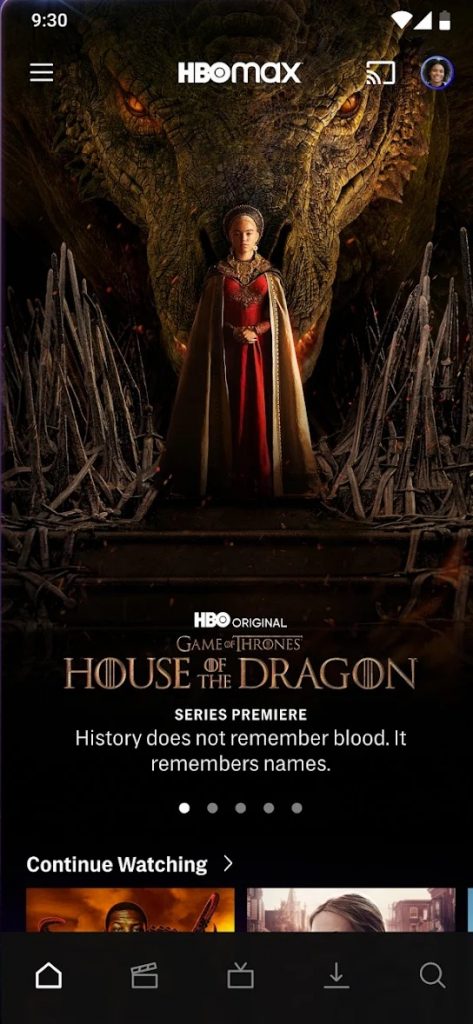
6. Select the Sony Smart TV from the list of available devices.
7. Now, play any video content from the HBO Max app.
8. It will appear on your Sony TV.
These are the possible ways to stream HBO Max on your Sony TV. If you are a regular user of HBO Max, then it is better to install and activate it on your TV. If you are using it occasionally, then you can use the built-in Chromecast option.
FAQs
If the HBO Max app is not working on your Sony TV, make sure that your Sony TV is compatible with the app. Update your Sony TV and install the app again to fix the issue.
To update the HBO Max app on your Sony TV, you can go to the Play Store. You can also turn on the Automatic Update toggle to update apps on Sony TV automatically.

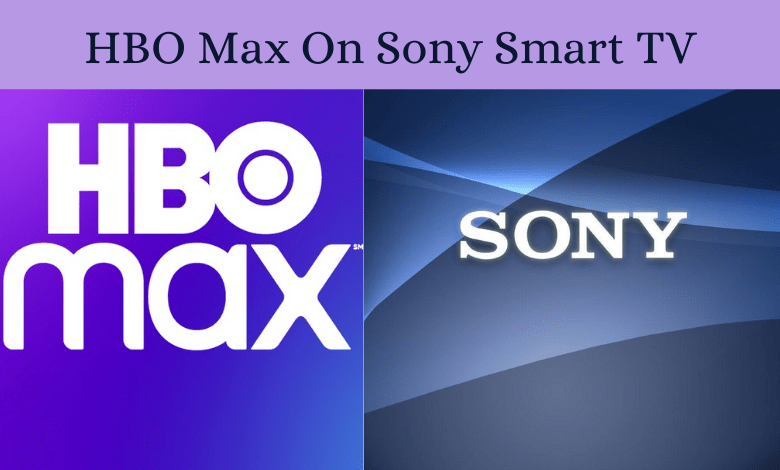





Leave a Reply