DirecTV remotes are not the ones that come up with recurring errors. However, you can’t rule out the possibility of a DirecTV remote that will work every single time. Sometimes, the DirecTV TV remote may not work properly or stop working. You can find the best compilation of troubleshooting tips to fix your remote. DirecTV remotes are designed to ensure maximum comfort while you access your TV. It is very handy with buttons that will help you with all basic functions on your TV with ease. There are a few different models of DirecTV remotes, including RC-73, RC-72, RC-71B, RC-71, RC-66, RC-65, RC-64, RC-32, RC-32RF, RC-24, and RC-23.
DirecTV Remote Not Working: Causes
The following might be one of the causes for your DirecTV to stop working.
- Remote batteries are drained.
- The line of sight for the remote is blocked.
- The remote is not programmed properly.
DirecTV Remote Not Working: Fixes

Check Your Batteries
Start by checking if the batteries in your remote are drained off or not. It is an easy task and DirecTV remotes have a built-in battery level indicator. The green light on top of the remote indicates the battery condition of the remote. If you press and hold the No. 1 button, the green light will turn on, stating that the battery condition is good. If the green light blinks rapidly, you have to change the battery in the near future. If it is blinking slowly, you need to change the battery immediately. If there is no green light, then the battery is dead.
Reset the Remote
If the DirecTV remote is not working even after changing the batteries, you need to reset it.
1. Long press the Mute button and Select button on your remote simultaneously.

2. Keep on pressing till the green light blinks twice.
3. Press the numbers 9, 8, and 1.
4. The green light blinks four times.
5. Check if your remote works by pressing the buttons List, Guide, or Menu.
Alternatively, you can reset DirecTV remote from the Settings from. Go to MENU > Settings & Help > Settings > Remote Control > Reset Remote.
Check if the Receiver is Blocked
If there are disturbances between the remote and the receiver, the signals won’t be transmitted properly. Therefore, make sure that the line of sight is clear. Also, make sure that the remote is about 4 feet away from the receiver.
Clean the Remote
If there are dust particles stuck between the buttons on your remote, the buttons won’t work properly. That is why you need to clean your remote and remove the dust in it. You need to use a soft linen cloth to wipe the remote. You can also try cleaning the receiver panel so that it can receive signals from the remote.
Pair Your Remote
You need to pair the remote properly to your receiver to access control on it. You can pair a DirecTV remote as follows.
1. Press and hold the Enter button on your device for three seconds continuously.
2. You get the Sources menu on your TV.
3. Select your receiver as the input source.
4. Point your remote at your TV and press the Enter and Menu buttons simultaneously.
5. If your attempt is successful, you get the message asking you to apply IR/RF.
Reset the Receiver
You need to receiver to fix any issues with it that might not receive signals from the DirecTV remote. For that, you can press the Red button on your receiver. Once the device restarts, you can check if it receives signals from your remote by pressing any buttons on it.
Change Mode of the Remote
You can change the mode on your DirecTV remote as follows.
1. Press the Menu button on your DirecTV remote.
2. Open the Settings menu.
3. Select the Remote Control option menu.
4. Find the IR/RF SETUP and select it.
5. Select any mode that you want to switch to.
6. Finally, press the Continue or Exit option from the menu.
Use DirecTV App

If none of the above tips work, you can use the DirecTV App, which comes with a built-in remote. With that, you can perform all the basic functions on your TV. Install the app from Play Store or App Store and open it on your smartphone. Tap the Browse for TV option and you can get the remote control icon. Next, tap the remote icon and tap the Receiver Pair/Connect your device option. Then, you can complete the process with the on-screen instructions.
DirecTV Remote Volume Not Working RC73
If the Volume button, Select button, or any specific button is not working on your RC 73 DirecTV remote, try these fixes.

- Check the batteries in your remote. If they are drained, replace them with new ones.
- Check if there are any barriers between the remote and receiver. Clear then (if any) so that the signals can reach your receiver properly.
- If only the volume buttons don’t respond, try cleaning your remote to remove any dust that is causing the error.
- Check if you have programmed your remote properly.
- Try resetting your remote as well as the receiver.
DirecTV Remote on Smart TVs
Smart TVs like Samsung, Vizio, and LG TV can be paired with DirecTV remote. When pairing with other smart TVs, you may get some performance issues with the TV or with the remote. In that case, you have to reset the DirecTV remote and pair it again.
Frequently Asked Questions
You can reset your DirecTV remote from MENU > Settings & Help > Settings > Remote Control > Reset Remote.
Press and hold the Mute and Enter button to connect the DirecTV remote. You can also pair the DirecTV remote with Samsung Smart TV.

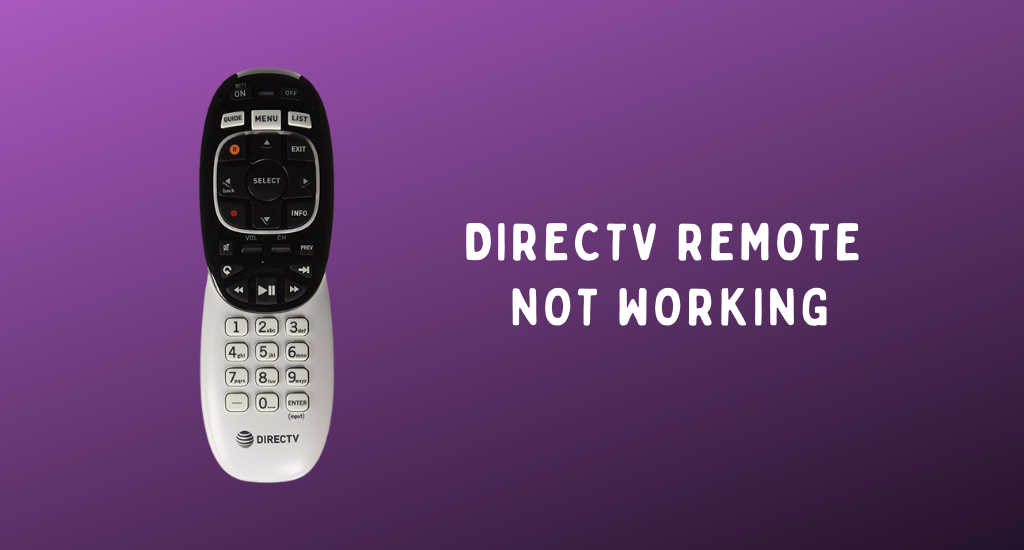





Leave a Reply