AT&T TV lets you experience live sports, news, shows, and events. You can also access thousands of on-demand titles, including blockbuster movies and series. The subscribers get a traditional cable-like experience. It also comes with a cloud-based DVR for recording shows to stream later. AT&T TV is available on many streaming devices, smartphones, smart TVs, and gaming consoles. You can get AT&T TV on Samsung Smart TV from 2017 models.
AT&T TV can’t be installed on older Samsung Smart TV models that are released before 2017. For the older models, you have to use any external streaming devices like Firestick or Roku. You can get the full list of supported Samsung Smart TVs on the webpage.
Pricing of AT&T TV
| Plan | Price | No.of Channels |
| Entertainment | $59.99 | 70 |
| Choice | $64.99 | 90 |
| Xtra | $74.99 | 120 |
| Ultimate | $79.99 | 125 |
How to Watch AT&T TV on Samsung Smart TV
1. Start the Samsung Smart TV and connect it to the WiFi network.
2. Now, press the Smart Hub button and select the Apps on the menu.

3. Next, click on the Search icon and search for the AT&T TV app.
4. Then, select the AT&T TV app and click on Install to install the AT&TV app on Samsung Smart TV.
5. Next, sign in with AT&T TV account credentials and stream the contents on your Smart TV.
Related: How to Install AT&T TV on LG Smart TV.
Alternative Method to Stream AT&TV on Samsung Smart TV
1. Download the SmartThings app on the smartphone from the Play Store.
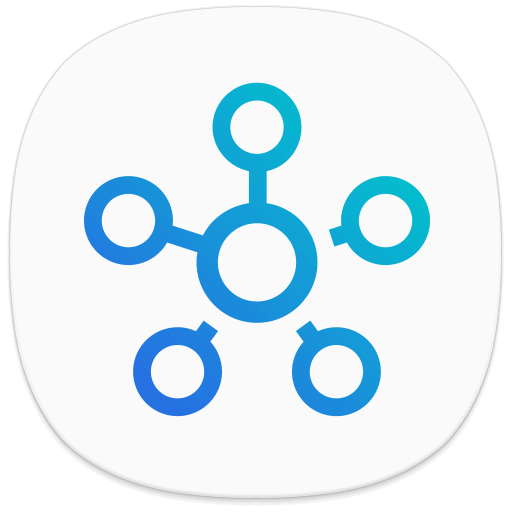
2. Next, connect the smartphone to the same network that your Samsung Smart TV connected.
3. Then, launch the SmartThings app and click on Add Device on the home screen.
4. Select Samsung Smart TV and type the PIN to connect the TV.
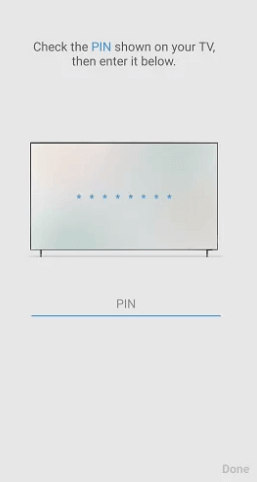
5. Next, select Smart View to mirror the smartphone screen on the Samsung Smart TV.
6. Now, install the AT&T TV app from Play Store and launch the app.
7. Then, sign in with your AT&T TV account.
8. Stream the live TV and the on-demand content.
AT&T TV Not Working on Smart TV: Fixes
In case of AT&T TV is not working on your Samsung Smart TV, follow the fixes given below.
- Reset the AT&T TV app.
- Update your AT&T TV app on the Smart TV.
- Uninstall the AT&T TV app and reinstall it.
- Restart your Samsung Smart TV.
- Update your Samsung Smart TV.
AT&T TV is the best streaming service to stream live TV and on-demand content. With the AT&T TV app, you get local channels, sports, news, and more. Kindly share the issues in the comments section below.







Leave a Reply