AT&T TV is a live and on-demand streaming service from AT&T. It offers you 4K streaming and you can get access to more than 65 channels, so it is the best alternative for a cable TV subscription. AT& T TV brings you lots of sports channels, so you can enjoy all your favorite games. It also includes Spanish language channels and some international channels from countries like Brazil and South Korea. AT&T TV is compatible with streaming devices like Roku, Apple TV, Fire TV, Chromecast, and Smart TVs. But unfortunately, AT&T TV is not available on LG Smart TV.
AT&T TV offers 20 hours of cloud DVR to record the shows to watch later. The subscribers can watch on up to 20 devices at the same time, but only with the home network. It has parental control feature, so you can restrict the unappropriated contents for your kids. On AT&T TV, you can stream favorite channels like Comedy Central, ESPN, Food Network, TBS, TLC, Nickelodeon, CNN, NHL, FOX, ABC, CBS, NBC, and many more. AT&T TV was formerly known as DIRECTV. And now, AT&T TV is rebranded to DIRECTV STREAM.
AT&T TV Subscription
At present, AT&TV offers four subscription plans. All these subscriptions have free trials.
- Entertainment – $69.99 per month (65+ channels)
- Choice – $84.99 per month (95+ channels)
- Ultimate – $94.99 per month (130+ channels)
- Premier – $139.99 per month (140+ channels)
Get AT&T TV on LG Smart TV
LG Smart TV runs on WebOS. As mentioned earlier, AT&T TV is not available on LG Smart TV, so we can’t download the app. But, we can cast AT&T TV in two ways.
- Using Android Smartphone
- Using iPhone or iPad
- Using PC
How to Cast AT&T TV (DIRECTV STREAM) on LG Smart TV Using Android Smartphone
1. First, make sure your smartphone and LG Smart TV are connected to the same WiFi network.
2. Next, install the AT&T TV app from Play Store.
3. Launch the AT&T TV app and sign in with your account.
4. Then, select the show that you want to watch and tap the Cast icon.
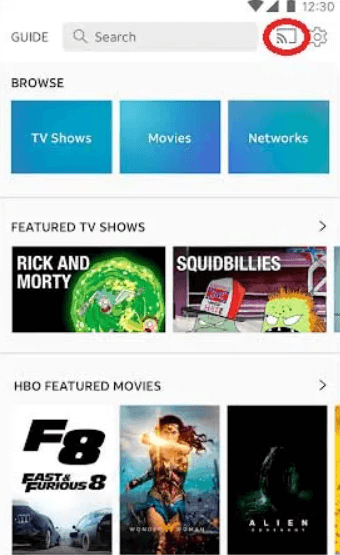
5. Now, select your LG Smart TV from the devices available.
6. Start streaming the shows from AT&T TV to your Smart TV.
Related: How to Install AT&T TV on Vizio Smart TV.
How to Stream AT&T TV (DIRECTV STREAM) on LG Smart TV Using iPhone or iPad
LG Smart TV that is running in webOS 4.0 and above are equipped with the AirPlay support. With that, you can cast any media content from your iPhone or iPad to LG TV.
1. On your LG TV, go to Home Dashboard and choose the AirPlay option.
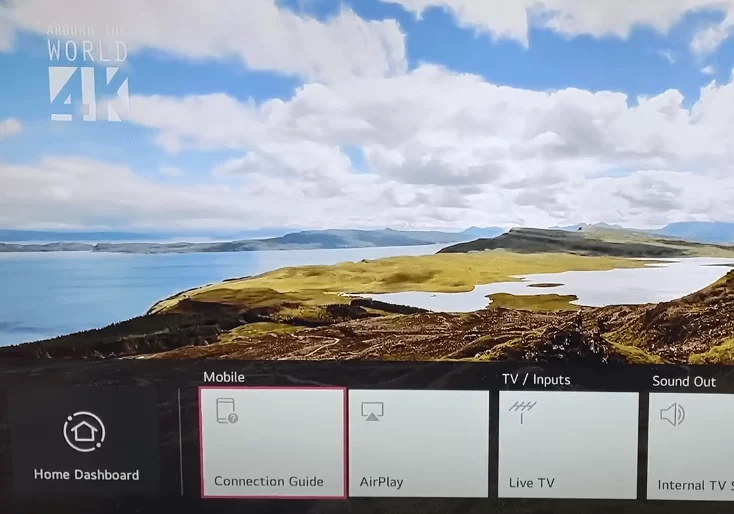
2. Enable the AirPlay feature on your LG TV and set Require Code as First Time Only.
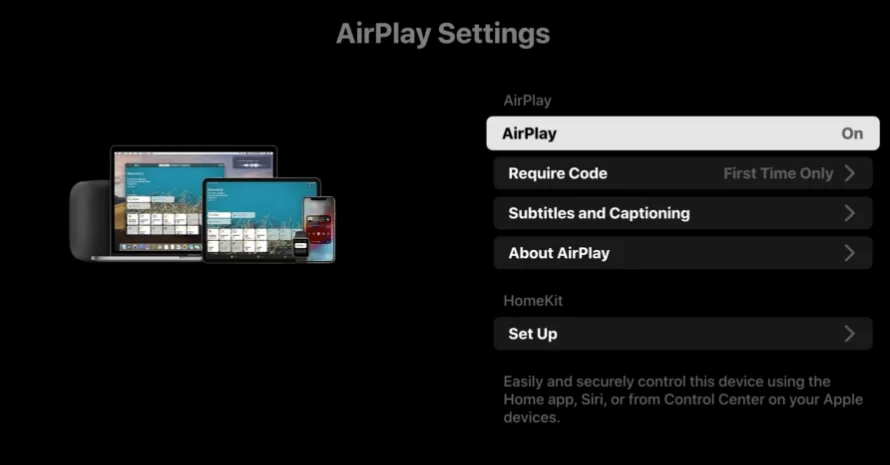
3. Now, install the AT&T TV (DIRECTV STREAM) app on your iPhone or iPad from the App Store.
4. Then, connect your LG TV and iPhone to the same WiFi network.
5. Open the DIRECTV STREAM app and play any video.
6. On the playback screen, tap the AirPlay icon.
7. Now, select your LG TV from the list.
8. The video content from the AT&T TV app will appear on your LG TV.
How to Cast AT&T TV (DIRECTV STREAM) on LG Smart TV Using PC
1. Connect your PC and LG Smart TV to the same WiFi network.
2. Now, go to Google Chrome and visit the AT&T website.
3. Next, sign in with your account and click on the three-dot icon.
4. Now, from the drop-down menu, select the Cast menu and select your LG Smart TV name.
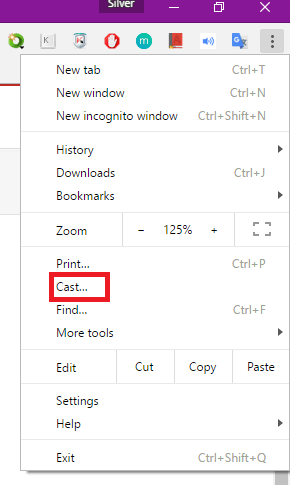
5. Then, play the shows on your Smart TV.
That’s all. You can stream AT&T TV on LG TV with the cast feature. AT&T TV is the best entertainment and sports streaming app. If you have any doubts about the AT&T TV app, mention them in the comments section below.







Leave a Reply