AT&T TV is a streaming service for live TV channels and on-demand content. It offers the top TV channels such as AMC, ESPN, BET, CNN, CNBC, Comedy Central, Lifetime, MTV, TBS, TLC, TNT, and many more. The streaming app has the sports TV channels like Big Ten Network to watch football, baseball, and basketball matches. AT&T TV streaming app is available on almost all streaming devices and smart TVs. In the below section, we will look into the procedure to stream AT&T TV on Vizio Smart TV.
AT&T TV has lots of on-demand movies, series, TV shows, and documentaries to watch anytime. It offers cloud DVR storage to save the content and stream it later offline. The content in the on-demand section is classified into many sections for instant streaming. It has a TV guide to display the upcoming show’s timing and it offers international TV channels as add-ons in the subscription. The premium TV channels such as HBO Max, STARZ, Cinemax, and Showtime are available to stream with separate purchases.
AT&T TV Subscription
AT&T TV has four varieties of subscriptions to stream the TV channels. They are Entertainment, Choice, Ultimate, and Premier. The subscription plan has a different channel lineup and each subscription plan gets 20 hours of cloud DVR storage.
| Subscription Plan | No. of Channels | Cost per month |
| Entertainment | 65+ | $69.99 |
| Choice | 90+ | $84.99 |
| Ultimate | 130+ | $94.99 |
| Premier | 140+ | $139.99 |
Stream AT&T TV on Vizio Smart TV
You can cast the AT&T TV to the Vizio Smart TV and watch the live streaming of the TV channels. This can be done in two different ways.
- Smartphone
- PC
How to Cast AT&T TV to Vizio Smart TV Using Smartphone
(1). Launch the Google Play Store or App Store on your smartphone.
(2). Search for the AT&T TV app and download the AT&T TV app on the smartphone.
(3). Launch the AT&T TV app and log in to your AT&T TV subscription.
(4). Click the Cast icon and choose the Vizio Smart TV to connect.
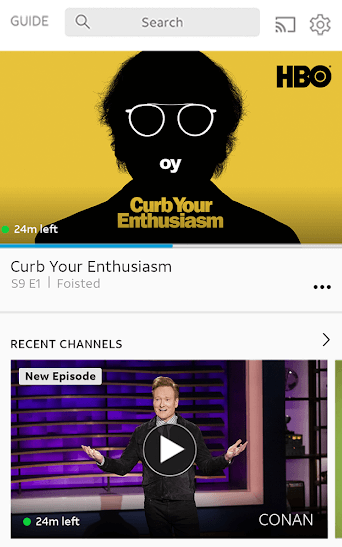
(5). Select the content on the app to stream on the Vizio Smart TV.
Related: How to Install AT&T TV on Hisense Smart TV.
How to Cast AT&T TV to Vizio Smart TV Using PC
(1). Ensure that the PC and the Vizio Smart TV are connected to the same WiFi connection.
(2). Open the Google Chrome on your PC and go to the AT&T TV official website.
(3). Click Accounts at the top and choose Sign In in the options.
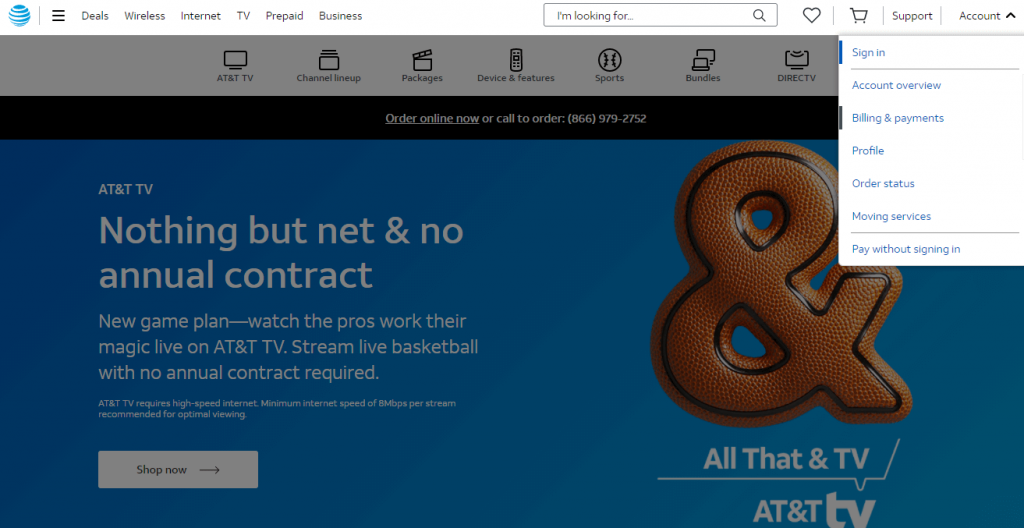
(4). Enter the AT&T TV credentials and tap the Customize and Control Google Chrome icon (three vertical dots) at the top right corner.
(5). Choose the Cast option and click the Vizio Smart TV from the available devices.
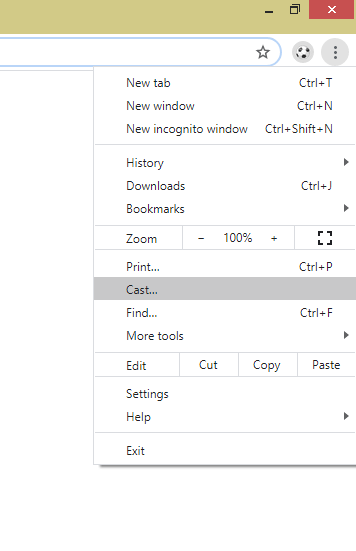
(6). Connect to the smart TV and select the Sources drop-down.
(7). Choose the Cast tab to stream the AT&T TV tab on the smart TV and watch the live TV channels.
AT&T TV provides the complete streaming of entertainment, sports, and news. It has plenty of binge-worthy content to watch on the weekends. In case of any problems with the AT&T TV app, specify them in the comments section below.







Leave a Reply