Discovery Plus is the streaming platform to stream the live and on-demand streaming of Discovery TV channel content. It also streams the content of TLC, DIY Network, Food Network, SCI, Trvl Channel, HGTV, Lifetime, Animal Planet, and many more. The popular TV shows are Gold Rush, Project Runway, American Chopper, Fast N’ Loud, NASA’s Explained Files, Man vs. Wild, and Into the Wild. The Discovery Plus app can be installed on the Panasonic Smart TV.
Discovery Plus has the exclusive Originals of shows and series. It provides a separate section for Kids below 14 years and the content is based on nature, science, and wildlife. You can save the content on the Discovery app and watch it later offline. It streams the content on two devices at a time and it offers a voice search function for easy access to the content. You can add the content to the Watchlist to stream in the future.
Discovery Plus Subscription
Discovery Plus requires a paid subscription to stream the content and it comprises of two types. The main difference in the subscription plan is ad-free streaming.
| Subscription Plan | Monthly | Yearly |
| Discovery Plus | $4.99 | $49.99 |
| Discovery Plus (Ad-free) | $6.99 | $69.99 |
How to Stream Discovery Plus on Panasonic Smart TV
(1). Launch the Panasonic Smart TV and go to the home screen.
(2). Click the Apps tab and choose the Google Play Store.
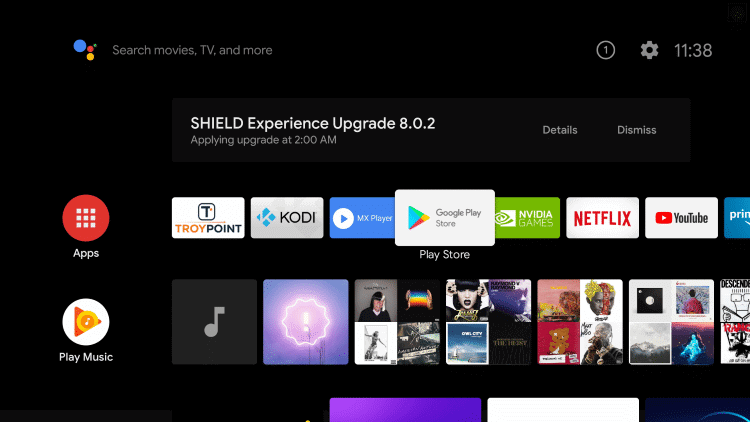
(3). Tap the Search icon on the home screen and search for Discovery Plus.
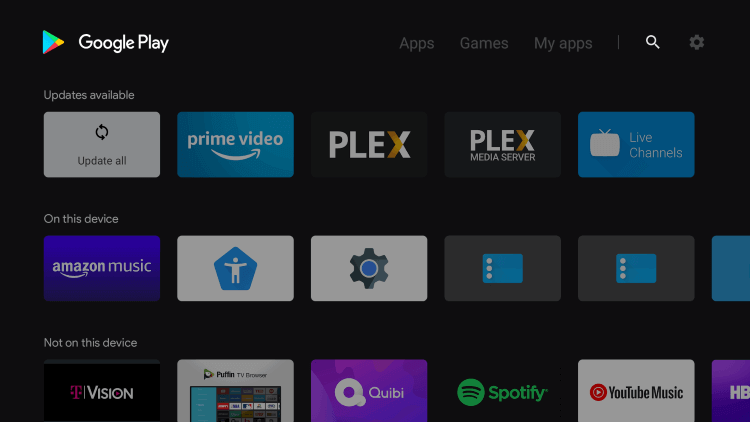
(4). Choose the Discovery+ app from the list and click Install to install Discovery Plus app.
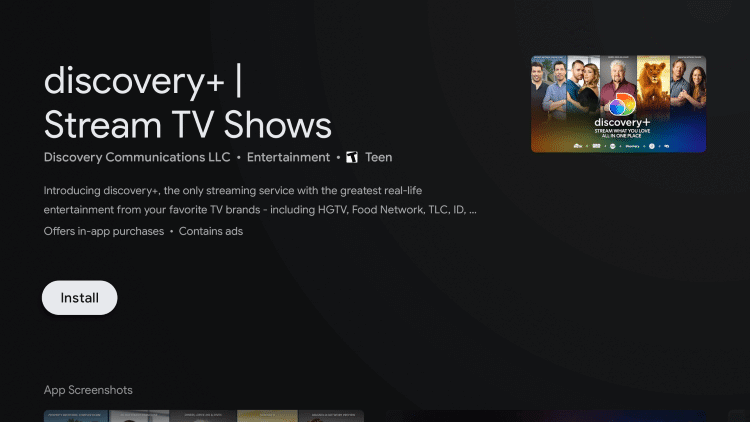
(5). Select Open to launch the Discovery Plus on the Panasonic Smart TV.
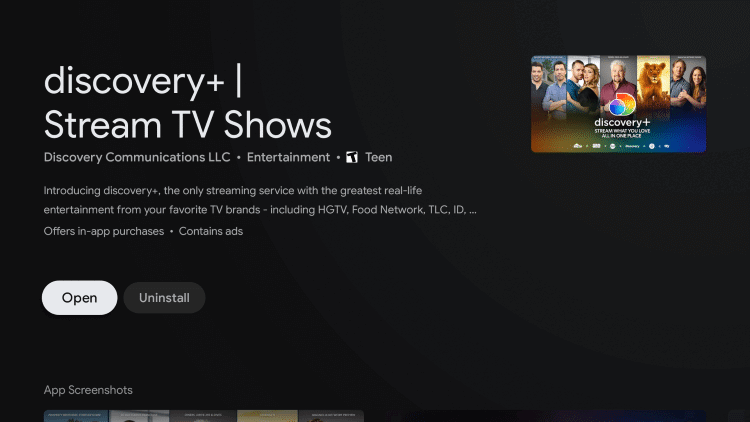
(6). Log in with your Discovery Plus subscription Credentials for streaming.
(7). Choose the Discovery Plus content to stream on the Panasonic Smart TV.
Related: How to Install Discovery Plus on Philips Smart TV.
How to Cast Discovery Plus on Panasonic Smart TV
(1). Make sure that the Panasonic Smart TV and the smartphone to the same WiFi network.
(2). Download and install the Discovery Plus app from the Google Play Store or App Store.
(3). Launch the Discovery Plus app on the smartphone and sign in to your Discovery Plus subscription.
(4). Click the Cast icon at the top and select the Panasonic Smart TV to connect.
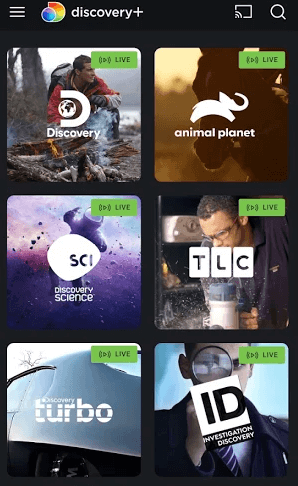
(5). Choose the content on the app and watch the streaming on the smart TV.
Discovery Plus is an excellent app to watch favorite TV shows anytime with a download option. It streams the content in many regional languages with subtitles. Kindly share the issues with Discovery Plus app in the comments section below.







Leave a Reply