Discovery TV channels is a popular TV channel in the infotainment category. It streams the content on Nature, Food, Wildlife, Technology, and Science. The TV channel launches Discovery Plus to stream the content anytime, anyplace. Discovery+ offers both live and on-demand streaming of the content. Discovery+ app includes lots of series, TV shows, and documentaries. You can install Discovery Plus on Philips Smart TV to watch the TV shows.
Discovery Plus offers Discovery Originals of series and TV shows under on-demand streaming. It has live streaming of many popular TV channels such as DIY Network, Food Network, OWN, Animal Planet, TLC, Lifetime, HGTV, SCI, and Trvl Channel. The contents are dubbed in many regional languages and it has a Watchlist to add the contents for streaming them later. It has voice search support and it could stream on two devices at a time.
Pricing of Discovery Plus
Discovery Plus subscription costs $4.99 per month and $49.99 per year. It streams the complete content collection of the app with ads. You can also stream them without ads through Discovery Plus (Ad-free) subscription. The ad-free subscription costs $6.99 per month and $69.99 per year.
Stream Discovery Plus on Philips Smart TV
Philips Smart TV runs on Android OS and Roku OS. Discovery Plus app is accessible on both the Google Play Store and Roku Channel Store.
How to Get Discovery Plus on Philips Roku TV
(1). Turn on the Philips Roku TV and press the home button on the remote.
(2). Select the Search option on the menu.
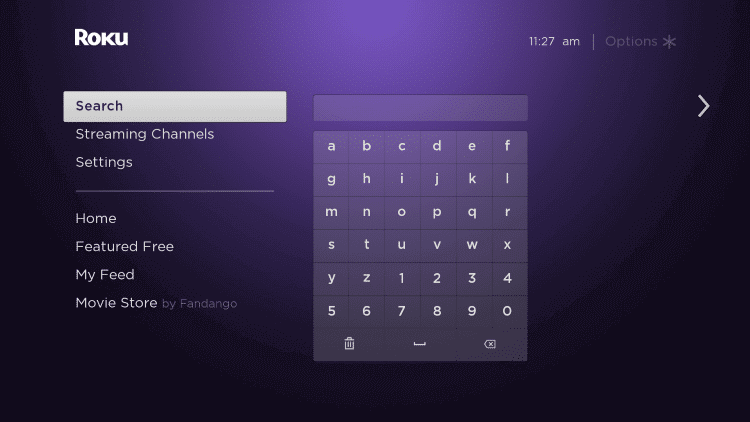
(3). Type Discovery Plus in the search and choose the Discovery+ app from the options.
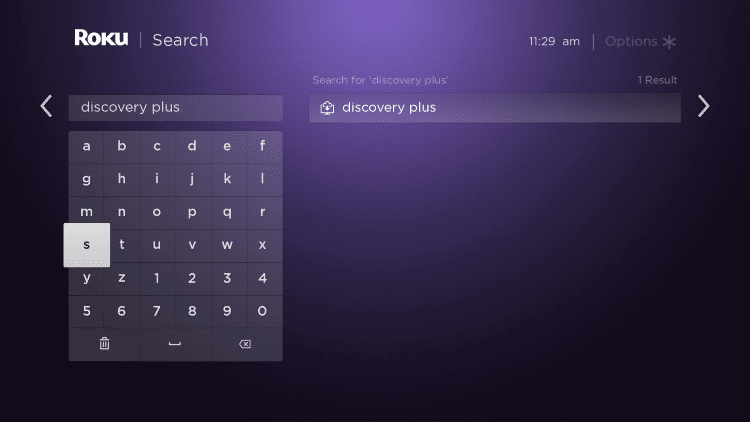
(4). Select Add Channel to download the Discovery Plus from the Roku Channel Store.
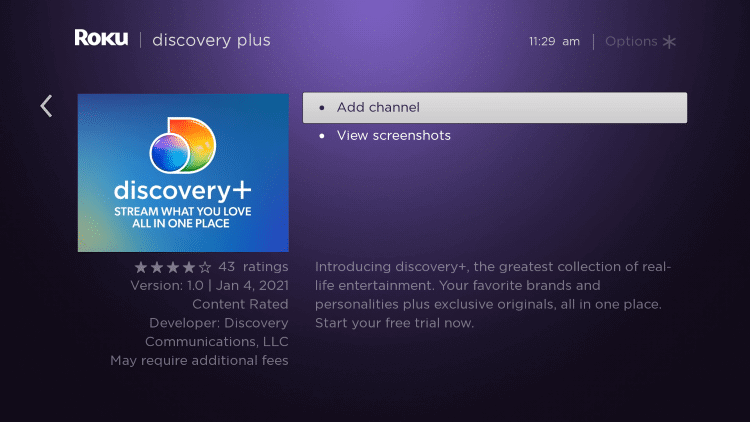
(5). Click OK in the prompt and choose Go to Channel to launch the Discovery Plus on Philips Smart TV.
(6). Log in with the Discovery Plus credentials and watch the streaming on the smart TV.
Related: How to Install Discovery Plus on Sony Smart TV.
How to Get Discovery Plus on Philips Android TV
(1). Start the Philips Android TV and check the internet connection.
(2). Go to the Apps tab and click the Google Play Store.
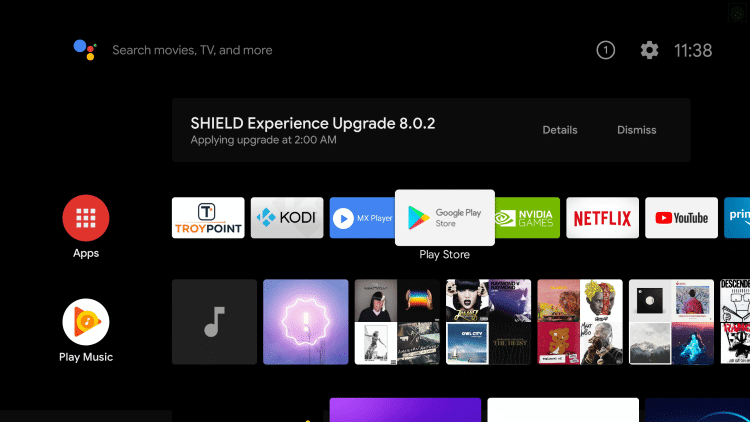
(3). Tap the Search icon on the Google Play Store.
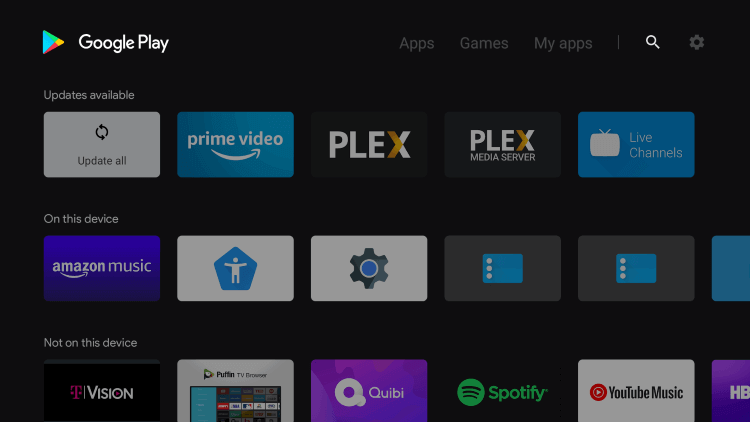
(4). Enter Discovery Plus in the search and click the Discovery Plus app.
(5). Select Install to download the Discovery Plus from the Google Play Store.
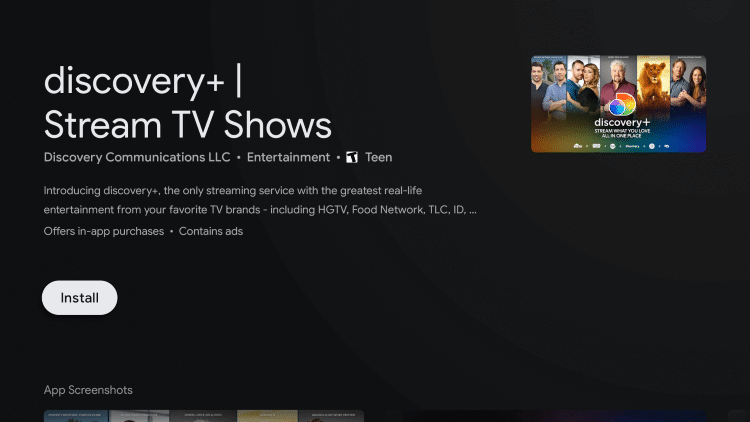
(6). Click Open to launch Discovery Plus on the Philips Android TV and choose Sign In.
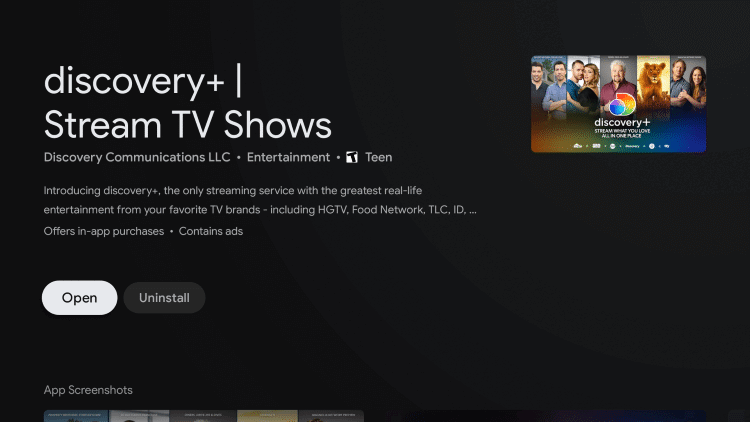
(7). Provide the Discovery Plus subscription details for sign-in.
(8). Choose the content to stream on the Philips Smart TV.
Discovery Plus provides different entertainment with the exploration of nature and wildlife. It offers many famous TV shows such as Gold Rush, Project Runway, Fast N’ Loud, Into the Wild, American Chopper, NASA’s Explained Files, and much more. In case of any problems with the Discovery+ app, mention them in the comments section.







Leave a Reply