Spectrum TV is a popular streaming service that offers live news, entertainment, and lifestyle channels to watch. It includes channels like ESPN, HBO, The History Channel, SHOWTIME, TBS, TNT, NFL Network USA Channel, and many more. You can stream most HD channels on the app. In your watchlist, you can add the Spectrum Originals to watch later. Let’s see how to download and watch the Spectrum app on LG Smart TV.
Spectrum TV app offers more than 200 live TV channels and 20,000 on-demand videos. Further, you can create a personalized guide by setting your favorite channels. It allows you to search for the channels by title, network, actor, and sports. With optional DVR services, you can record your favorite TV shows and, movies to stream later. The user interface of the app is very user-friendly and intuitive.
Spectrum TV Subscription
| Plan | Price | No. of Channels |
| TV Silver | $84.99 per month | 175 HD Channels |
| Silver Double Play | $108.98 per month | 175+ Channels |
| Gold Triple Play | $137.97 per month | 200 Channels |
Is Spectrum App Available for LG Smart TV?
Unfortunately, LG Content Store doesn’t include the Spectrum TV app. So, there are alternative ways to watch the Spectrum TV app. As the Spectrum app is Chromecast compatible, you can cast the app and watch the channels from your smartphone. Another popular way is you can use any streaming device like Roku, Firestick on your LG Smart TV to watch the Spectrum TV app.
How to Stream Spectrum TV App on LG Smart TV
1. Connect your smartphone and LG Smart TV to the same network connection.
2. Download and install the Spectrum TV app from App Store or Play Store from your smartphone.
3. Launch the app and Sign In with your subscription account details.
4. Now, tap the Cast icon from the top right-hand corner on the app’s screen.
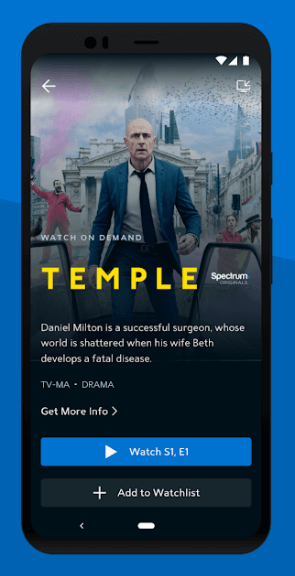
5. Further, choose your LG Smart TV name from the available devices.
6. Once both devices are connected successfully, you can play any content from the Spectrum TV app to LG Smart TV.
You can also stream Spectrum TV on LG Smart TV from your PC using the Chrome browser. The Chrome browser has built-in cast support to connect to the TV. The LG Smart TV also has an AirPlay feature and thereby, you also can screen mirror your iOS device to stream the Spectrum app.
Related: How to Watch fuboTV on LG Smart TV
How to Load Spectrum TV on LG TV With Roku
1. Turn on your LG TV and connect your Roku device to the HDMI port.
2. Connect the device to the internet connection.
3. Select the Streaming Channels option on the home screen.
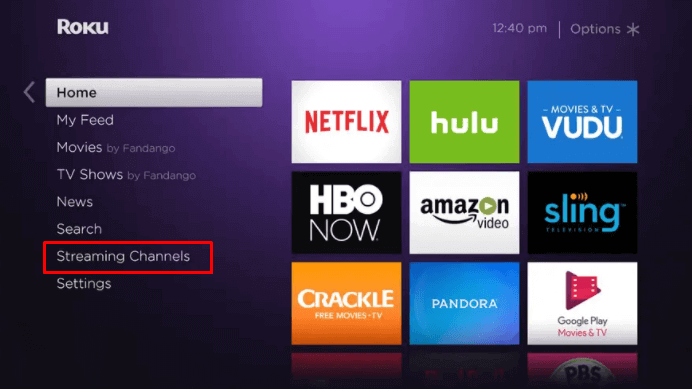
4. On the next screen, tap the Search Channels option.
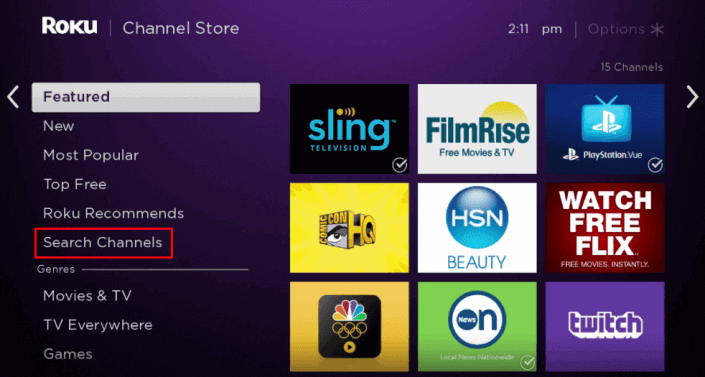
5. Now, search for the Spectrum TV app and choose the app from the search results.

6. Click Add Channel to install the Spectrum TV app on the Roku player.
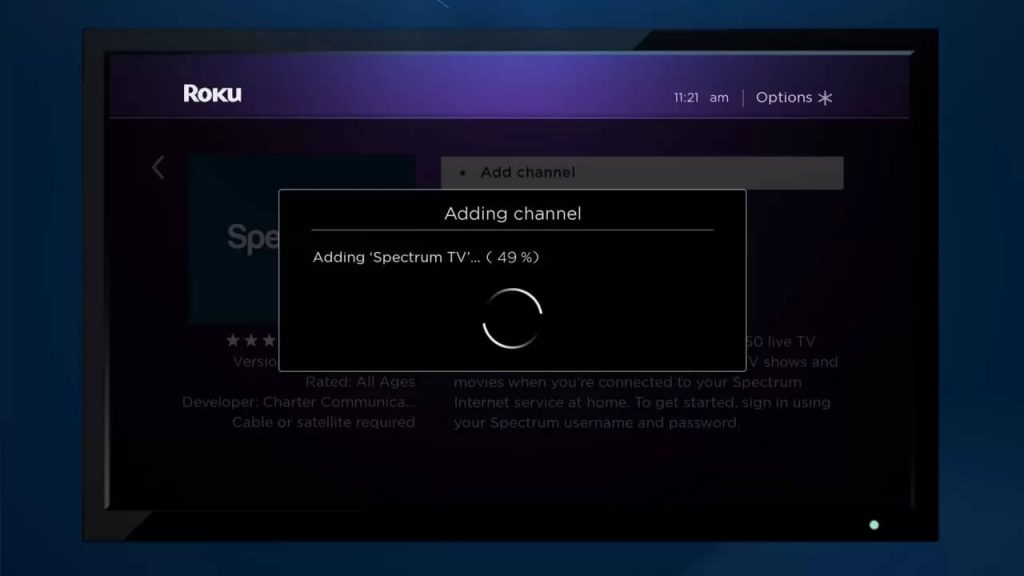
7. Once installed, select Go to Channel to launch the app and stream its content.
How to Watch Spectrum TV on LG TV With Firestick
1. Plugin your Firestick device into your LG Smart TV and connect it to the WiFi network.
2. Select the Find menu and choose the Search option.
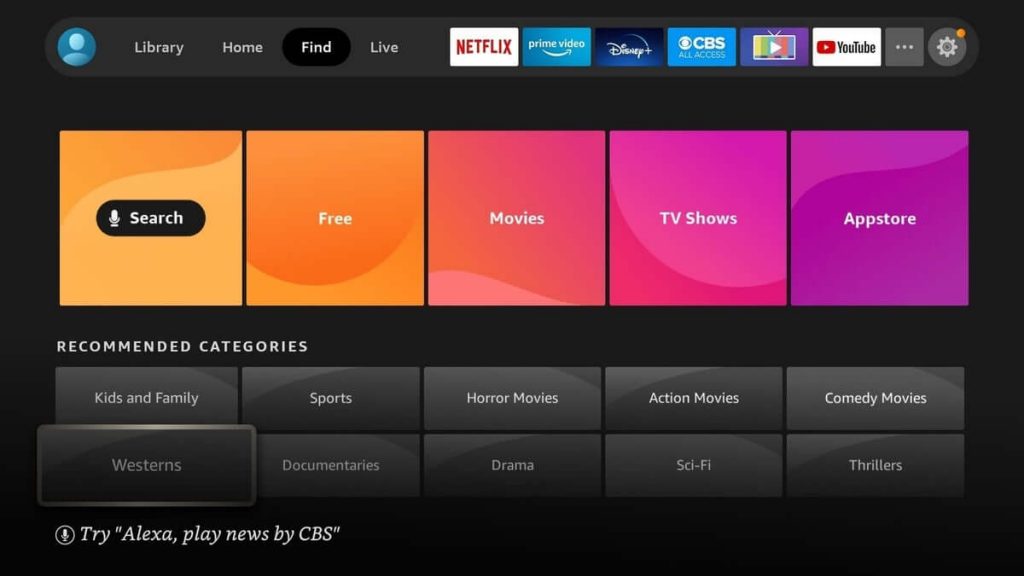
3. Search for the Spectrum TV app and pick the app from the results you get.
4. Next, click Get to install the Spectrum app on Firestick.
5. Select Open to launch the app and start watching the content from the Spectrum app on LG Smart TV.
Spectrum TV app is the best option to watch content in different categories like entertainment, sports, kids & family, educational, news, and more. It comes with parental controls using which you can set a pin/passcode to block shows by channel or rating and it applies to all the devices in your house. If you have any queries with the above procedure, kindly mention them in the comments section.
Related: How to watch Twitch on LG Smart TV
Frequently Asked Questions
Spectrum TV has a streaming app to stream all the popular live TV channels and on-demand videos. The app is currently accessible on LG Smart TV and it is compatible with other streaming devices.
Spectrum TV offers around 200 channels to stream and it includes all the major TV channels in the United States.
Spectrum TV app is not available in LG Content Store. So, you can go for alternative ways to watch Spectrum TV on LG TV, such as casting.







Leave a Reply