NBC is an American television channel that brings classic hits, TV series, local news, documentaries, and more. All the shows from the NBC network can be streamed through its official streaming app NBC. The app is available on multiple platforms. From the NBC app you can stream both live TV and on-demand videos. You just need a TV provider subscription to get unlimited access to the content on the app. You can install and watch NBC on Sony Smart TV easily as the TV runs on Android TV OS.
NBC app also includes content from its sister channels such as E!, SYFY, USA, Telemundo, Bravo, and more. The app lets you stream the content from where you left it across all the devices. And you also get closed captioning support for all the content so, you can understand the content better. Furthermore, you can download the videos to watch offline and all the new shows are available the next day it airs on the TV.
How to Stream NBC on Sony Smart TV
1. Turn on your Sony Smart TV and connect it to the internet connection.
2. Choose the Apps tab and open Google Play Store from the home screen.
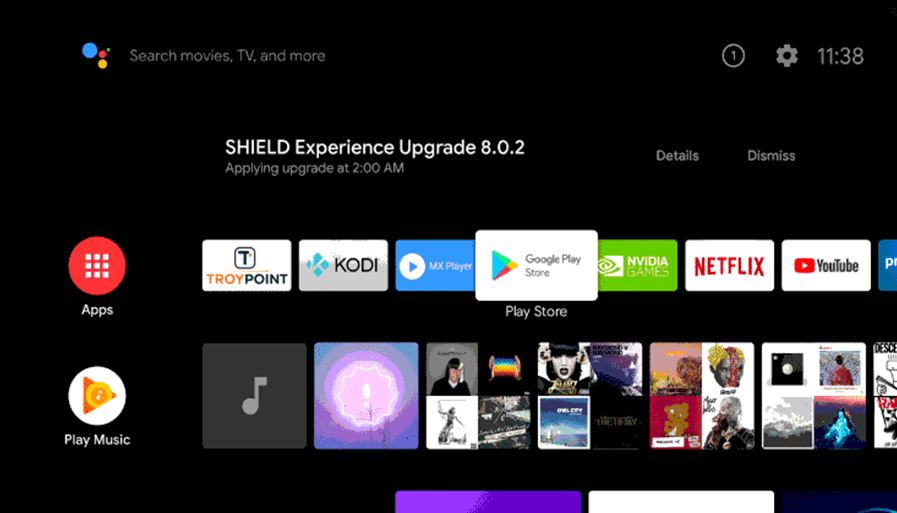
3. Click on the Search icon and enter NBC in the search.
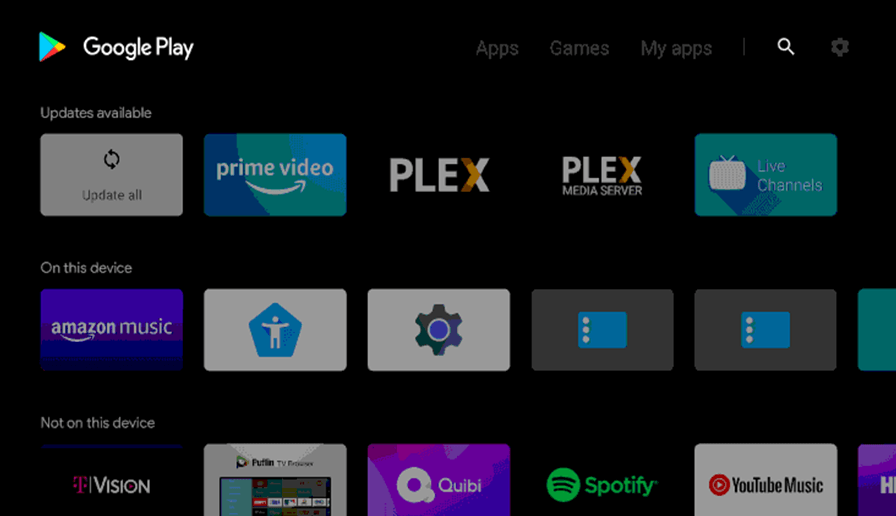
4. Select the NBC app from the search results.
5. Click Install to download the app on Sony Smart TV.
6. Tap Open to launch the app.
How to Activate NBC App
1. Launch the NBC app and it will display an Activation Code on the TV screen. Make note of it.
2. Visit the NBC activation website from your smartphone or PC.
3. Enter the NBC Activation Code and click on the Continue button.
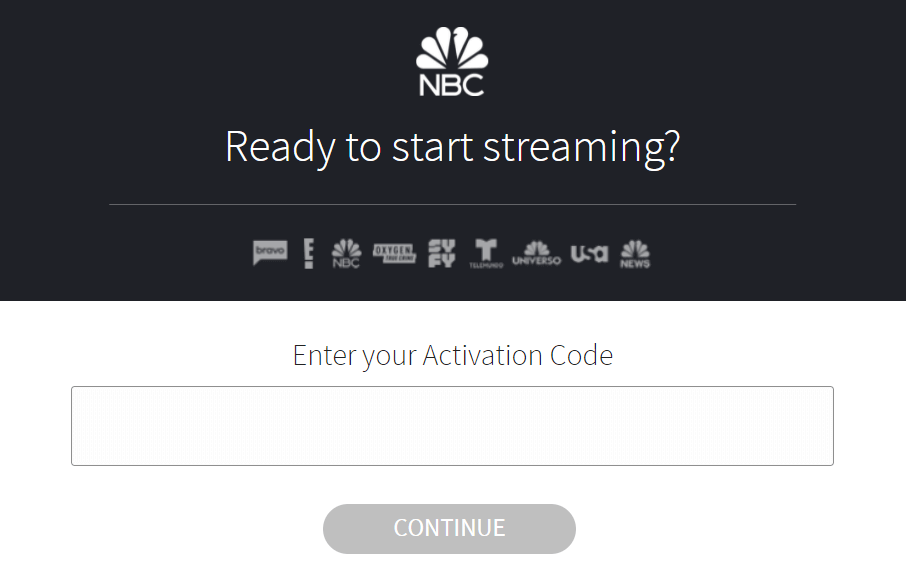
4. Then, the app will be activated on your Sony Smart TV.
5. Finally, start streaming from the NBC app on your TV.
Related: How to install and watch NBC on LG Smart TV.
How to Cast NBC to Sony Smart TV
1. Connect your Sony Smart TV and smartphone to the same network connection.
2. Install the NBC app from App Store and Play Store.
3. Then, launch the app and log in with your TV provider subscription.
4. Click on the Chromecast icon from the top right corner.
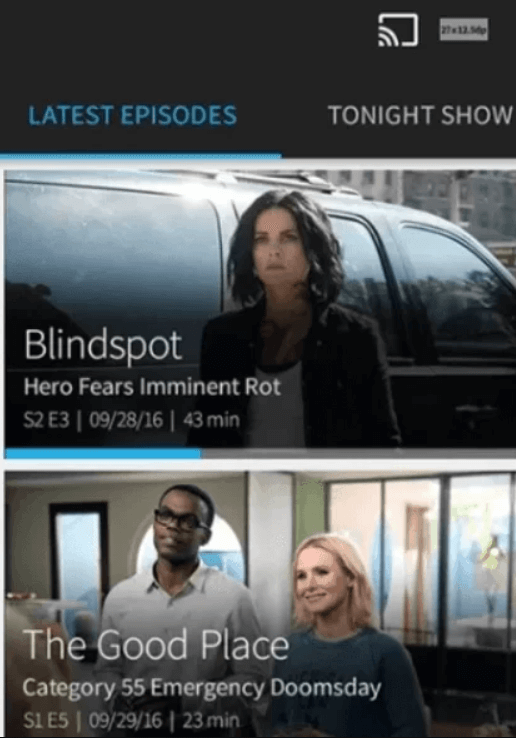
5. Choose your Sony Smart TV name from the devices available nearby.
6. Now, play any video on the app and that will cast on your Sony Smart TV.
NBC is an all-in-one app where you can watch media content from the NBC network and its sister channels. With the live stream, you are being updated with the national and local news. Some of the popular shows that you love from the NBC app are, This Is Us, The Thing About Pam, The Endgame, Grand Crew, and more. If you have any queries leave a comment in the comments section.







Leave a Reply