Discovery Plus is a new streaming app launched in January 2021. On the Discovery Plus app, you can access reality shows, cooking shows, nature series, dating shows, home improvement, true crime, and Discovery Plus originals. Discovery Plus is compatible with many streaming devices, smart TVs, smartphones, and gaming consoles. Now, let’s learn how to watch Discovery Plus on Sharp Smart TV.
Discovery Plus offers access to more than 55,000 episodes and 2500+ current and classic shows. It allows up to five user profiles and four concurrent streams per account. The channels include Food Network, Planet Earth, Animal Planet, TRVL channel, History, Lifetime, DIY Network, and more.
Pricing of Discovery Plus
Discovery Plus ad-supported plan costs $4.99 per month and ad-free plan supports $6.99 per month.
Discovery Plus on Sharp Smart TV
Sharp Smart TV is available on Roku TV OS and Android TV OS, so you can install the Discovery Plus app from Roku Channel Store and Google Play Store.
How to Install Discovery Plus on Sharp Roku TV
(1) Turn on the Sharp Roku TV and press the Home button.
(2) Click on the Search option and search for the Discovery Plus app.
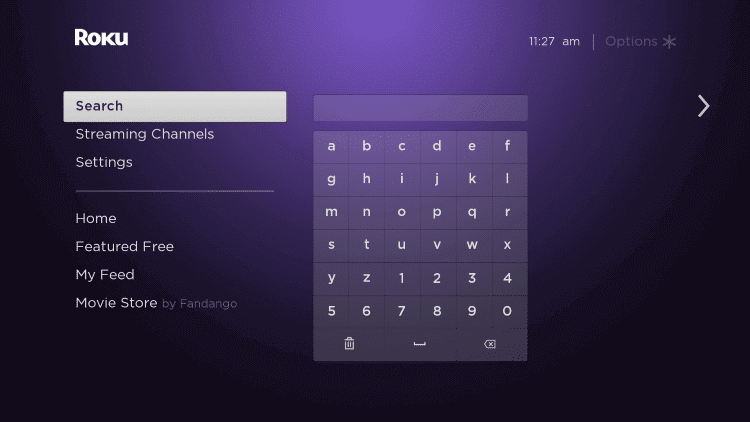
(3) Next, select the Discovery Plus app and click on Add channel.
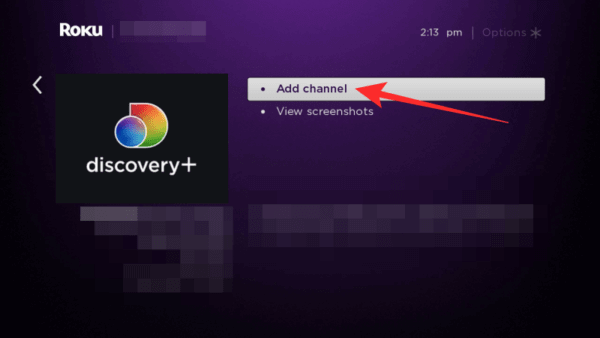
(4) Then, click on OK and select Go to Channel to launch the Discovery Plus app.
(5) Sign in with your Discovery Plus account credentials and start streaming the contents on Sharp Smart TV.
Related: How to Watch Discovery Plus on TCL Smart TV.
How to Install Discovery Plus on Sharp Android TV
(1) Launch the Sharp Android TV.
(2) Next, click on the Apps tab and click on Google Play Store.
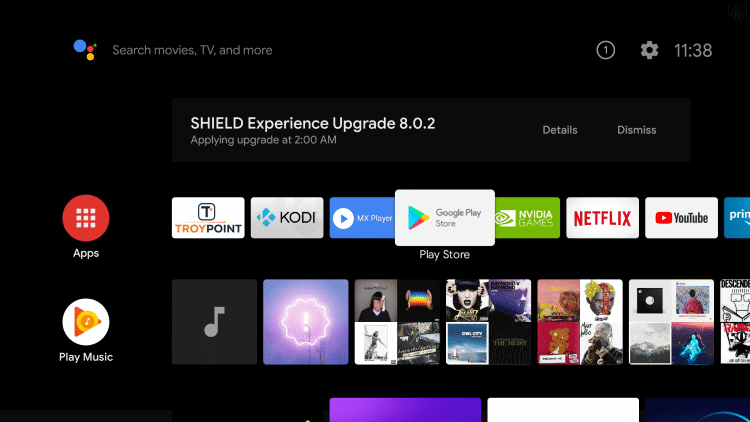
(3) Then, select the Search icon.
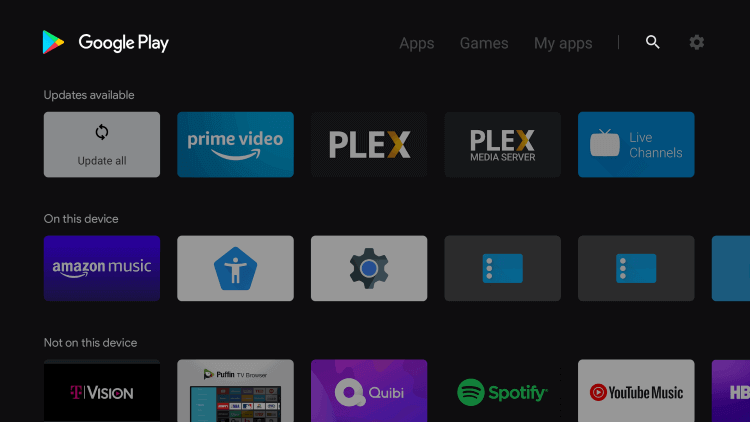
(4) Now, type and search for the Discovery Plus app.
(5) Next, select the Discovery+ app and click on Install.
(6) Once installed, click on Open to launch the app.
(7) Sign in with your Discovery Plus account and stream the contents.
If you are interested in stream unscripted shows, then Discovery Plus is the best choice. It has large library collections to stream. In this tutorial, we have explained in detail to install Discovery Plus on Sharp Roku TV and Sharp Android TV. In case if you face any issues with the Discovery Plus app, please mention them in the comments section below.







Leave a Reply