AMC is a popular American TV channel. It is a complete entertainment channel. On the AMC streaming app, you can find classics to the latest releases. They are available on-demand, so you can access the content at any time you want. AMC is free with your TV subscription, but you will get ads in between. If you want to have as-free streaming, you can subscribe to the premium version, which costs $4.99 per month. On the AMC app, you can also access the original movies and series. AMC is accessible on Firestick, Roku, Apple TV, Android TV, and more. Watch all the shows from AMC on your TCL Smart TV with the procedure given here.
AMC even offers you bonus scenes, sneak peeks, uncut movies, and exclusive episodes to watch. The shows that the users most love on AMC are The Walking Dead, Gangs of London, Hell on Wheels, Mad Man, The North Water, and many more. Some of the popular TV providers that offer AMC are fuboTV, Cox, YouTube TV, Dish, DIRECTV, Philo, Spectrum, and many more.
Add AMC on TCL Smart TV
The TCL Smart TV comes with two TV OS and they are Roku TV OS and Android TV OS. The AMC app is available on the Google Play Store, the Roku Channel Store, respectively.
How to Add AMC on TCL Roku TV
1. Turn on your TCL Roku TV and get your Home screen.
2. Select the Streaming Channels option and then click on it.

3. Click the Search icon and then type down AMC.
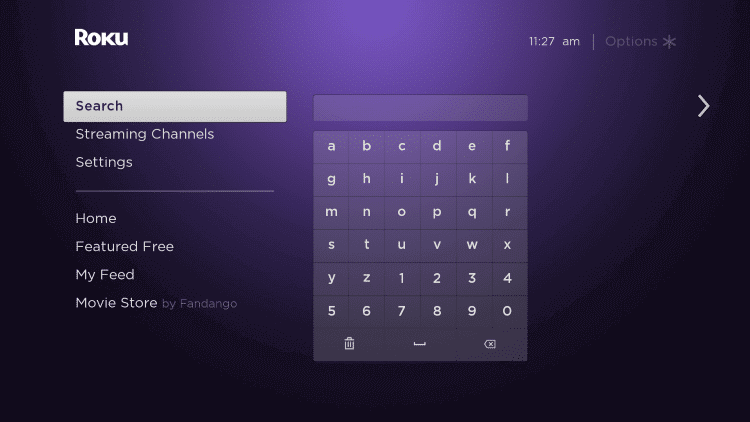
4. Choose the AMC app and click Add Channel to install the AMC app.
5. Tap OK in the prompt and select Go to Channel to launch the AMC on your TCL Roku TV.
6. You will receive an Activation Code on the TV screen.
7. Visit the AMC Activation site and enter the Activation Code.
8. Click Submit and sign in with your TV provider subscription.
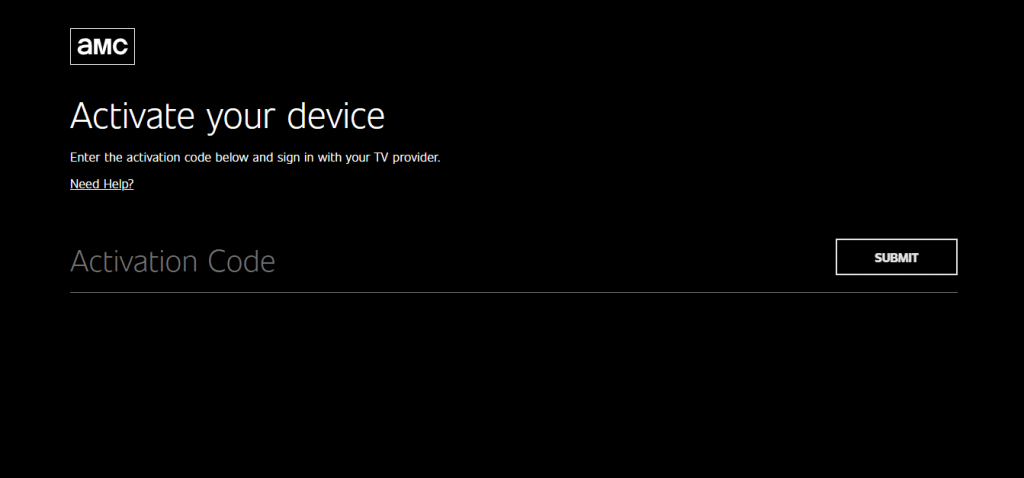
9. Select the content to stream on the TCL Roku TV.
Related: How to Stream AMC on Sony Smart TV.
How to Add AMC on TCL Android TV
1. Start by turning on your TCL Android TV.
2. Click on the Apps tab and open Google Play Store.
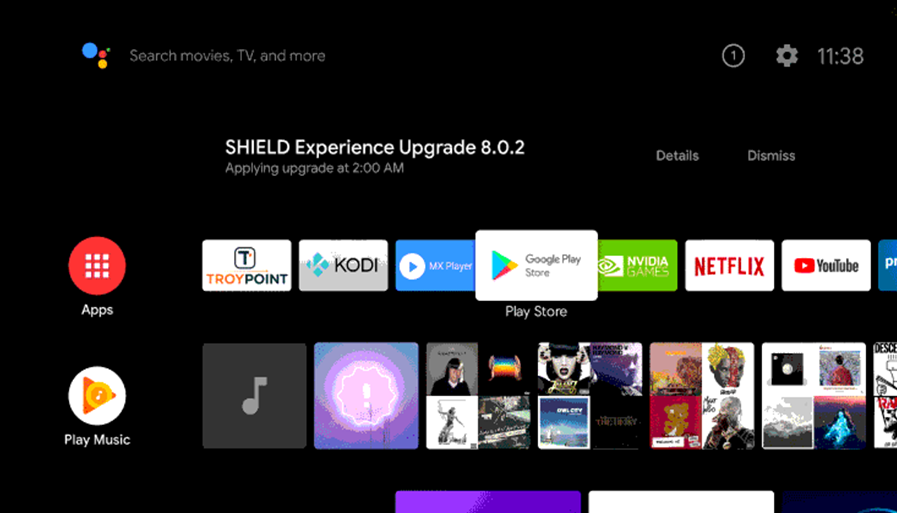
3. Select the Search icon on your screen.
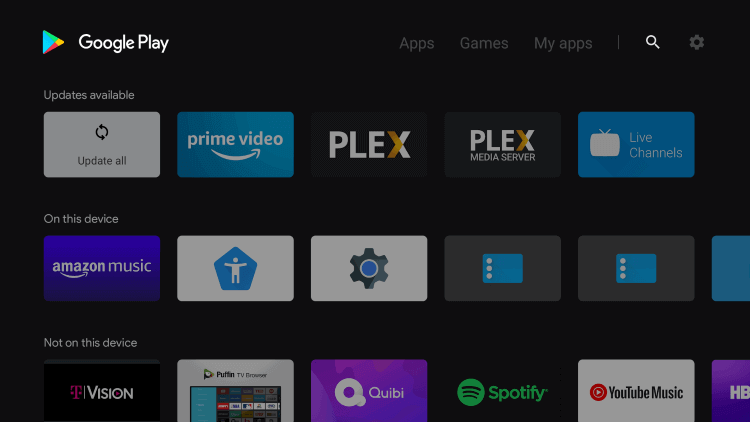
4. Type and search for the AMC app.
5. Click Install to download the AMC app from the Play Store.
6. Tap Open to open the AMC app on the TCL Smart TV.
7. Get the Activation Code and go to the AMC official website on the PC.
8. Enter the Activation Code and click Submit.
9. Login with your TV provider subscription and watch the streaming on your TV.
If you want to have the best entertainment app with you, then you must have the AMC app. You just need a TV provider subscription to stream video content from the app. Comment us if there are any issues with the AMC app.







Leave a Reply