PBS (Public Broadcasting Service) is an American television program distributor. With the PBS app, you can watch both live and on-demand videos. Here, you can stream documentaries, TV shows, movies, musicals, and more. With the PBS app, you can connect with your local PBS station. It is a subscription-based streaming service that costs $5 per month and $60 per annum. The app is compatible with many platforms. Stream the full episodes of your favorite shows from PBS on Sharp Smart TV.
The PBS app lets you access the new series and your favorite PBS programs to the watchlist for quick access. Stream new episodes from favorite shows like PBS NewsHour, Frontline, Finding Your Roots, American Experience, American Masters, Independent Lens, Great Performances, and many more.
Stream PBS on Sharp Smart TV
Sharp Smart TV has two TV OS, namely Android TV OS and Roku TV OS. You can download the PBS app for free from Google Play Store and the Roku Channel Store.
How to Install PBS on Sharp Android TV
[1] Turn on Sharp Android TV and navigate to the Home screen.
[2] Select the Apps tab and click on the Google Play Store.
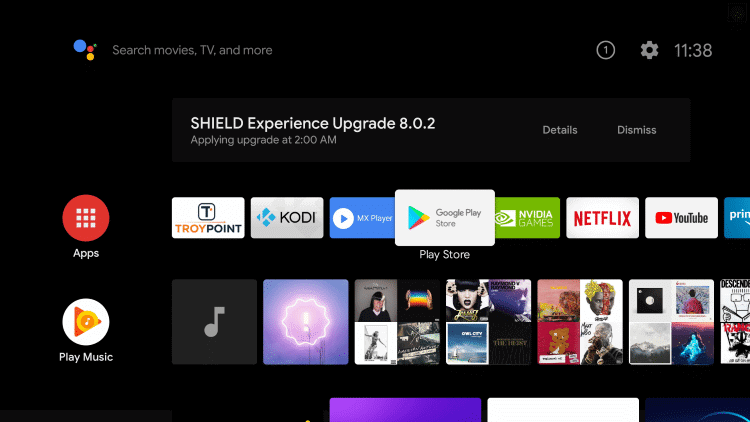
[3] Choose the Search icon.
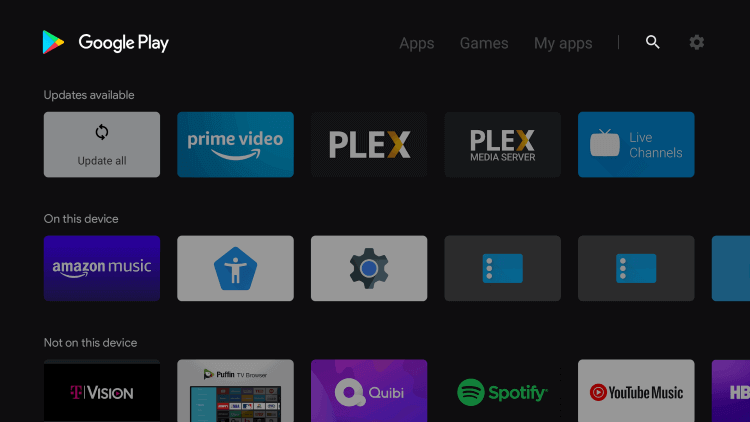
[4] Type PBS in the search and click the PBS app.
[5] Click Install to install the PBS app on the Sharp Android TV.
[6] Click Open to launch the PBS app and click Activate Now to get the Activation Code.
[7] Go to the PBS Activation website.
[8] Enter the Activation Code and click on the Continue button.
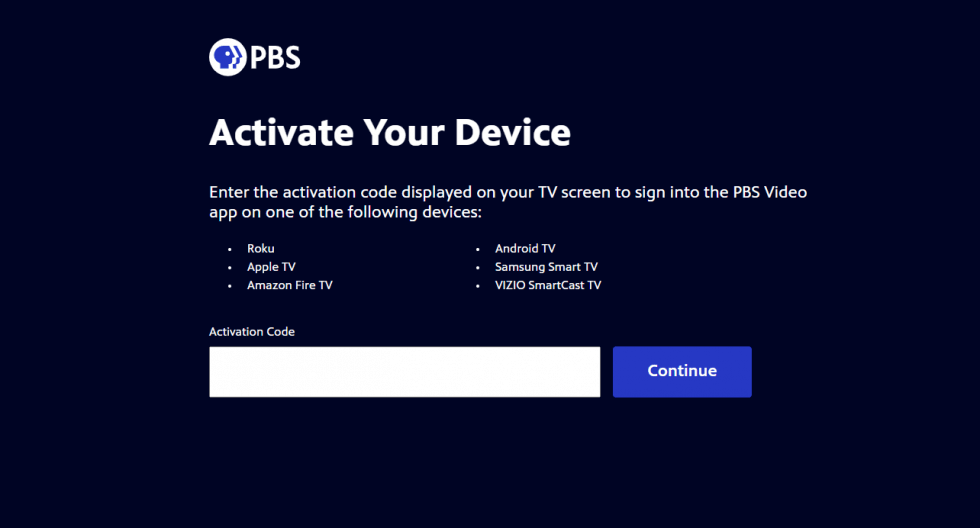
[9] Login with your PBS Account Credentials and stream the content on Sharp Smart TV.
Related: How to Stream PBS on JVC Smart TV.
How to Install PBS on Sharp Roku TV
[1] Launch your Sharp Roku TV and press the Home button.
[2] Select the Search option on the menu and enter PBS in the search.
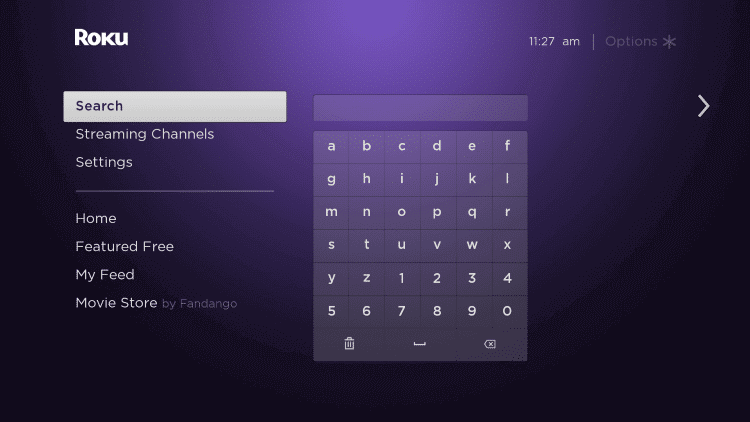
[3] Choose the PBS app and click Add Channel to install the PBS app.
[4] Tap OK in the prompt and select Go to Channel to launch the PBS app on the Sharp Smart TV.
[5] Click Activate Now and complete the activation process.
[7] Select Continue and login to your PBS account.
[8] Select the content to stream and watch them on your Sharp Smart TV.
Now, with the simple procedure, you can watch PBS media content on your Sharp Smart TV. Along with your favorite shows, enjoy streaming curated playlists, digital shorts, extras, and many more from the app. If you have any issues with the PBS app, let us know in the comments.

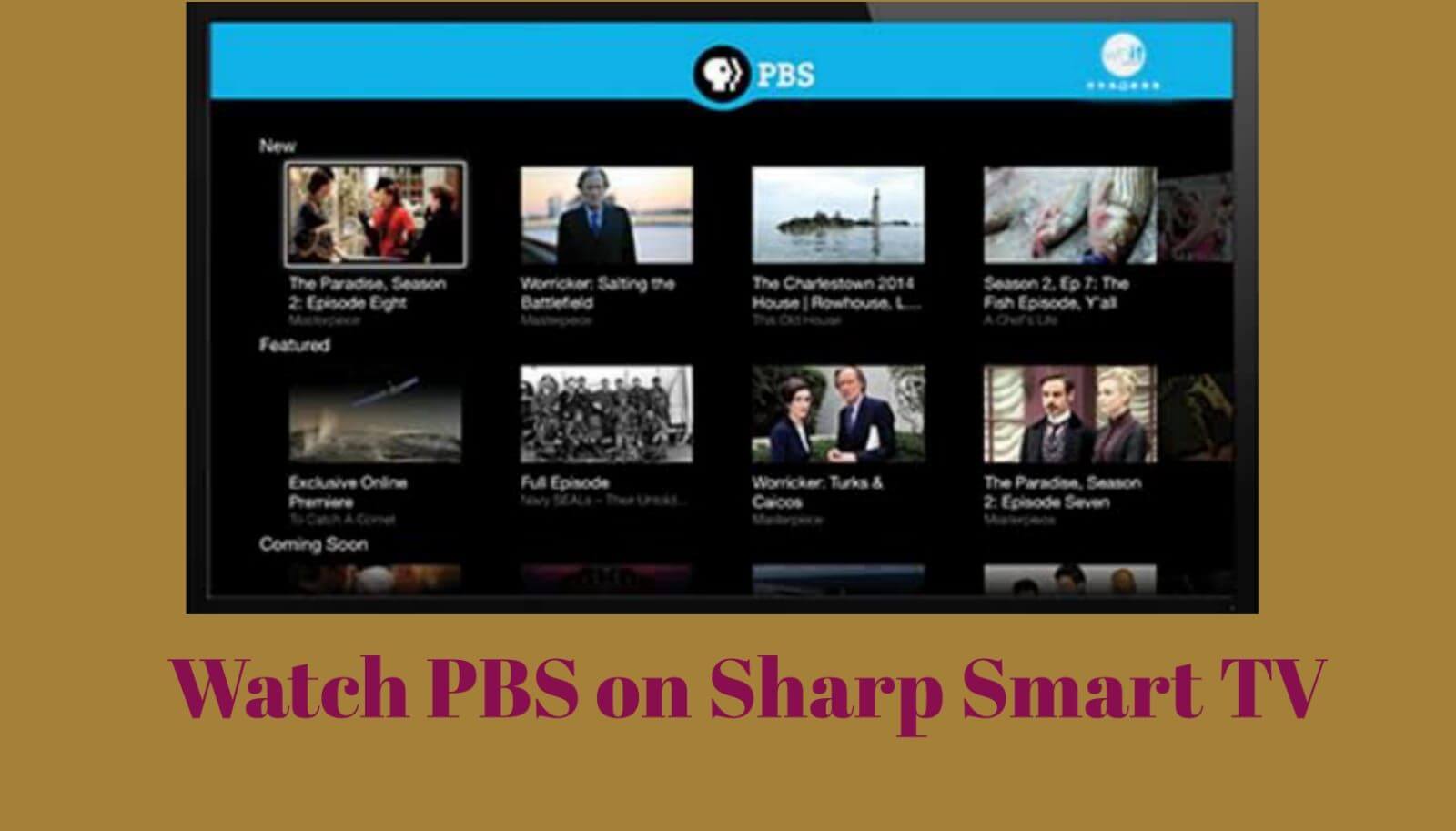





Leave a Reply