Turner Network Television, or simply TNT, is a television channel from WarnerMedia Studios & Networks. It is a popular channel that was launched in 1988. Back then, it was a mainstream movie channel that streamed classic movies and series. With the passage of time, TNT has updated its style and library to suit the taste palettes of the audience. Now, TNT streams dramatic TV series, feature films, and sports events. So, you can consider TNT to be a complete package of entertainment. If this content library impresses you, then add and stream TNT on TCL Smart TV.
The sports events on TNT include NHL, NBA, and NCCA Division Men’s Basketball Tournament. Also, you can enjoy watching professional wrestling matches from all the AEW (All Elite Wrestling) matches. Also, it hosts movies from a variety of networks, including Warner Bros. Pictures, Walt Disney Studios Motion Pictures, Touchstone Pictures, Marvel Studios, and Paramount Pictures.
Stream TNT on TCL Smart TV
As we all know, TCL Smart TVs come with either an Android OS or a Roku OS. The procedure of adding the channel might look a little different from each other. Let’s explore the ways to add TNT on both of these OS.
How to Install TNT on TCL Roku TV
#1 First, turn on your TCL Roku TV and launch your home screen.
#2 Select the Streaming Channels options and then the Search option.

#3 Navigate to the search bar and then search for the TNT app by typing it down.
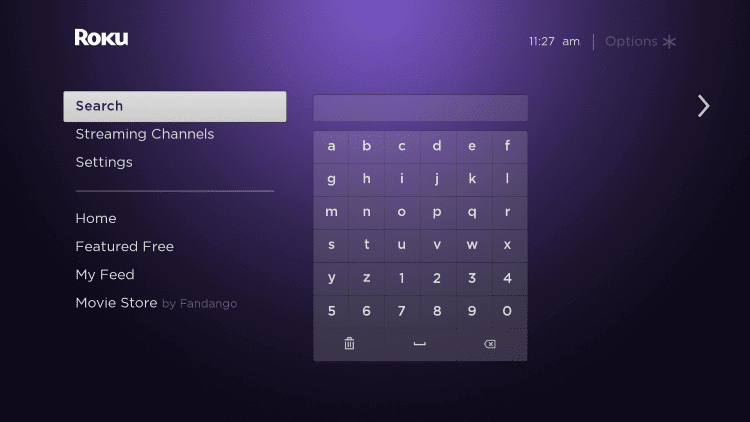
#4 Select the TNT app icon from the list of your app search results.
#5 Download the TNT app by clicking on the Add Channel button.
#6 Click on OK after downloading the app.
#7 Open the TNT app by clicking on the Go To Channel option.
#8 The will give you the TNT Activation Code on your screen.
#9 Go to TNT Activation Site on your phone or PC.
#10 Enter the Activation Code in the respective field.
#11 Click on the Activate option.
#12 Enjoy watching TNT movies and sports on the TCL Android TV.
Related: How to Stream TNT on Philips Smart TV.
How to Watch TNT on TCL Android TV
#1 First, turn on your TCL Android TV and get your home screen.
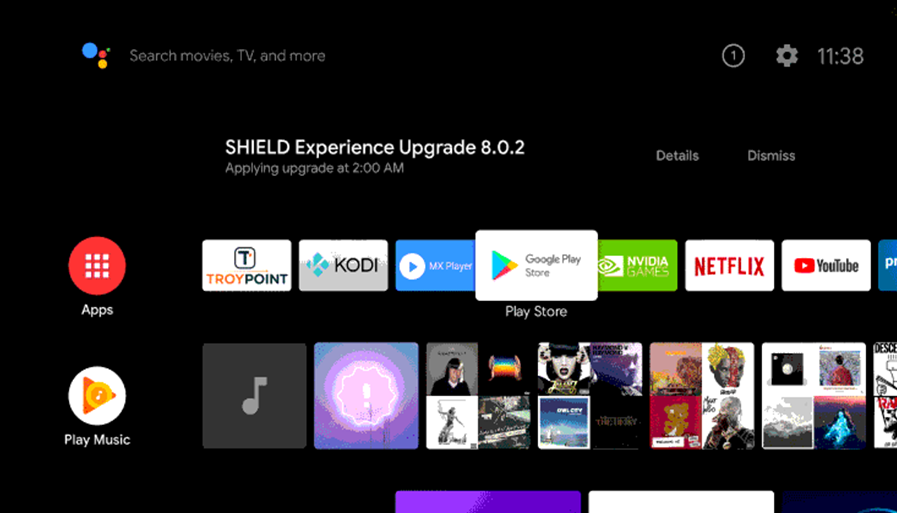
#2 Next, click on the Apps tab and then on the Google Play Store.
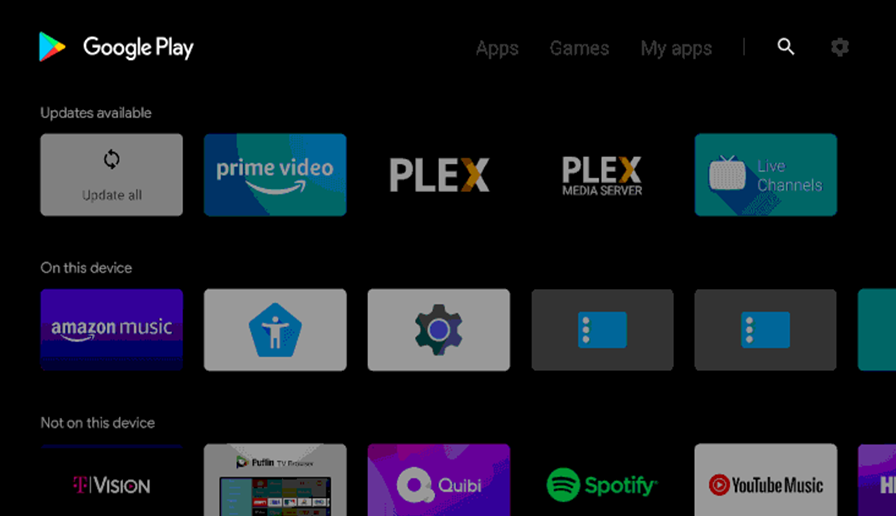
#3 Type down and search for the TNT app.
#4 From the app search results, choose the TNT app icon.
#5 To download the TNT app, click on the Install button.
#6 Once the download completes, launch the TNT app.
#7 This gives you the TNT Activation Code on your screen.
#8 Complete the activation process.
#9 Then, stream all the TNT shows on your TV.
Now, you can enjoy streaming movies, shows, and sports with your favorite TNT channel on your TCL Smart TV. TNT is a complete entertainment package for everyone. So, let’s enjoy adding and streaming TNT on our devices. If you have any issues with the TNT app, mention them in the comments.

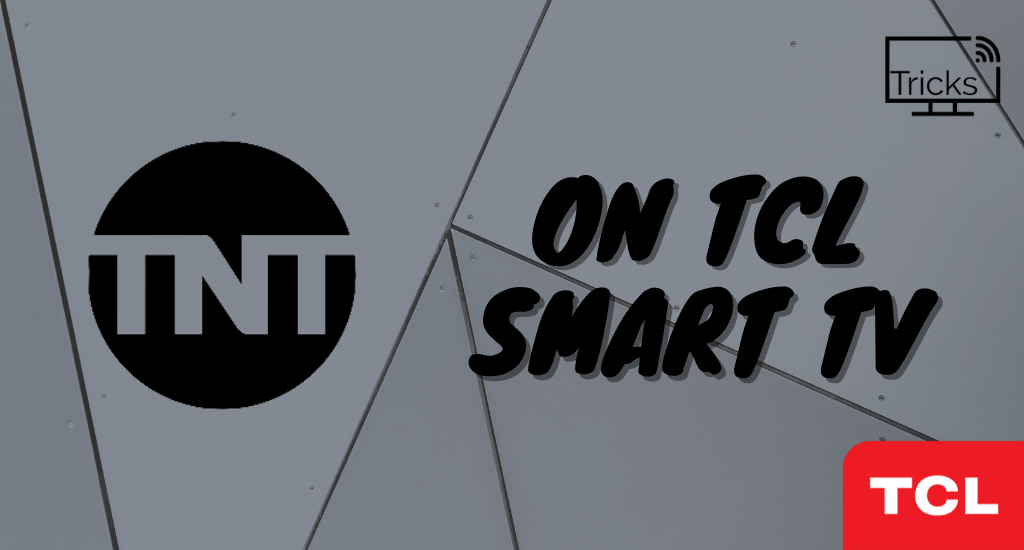





Leave a Reply