A&E is a TV channel in the United States to watch movies and TV shows. The A&E has a streaming app to watch the TV channel online. It has a TV guide to display the complete schedule. The app requires a TV provider subscription to stream the content. Some of the popular TV providers are Hulu, AT&T TV, Cox, DirecTV, Spectrum, Philo, Verizon. The A&E app is available on Amazon Fire TV, Android TV, Apple TV, Roku, and other streaming devices. You can install the A&E app on the Toshiba Smart TV and stream the
A&E app offers movies, series to stream for free and it has classified the contents in the library for easy access. The A&E app has a simple and user-friendly interface for hassle-free streaming. It offers the Indiefilms section to stream the documentary Originals of the A&E network. The app provides the closed captions for the content. You can also watch A&E TV channels on the streaming services such as Hulu, Philo, Sling TV.
How to Watch A&E on Toshiba Smart TV
Toshiba Smart TV has the A&E app on both TV OS, the Android TV OS, and the Fire TV OS.
How to Install A&E on Toshiba Android TV
(1). Turn on the Toshiba Android TV and check the internet connection.
(2). Click the Apps tab on the home screen and select the Google Play Store.
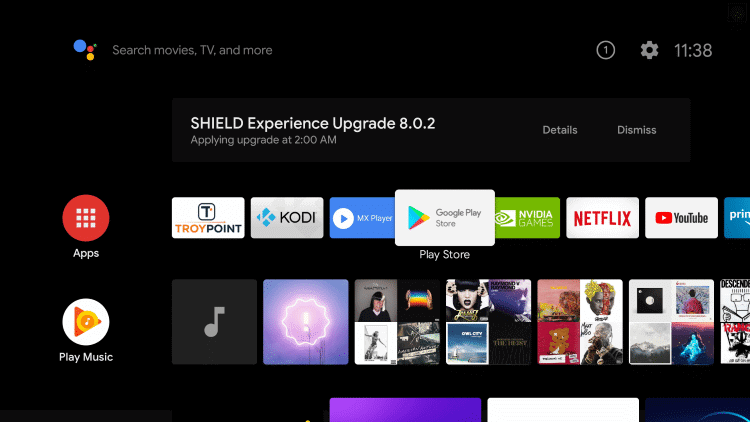
(3). Choose the Search icon on the Play Store.
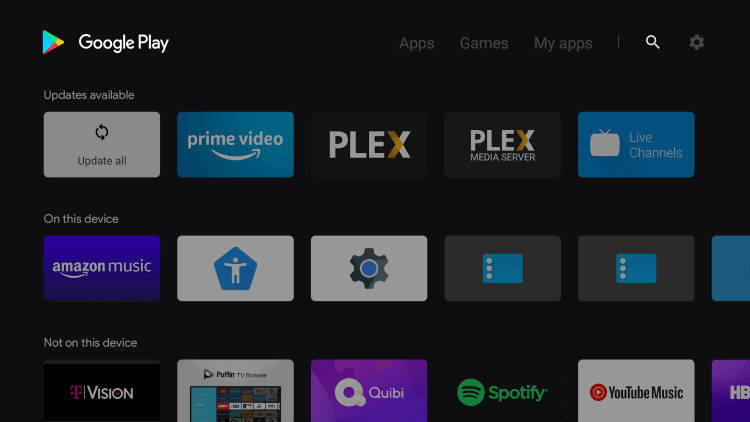
(4). Enter A&E in the search and select the app from the suggestions.
(5). Select Install to install the A&E app on the Toshiba Smart TV.
(6). Click Open to launch the A&E app and it provides the Activation Code.
(7). Go to the A&E official website on the PC.
(8). Choose the Android TV and click the TV provider.
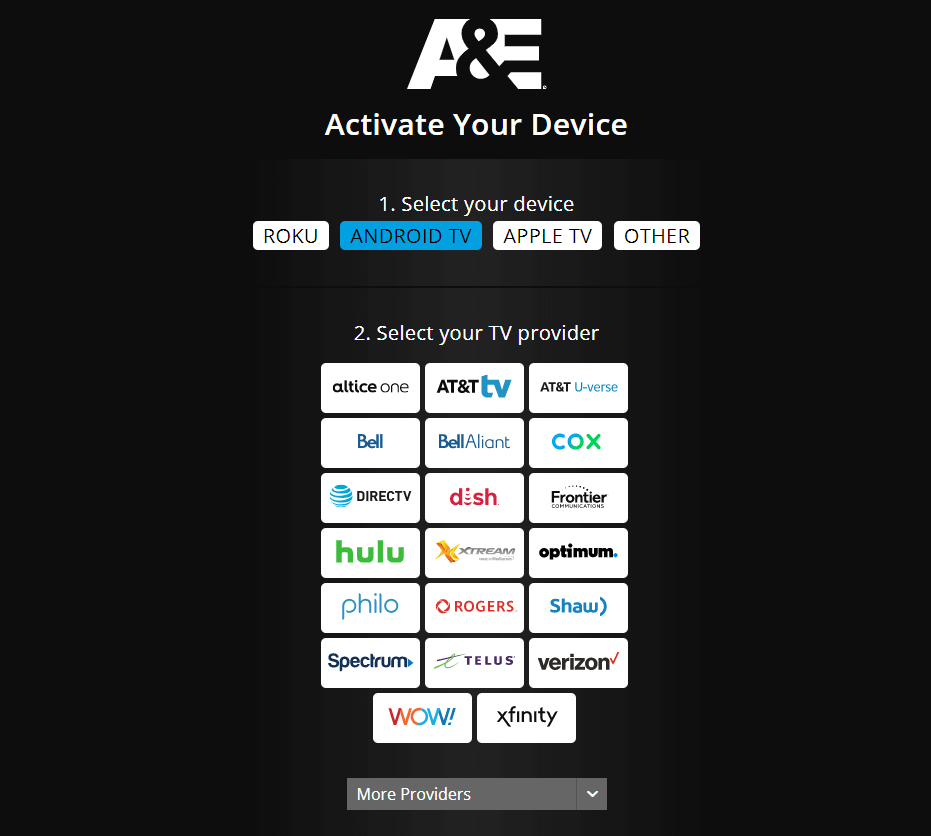
(9). Enter the Activation Code and select Continue.
(10). Login with your TV Provider credentials and watch the streaming on the smart TV.
Related: How to Stream A&E on Hisense Smart TV.
How to Install A&E on Toshiba Fire TV
(1). Start the Toshiba Fire TV and click the Search in the Find tab.
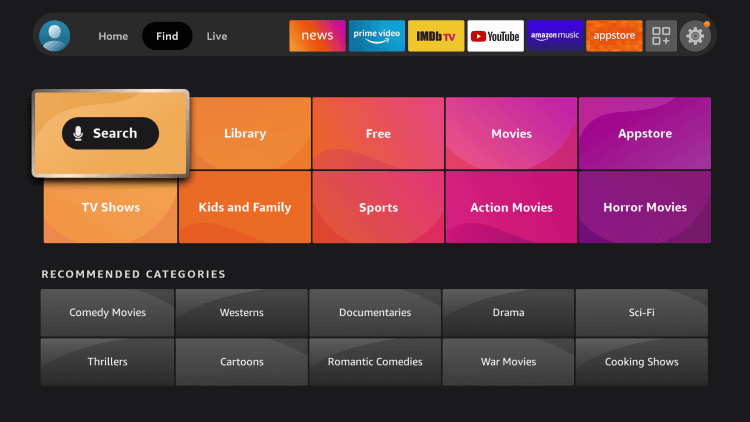
(2). Type A&E in the search and choose the app from the options.
(3). Select Get to download the A&E app from the Amazon App Store.
(4). Click Open to launch the A&E app on the Toshiba Fire TV.
(5). Select Sign In to get the Activation Code.
(6). Visit the A&E activation site and select Other on the device.
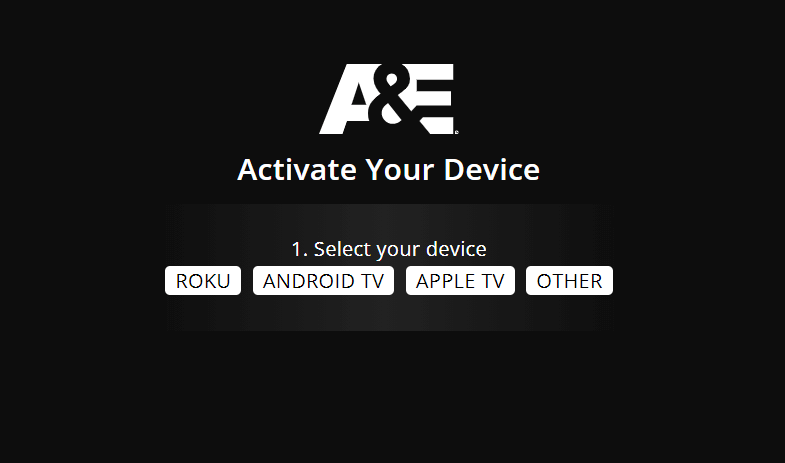
(7). Choose the TV Provider and provide the Activation Code.
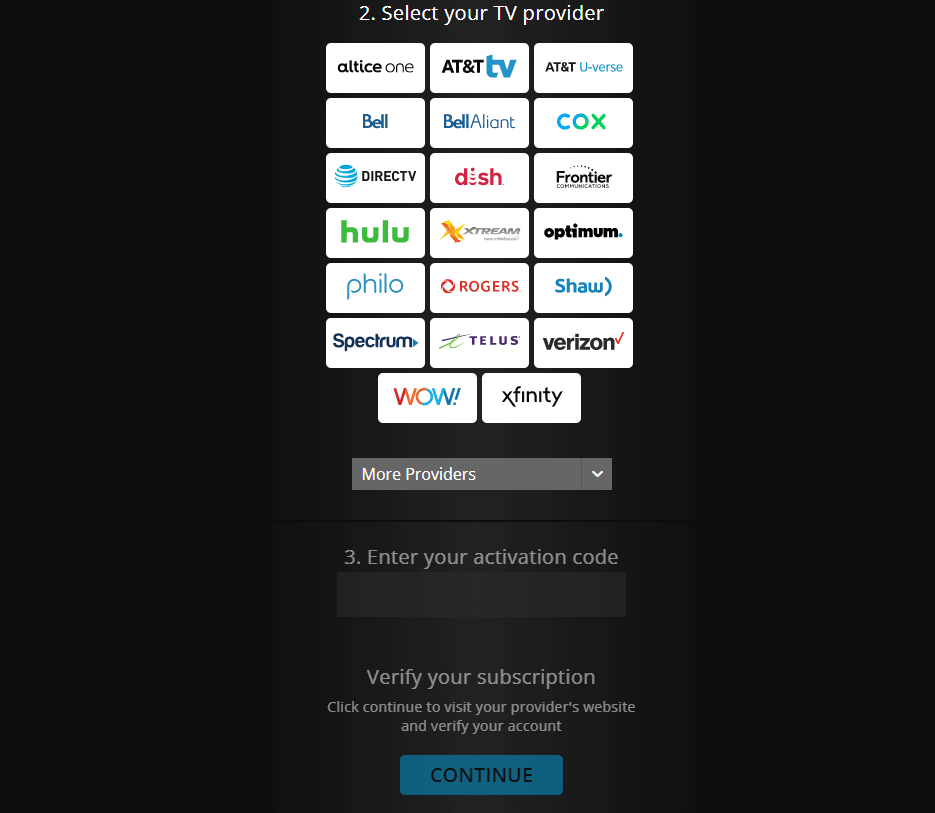
(8). Select Continue and sign in to your TV provider subscription.
(9). Choose the content to stream on the Toshiba Smart TV.
A&E app is an amazing app to watch the best documentaries. The popular contents in the app are Duck Dynasty, Storage Wars, Cold Case Files, Hoarders, 60 Days In, American Justice, and Voices Magnified. In case of any queries with the A&E app, then please mention that in the comments section.

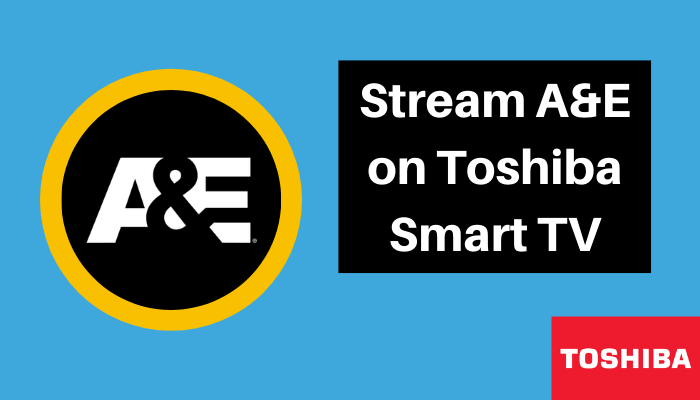





Leave a Reply