AMC is a streaming platform to stream the AMC TV channel and you watch the streaming in the United States. The app has a TV schedule to assist the user with the timings of the upcoming shows. It offers movies and series in the on-demand section. The AMC app is free with the TV provider subscription and the famous TV providers are fuboTV, Cox, DirecTV, Spectrum, Xfinity, and more. You can stream the AMC TV channel on the LG Smart TV.
AMC app has categorized the contents into several categories to easily access the contents. The AMC app has a simple and user-friendly interface for hassle-free streaming. The app has many popular contents such as Mad Men, Gangs of London, Hell on Wheels, The Patriot, The North Water, and much more. You can also watch the AMC TV channel on the streaming services such as YouTube TV, Hulu, and Sling TV.
How to Watch AMC on LG Smart TV
Unlikely, the AMC app is unavailable in the LG Content Store. But, you can stream the AMC on the LG Smart TV by casting from the smartphone and PC.
How to Cast AMC on LG Smart TV From Smartphone
The AMC smartphone app has built-in Cast support to watch the content on the TV. You have to make sure that the smartphone and the LG Smart TV are connected to the same WiFi network.
(1). Open the Google Play Store and search for the AMC app.
(2). Install the AMC app on the smartphone and open the AMC app.
(3). Sign in to your TV Provider subscription and select the Cast icon.

(4). Choose the LG Smart TV and connect to the smart TV.
(5). Select the content in the AMC app and watch the streaming on the LG Smart TV.
Related: How to Watch AMC on Hisense Smart TV.
How to Stream AMC on LG Smart TV From PC
(1). Connect the LG Smart TV and the smartphone to the same WiFi connection.
(2). Launch the Google Chrome browser and go to the AMC official website.
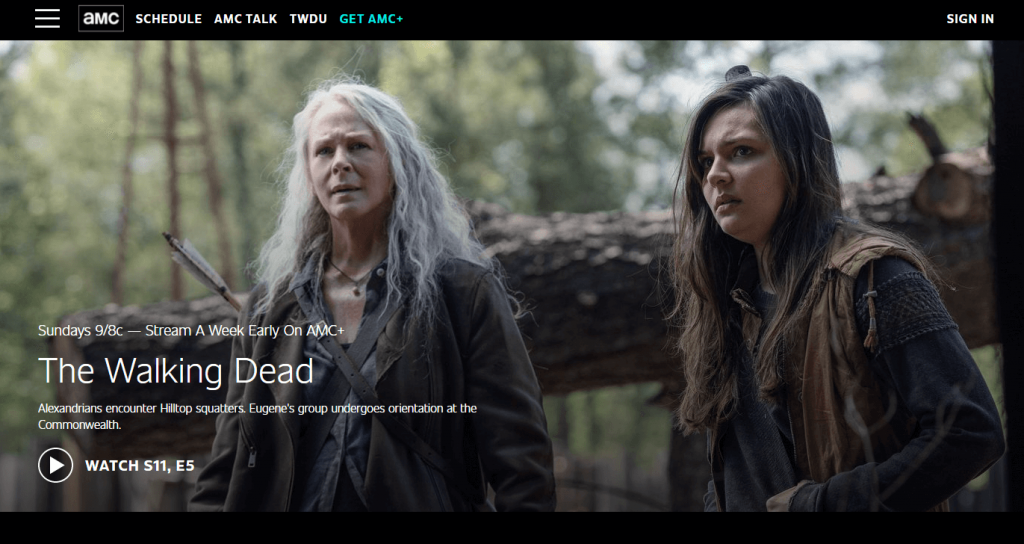
(3). Click Sign In and enter the TV provider subscription details.
(4). Select the three vertical dots icon in the Google Chrome browser.
(5). Scroll down and click the Cast option in the menu.
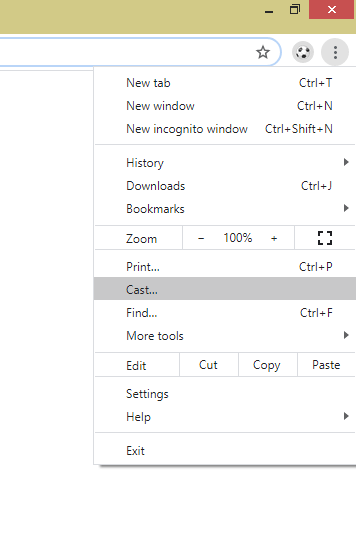
(6). Choose the LG Smart TV to connect and select the Sources drop-down.
(7). Click the Cast tab to stream the AMC videos on the LG TV.
AMC is an amazing app to watch movies and series in HD streaming quality. It also offers AMC Premiere to watch the streaming without ads and it costs $4.99 per month. In case of any issues with the AMC app, mention them in the comments section below.

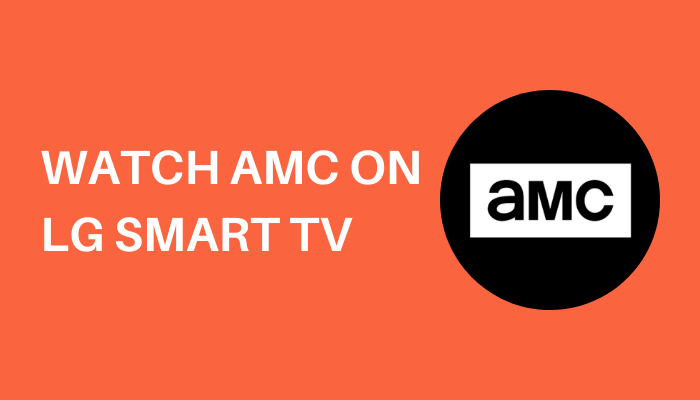





Leave a Reply