AT&T TV is a live TV channel streaming service accessible only in the United States. It offers plenty of on-demand content, including movies, series, and TV shows. The popular TV channels are TNT, TBS, BBC, Lifetime, CNN, TLC, MTV, History, FX, and more. It has a TV schedule to display the current and upcoming TV shows. You can install AT&T TV on the Toshiba Smart TV to stream the live TV channels.
AT&T TV has premium TV channels such as Cinemax, HBO Max, and Showtime to buy along with the subscription. You can download the live streaming through the cloud DVR storage. The recorded content can be watched anytime offline. You can stream the AT&T TV on multiple devices simultaneously.
AT&T TV Subscription
There are four kinds of subscriptions for AT&T TV and they are Entertainment, Choice, Ultimate, and Premier. Entertainment costs $69.99 per month, Choice costs $84.99 per month, Ultimate costs $94.99 per month, and Premier costs $139.99 per month. You can find the difference in the no. of channels in the subscription plans. It also has many add-ons for international TV channels.
Stream AT&T TV on Toshiba Smart TV
Toshiba Smart TV comes with two TV OS, Android TV OS, and Fire TV OS. You can install AT&T TV from the Google Play Store and Amazon App Store.
How to Get AT&T TV On Toshiba Android TV
(1). Launch the Toshiba Android TV and go to the Apps tab.
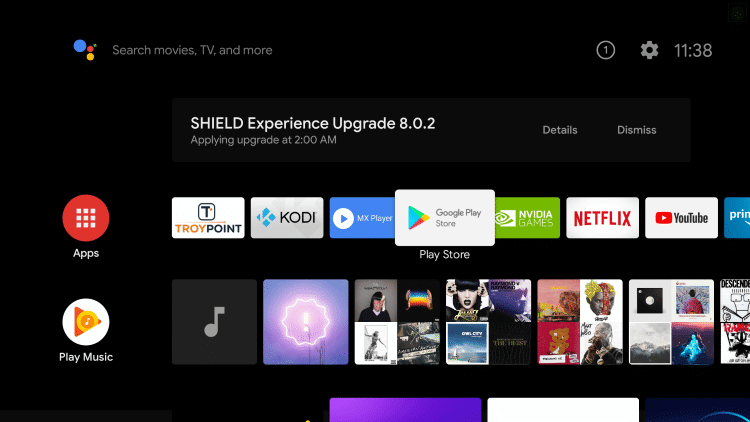
(2). Select the Google Play Store and click the Search icon.
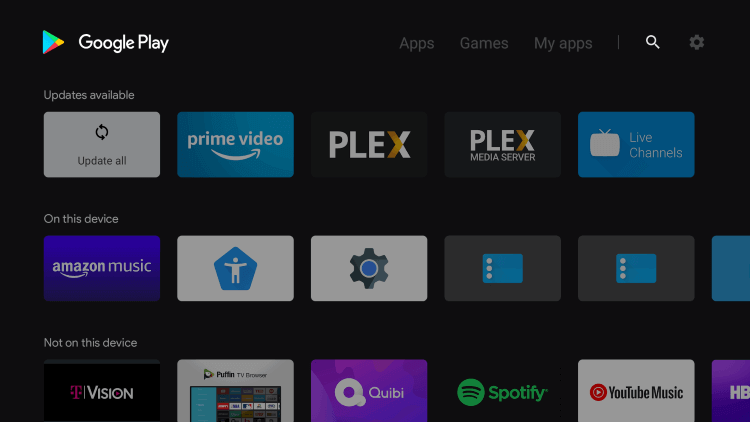
(3). Search for the AT&T TV app and choose the AT&T TV app.
(4). Click Install to install the AT&T TV app on the Toshiba Android TV.
(5). Select Open to open the AT&T TV app and choose Sign In.
(6). Provide the AT&T TV subscription details and watch the live streaming on the smart TV.
Related: How to Install AT&T TV on TCL Smart TV.
How to Install AT&T TV on Toshiba Fire TV
(1). Start the Toshiba Fire TV and connect to the internet connection.
(2). Select the Search option on the home screen and type AT&T TV.
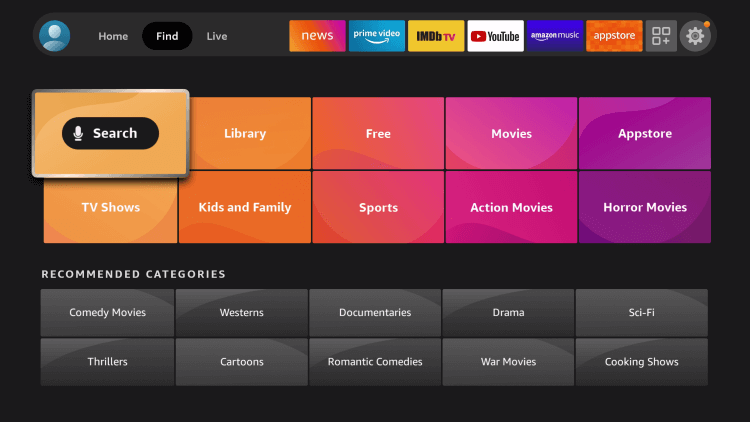
(3). Click Get to download the AT&T TV app from the Amazon App Store.
(4). Select Open to launch the AT&T TV on Toshiba Smart TV.
(5). Log in with the AT&T TV credentials.
(6). Choose the TV channel to stream on Toshiba Smart TV.
AT&T TV is an excellent streaming service to watch sports and entertainment TV channels in HD streaming quality. It has thousands of on-demand content for non-stop streaming. In case of any problems with the AT&T TV, share them in the comments section.

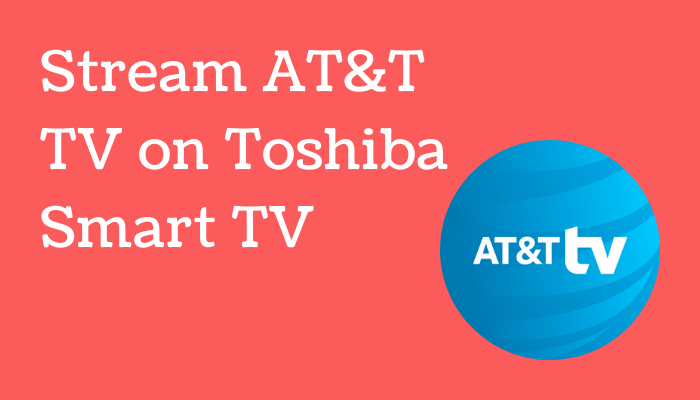





Leave a Reply