Magnavox is a Smart TV brand that runs on Roku OS. Many users are experiencing performance issues with the Magnavox Smart TV. The TV is not turning on, stuck on the logo, a black screen is appearing when opening the app, and so on. If you have any of these issues, you can easily fix them. Follow the solution mentioned in the article to fix the issue.
Reason for Magnavox TV Won’t Turn On
Some of the Magnavox Smart TVs were shipped with faulty hardware issues. The capacitors in the TV hardware are failing to supply power to the TV. Due to this, the TV is not turning on. To fix the issue, you need to contact Magnavox support to replace the capacitor.
Other than the hardware issue, there are different reasons that can cause the issue. After several hours of performance, the capacitors lose charge like a remote battery and start to fail the power supply to the TV. So to this, you can hire a technician and look for the trouble on your TV hardware and fix it.
Power Reset to fix Magnavox TV
Mostly, every problem in a TV is because of a temporary glitch and insufficient power supply. So to fix this, power cycling your TV is one of the best options for it.
1: Press and hold the Power button on the Magnavox TV for 10 to 20 seconds until the screen goes black.

2: After 5 seconds, press the Power button and see whether the fix is worked or not.
3: If the TV still won’t turn on, then unplug the TV cable and let the TV idle for 5 minutes.
4: Then, plug in the TV cable to the power socket and check whether the fix is working or not.
Check Wire and Plugs

When your TV wires are not plugged in properly or shake while connected, then the problem might be with the loose cables.
So you can use an adapter to connect your cables properly, or try a different power socket and try turning on the TV.
If other devices work in the same power socket and not your TV, then replacing the power cable of the TV is one of the viable options.
Magnavox TV Red Light Won’t Turn On
When you plug your TV into the power socket, you see a red light on your TV but still, the TV won’t turn on. This type of issue is common on Magnavox Plasma TVs. To fix the issue,
1: As a first step, disconnect the TV from the power socket.
2: Now press and hold the Power button on the back of your TV.
3: Hold the button for around 20 seconds and leave the TV idle for a minute.
4: After a minute, plug the cables back into the TV and turn on the TV by pressing the power button once.
Check for Batteries

Even a low-powered TV remote can send wrong signals and make your TV turn off. So to fix this, you can replace the batteries in the remote case with new ones. Then, check whether your remote is working well by performing the IR test. Turn on your smartphone camera, and point the remote towards the camera and press any buttons. When you see the light on the remote LED glows, and the remote is working in a good condition.
Factory Reset
If the above steps work, and the TV turns on, then you can point out that your TV is affected by some software bugs. So to clear off the bugs, you can factory reset your Magnavox TV and fix the problem.
1: Turn on your TV and, using the TV remote, press the Menu button.
2: Then, in the Menu section, select the Main menu option.
3: Now select the TV menu option.
4: In the list of options, select the Restart to Standard option and press the OK button on your remote.
You can also reset the TV, if your Magnavox Roku TV is slow in responding to your commands. After factory resetting, all your data will be erased, and your TV will be fresh and new for use. You need to set up the TV from scratch.
FAQ
In most Magnavox TVs, the Reset button is on the back side of the TV.

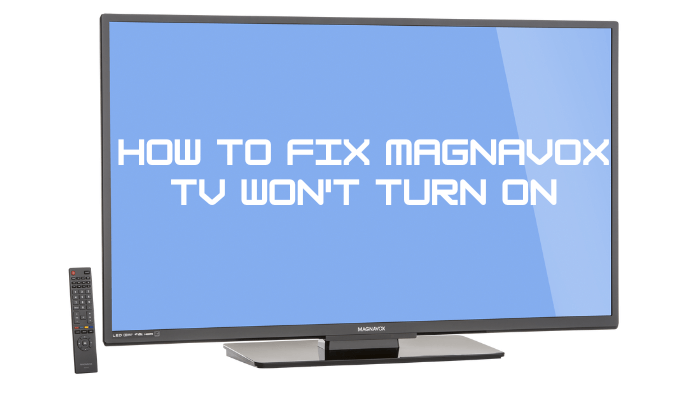

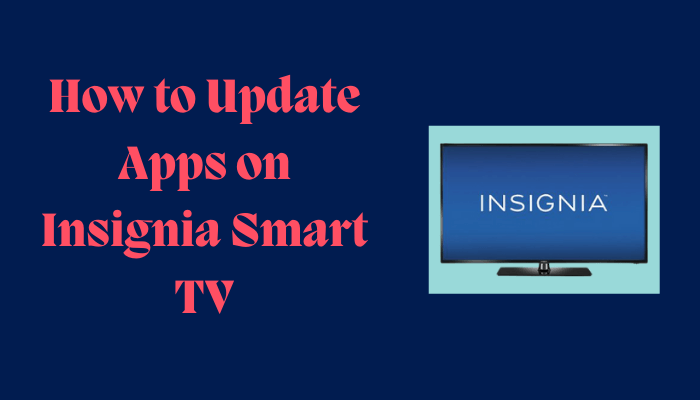
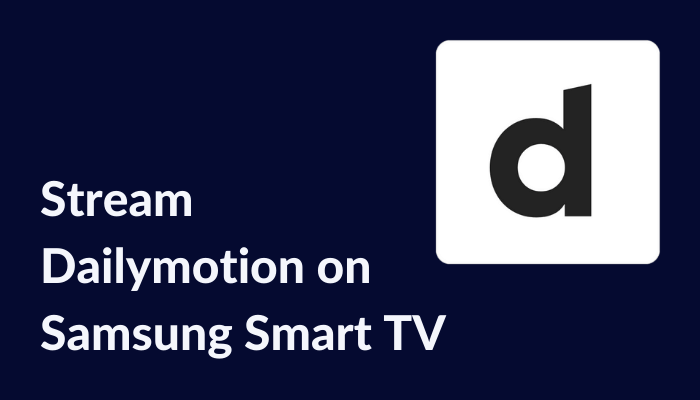


Leave a Reply